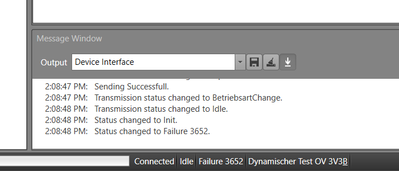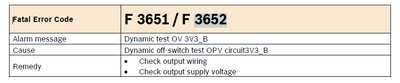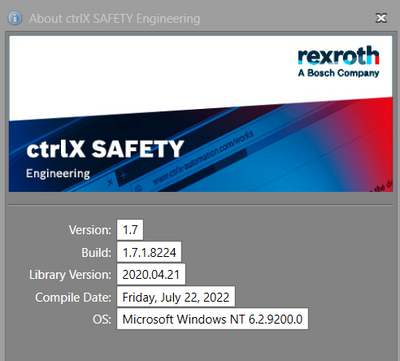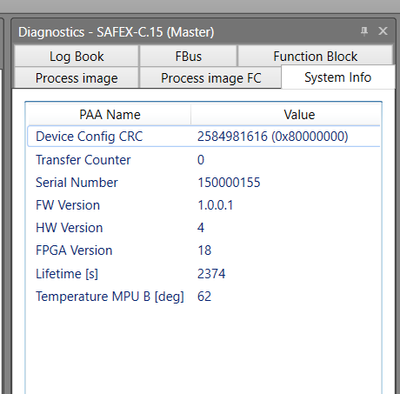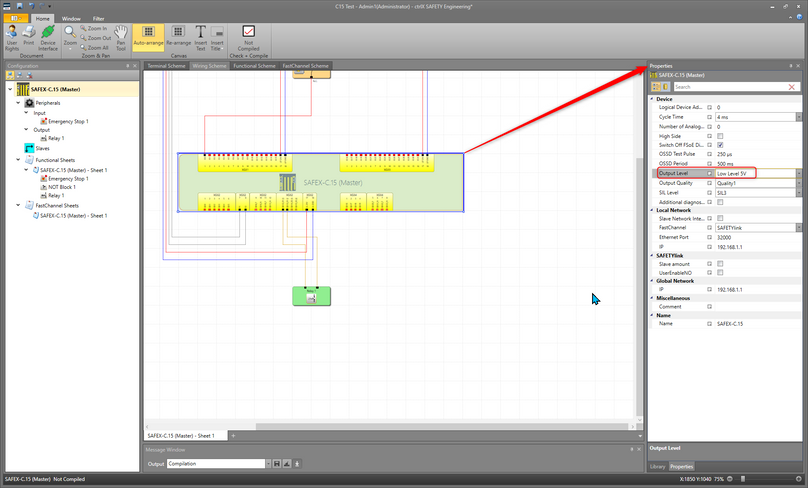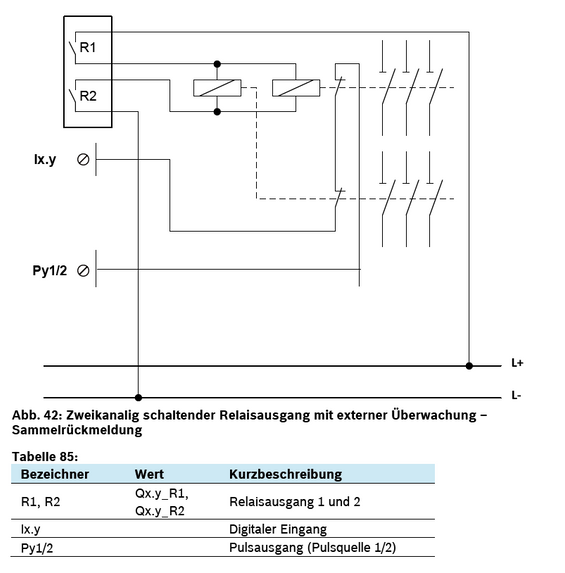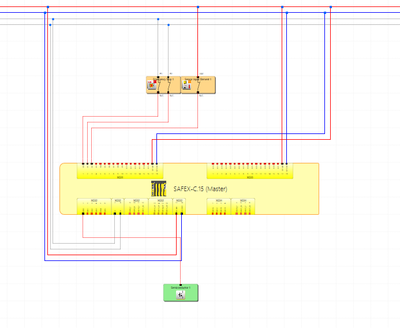FORUM CTRLX AUTOMATION
ctrlX World Partner Apps for ctrlX AUTOMATION
- ctrlX AUTOMATION Community
- Forum ctrlX AUTOMATION
- ctrlX SAFETY
- SAFEX C.15 Failure 3652
SAFEX C.15 Failure 3652
- Subscribe to RSS Feed
- Mark Topic as New
- Mark Topic as Read
- Float this Topic for Current User
- Bookmark
- Subscribe
- Mute
- Printer Friendly Page
- Mark as New
- Bookmark
- Subscribe
- Mute
- Subscribe to RSS Feed
- Permalink
- Report Inappropriate Content
01-10-2023 05:44 AM
Trying to program a C15 for the very first time. When I Send Configuration I get a message "Failure 3652".
Also, when I power the 24Volts on, the main indicator flashes yellow once then it goes solid red.
I found some of the UL24V and UL0V wires loose and re-terminated them.
Any suggestions what else could cause this problem?
I changed my program so that the input was just driven from 24Volts solid (no pulses from X32) and used the relay output. So no pulese or output monitoring should be required. Zipped program attached.
Is there any way to go back to factory settings. ie. using SF40 button? Or can that only be done with by flashing the firmware?
I am wondering if I have incompatible sofware/firmware. Or if the unit is faulty.
Hardware version is R911175243 AB1 FD: 37W21
Solved! Go to Solution.
- Mark as New
- Bookmark
- Subscribe
- Mute
- Subscribe to RSS Feed
- Permalink
- Report Inappropriate Content
01-11-2023 02:41 PM
Hello,
yes your Firmware and also your engineering is not the newest one. But it should be work.
Can you check the Output Level it should be Low Level 5V
- Mark as New
- Bookmark
- Subscribe
- Mute
- Subscribe to RSS Feed
- Permalink
- Report Inappropriate Content
01-12-2023 12:55 AM
Thanks kfor your reply @Dias
The setting was already "Low Level 5V"
- Mark as New
- Bookmark
- Subscribe
- Mute
- Subscribe to RSS Feed
- Permalink
- Report Inappropriate Content
01-12-2023 08:48 AM
Hey bClapperton,
do you have a wiring diagram that I can check the wiring of the outputs.
The XG32/Pin7 and Pin8 are just a pulsed voltage for Cross Circuit Check of the Inputs an has nothing to do with the outputs.
- Mark as New
- Bookmark
- Subscribe
- Mute
- Subscribe to RSS Feed
- Permalink
- Report Inappropriate Content
01-12-2023 09:19 AM
Is your wiring like this eyample but just with one relais? Sorry just in german.
- Mark as New
- Bookmark
- Subscribe
- Mute
- Subscribe to RSS Feed
- Permalink
- Report Inappropriate Content
01-12-2023 11:21 PM
Hi @Dias,
Actually, I did not have any relay connected. I assume that the R1 and R2 relay contacts are voltage free and there would be no checking that anything was actually connected. Is that correct?
I did a test with a transistor output and sensor input. I hardwired the output to the input. I also hardwared the two pole switch from the pulsed outputs to the inputs. I got the same error 3652. See project C15 Test3.zip
- Mark as New
- Bookmark
- Subscribe
- Mute
- Subscribe to RSS Feed
- Permalink
- Report Inappropriate Content
02-02-2023 06:10 AM - edited 02-15-2023 05:20 PM
Hello @bclapperton ,
the original error message indicates the source of the problem.
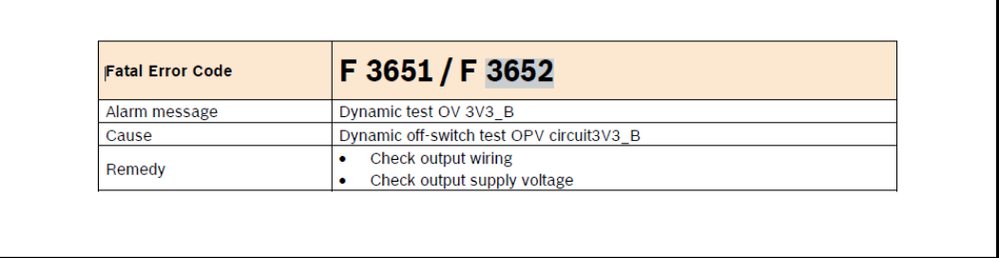
- Check the output wiring
- Check the output supply wiring (say U_P at XG31 or XG33)
These problems happen e.g.
- either if you have loosely wired the peripheral power supply U_P or GND_P
- or if the RTB front connectors are not plugged in correctly (please check whether the lower side is as deep in the housing as the upper side)
- or if the RTBs are mixed (wrongly plugged). You certainly have RTBs with white pushers. In this case the mechanical coding is not very deep and consequently, even a wrongly plugged RTB may get contact. Please check whether all codings are matching between RTB and the PCB inside the device.
This is all resolved in current versions (change indices) of the product.
Your ctrlX SAFETY team