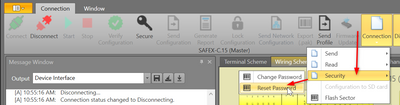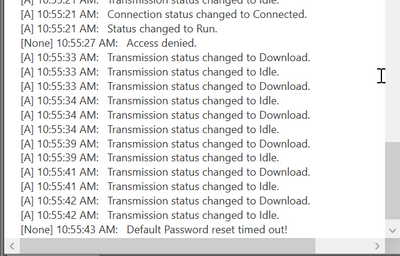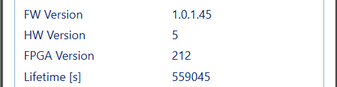FORUM CTRLX AUTOMATION
ctrlX World Partner Apps for ctrlX AUTOMATION
- ctrlX AUTOMATION Community
- Forum ctrlX AUTOMATION
- ctrlX SAFETY
- Reset password, set SafeX back to default settings.
Reset password, set SafeX back to default settings.
- Subscribe to RSS Feed
- Mark Topic as New
- Mark Topic as Read
- Float this Topic for Current User
- Bookmark
- Subscribe
- Mute
- Printer Friendly Page
- Mark as New
- Bookmark
- Subscribe
- Mute
- Subscribe to RSS Feed
- Permalink
- Report Inappropriate Content
07-11-2023 11:05 AM
I like to set the SafeX back to default. For example when I (or someone) forget the password and we cannot change anything anymore. How should I do that ?
I have SafeX 1.0.1.45 With Engeneering 1.7.3.9052
I go online and go to Security -> Reset Password
Nothing happens and I get "default password reset timneout"
How should I go back to default in case of a mistake?
Solved! Go to Solution.
- Mark as New
- Bookmark
- Subscribe
- Mute
- Subscribe to RSS Feed
- Permalink
- Report Inappropriate Content
07-11-2023 03:16 PM
Hi, you started right well...
Security ---> Reset Password
Then you have 10 sec time to press the reset button "SF40" on the control to acknowledge your reset on the device. Press down until you hear a "klick".
If you did that before the timeout, a entry in the massage window give you feedback that the reset is done.
Because of the short time slot, maybe you need more than one try.
- Mark as New
- Bookmark
- Subscribe
- Mute
- Subscribe to RSS Feed
- Permalink
- Report Inappropriate Content
07-11-2023 03:18 PM
- Mark as New
- Bookmark
- Subscribe
- Mute
- Subscribe to RSS Feed
- Permalink
- Report Inappropriate Content
07-11-2023 04:51 PM - edited 07-13-2023 09:43 AM
Thank you very much. Its good that it work slike that : Push the SF40 button as a second check.
This worked, but I have to look further at the timing. When do I have to push the SF40 button in this sequence exactly. I'm still finding this out. But it worked after a fwe tries.
Update after I read the message of M_Mohann.
You must push the SF40 Firmly ! With my soft fingertips it sometimes didn't notice that I pushed it. So beware of that, or take a solid part to push it.
- Mark as New
- Bookmark
- Subscribe
- Mute
- Subscribe to RSS Feed
- Permalink
- Report Inappropriate Content
07-12-2023 11:25 AM
Hello,
after you have clicked on reset password, you have 10 seconds to press SF40. when you press it does not matter, but it must be within these 10 seconds.
- Mark as New
- Bookmark
- Subscribe
- Mute
- Subscribe to RSS Feed
- Permalink
- Report Inappropriate Content
07-27-2023 08:33 AM
best results I got when I counted to five after I set the "reset Password" and pressed and just released the SF40