FORUM CTRLX AUTOMATION
ctrlX World Partner Apps for ctrlX AUTOMATION
Dear Community User! We have started the migration process.
This community is now in READ ONLY mode.
Read more: Important
information on the platform change.
- ctrlX AUTOMATION Community
- Forum ctrlX AUTOMATION
- ctrlX PLC
- PLC engineering app doesn't show
PLC engineering app doesn't show
- Subscribe to RSS Feed
- Mark Topic as New
- Mark Topic as Read
- Float this Topic for Current User
- Bookmark
- Subscribe
- Mute
- Printer Friendly Page
- Mark as New
- Bookmark
- Subscribe
- Mute
- Subscribe to RSS Feed
- Permalink
- Report Inappropriate Content
04-20-2022 03:35 PM
Having a strange issue, I can open my PLC engineering app, it starts up without any errors, but I can't get the window to show.
My I/O and Drives apps open and show, but my PLC window does not show. I can see it is open on my tasks bar. I know it is working because if I log into an existing program it shows the window to "load from PC or CORE?".
Is this a known issue?
Solved! Go to Solution.
- Mark as New
- Bookmark
- Subscribe
- Mute
- Subscribe to RSS Feed
- Permalink
- Report Inappropriate Content
04-25-2022 01:47 PM
Sometimes the window is kind of hidden because of several monitors were used and window "opens" on one not connected. You can simply do a right click on the preview window in the taskbar and choose maximize:
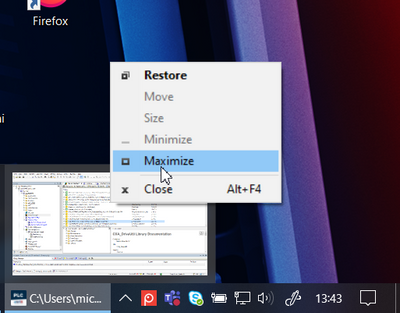
- Mark as New
- Bookmark
- Subscribe
- Mute
- Subscribe to RSS Feed
- Permalink
- Report Inappropriate Content
05-18-2022 10:24 AM - edited 05-18-2022 10:29 AM
Because the window run out of the screen area somehow.
You can try this
1. Use "ALT+TAB" to selecting your CtrlX engineering window
2. Use "ALT + SPACE" to call menu and tap 'M' key.
3. tap the arrow key one time, and you can use your mouse to move the CtrlX engineering window back.

