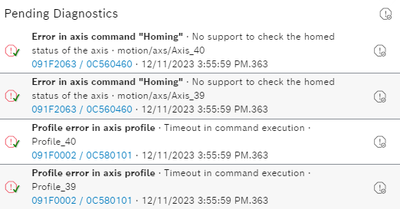FORUM CTRLX AUTOMATION
ctrlX World Partner Apps for ctrlX AUTOMATION
Dear Community User! We have started the migration process.
This community is now in READ ONLY mode.
Read more: Important
information on the platform change.
- ctrlX AUTOMATION Community
- Forum ctrlX AUTOMATION
- ctrlX MOTION
- No Support to Check the Homed Status
No Support to Check the Homed Status
- Subscribe to RSS Feed
- Mark Topic as New
- Mark Topic as Read
- Float this Topic for Current User
- Bookmark
- Subscribe
- Mute
- Printer Friendly Page
No Support to Check the Homed Status
- Mark as New
- Bookmark
- Subscribe
- Mute
- Subscribe to RSS Feed
- Permalink
- Report Inappropriate Content
01-03-2024 12:47 AM
I'm running a demo program and using the motion interface to control my axes. They all follow a virtual master. I currently don't use any homing procedure. The axes run in synchronized_motion and the virtual master is running in discreet motion. When I go from state 'disabled' to motion I get the error "Error in axis command "Homing" - No support to check the homed status of the axis", but I'm not using any homing routine. I set the axis reference when setting up the drives. The error typically only pops up for about 4 to 6 axes, not all axes.
My question is, where would the motion app think the axis command for homing is coming from? Should I change something in how I implement the motion interface in the PLC? It's confusing because my axes are all configured and commanded the same way, but this error only appears for a few axes, and it is somewhat random, which axes get the error.
Here is a picture for reference:
- Mark as New
- Bookmark
- Subscribe
- Mute
- Subscribe to RSS Feed
- Permalink
- Report Inappropriate Content
01-03-2024 04:41 PM
Hello,
hard to tell the reason ... would you mind to reporduce the behaviour during a remote session? Please watch the private message.
Does the logbook provide further/earlier infos... leading to the rootcause... maybe we focus on inheritetd reports.
What do you mean by "switching from disable to motion"... operation steps welcome.
Did you try to minimice the PLC Program (may only the inserted template-project) to neglect unwanted effects by the application-code itself?
Bye
- Mark as New
- Bookmark
- Subscribe
- Mute
- Subscribe to RSS Feed
- Permalink
- Report Inappropriate Content
09-12-2024 08:28 AM
Are there any news? Is this still an issue?