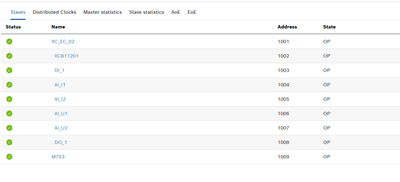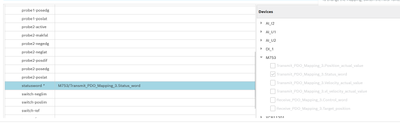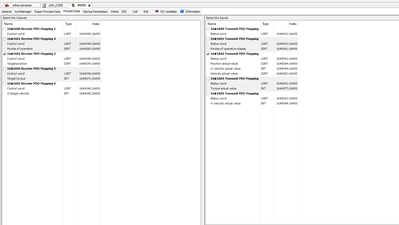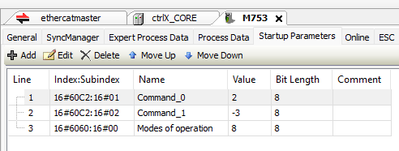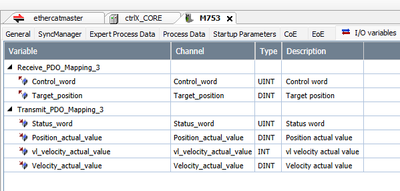FORUM CTRLX AUTOMATION
ctrlX World Partner Apps for ctrlX AUTOMATION
Dear Community User! We are updating our platform to a new
system.
Read more: Important
information on the platform change.
- ctrlX AUTOMATION Community
- Forum ctrlX AUTOMATION
- ctrlX MOTION
- NIDEC CoE Error when power up
NIDEC CoE Error when power up
- Subscribe to RSS Feed
- Mark Topic as New
- Mark Topic as Read
- Float this Topic for Current User
- Bookmark
- Subscribe
- Mute
- Printer Friendly Page
- Mark as New
- Bookmark
- Subscribe
- Mute
- Subscribe to RSS Feed
- Permalink
- Report Inappropriate Content
10-19-2023 03:15 PM
Hello.
We try to set up a Nidec Digitax M753 via Ethercat (CoE) with our Core X3. (SM01.20.5)
We managed to set up axis profile and axis. If we move the drive via Inverter, the current position changes on our Web interface (Core).
So communication it self is working.
As soon as we set the power on (either via MC_Power or via Web interface) we get the following error.
We tried several things described in other topics regarding that issue but nithing solved it.
Does anyone has an idea what to do next?
Thanks a lot
Here are the versions of the used app and other information
Thanks a lot
Solved! Go to Solution.
- Mark as New
- Bookmark
- Subscribe
- Mute
- Subscribe to RSS Feed
- Permalink
- Report Inappropriate Content
10-19-2023 04:12 PM
So I guess you already have seen e.g. this topic? We think that the drive needs to long to witch power on after it got the command from our control. This happened at some of the other 3rd party drives also.
To get some more insights please switch on traces of the axisprofile (data layer path trace/rexroth-automationcore/units/comm/axisprofile) and create a system report after error occurred. See how to mentioned here.
- Mark as New
- Bookmark
- Subscribe
- Mute
- Subscribe to RSS Feed
- Permalink
- Report Inappropriate Content
10-23-2023 04:07 PM
- Mark as New
- Bookmark
- Subscribe
- Mute
- Subscribe to RSS Feed
- Permalink
- Report Inappropriate Content
11-03-2023 11:35 AM
As assumed we can see in the system report that our ctrlX MOTION shows an error that drive needs to long to react on the power on command. So it seems that probably the 3rd party drive is not following CiA 402 conventions completely or in an other way then expected.
- Mark as New
- Bookmark
- Subscribe
- Mute
- Subscribe to RSS Feed
- Permalink
- Report Inappropriate Content
02-16-2024 10:45 AM
Did you test with an early adopter version 2.4?
Is this still an issue or can this topic be closed?