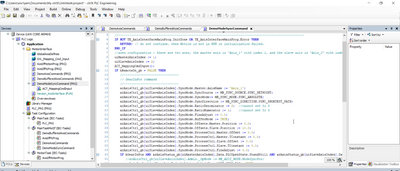FORUM CTRLX AUTOMATION
ctrlX World Partner Apps for ctrlX AUTOMATION
- ctrlX AUTOMATION Community
- Forum ctrlX AUTOMATION
- ctrlX MOTION
- Re: How do we configure Virtual axis
How do we configure Virtual axis
- Subscribe to RSS Feed
- Mark Topic as New
- Mark Topic as Read
- Float this Topic for Current User
- Bookmark
- Subscribe
- Mute
- Printer Friendly Page
- Mark as New
- Bookmark
- Subscribe
- Mute
- Subscribe to RSS Feed
- Permalink
- Report Inappropriate Content
04-25-2023 07:25 AM
Hello
I have installed 01V20 and using the latest version
How do we configure Virtual axis and use it as a master in ctrlX PLC engineering?
Thanks and Regards
Samkarshan V
Solved! Go to Solution.
- Mark as New
- Bookmark
- Subscribe
- Mute
- Subscribe to RSS Feed
- Permalink
- Report Inappropriate Content
04-26-2023 10:48 AM - edited 04-26-2023 10:48 AM
In the ctrlX MOTION there is no difference between the real and the virtual axes as it is always a calculated motion object. Just add e.g. "Axis_1" via the ctrlX CORE web UI and then it can be used in the PLC.
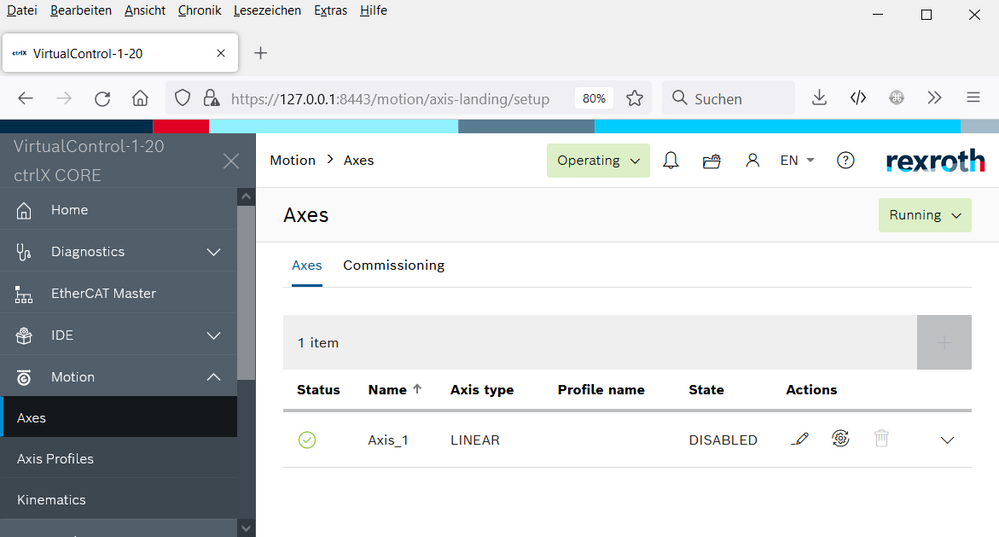
The reference as you can see in line 15 of the template code is the name given to the axis in the motion.
arAxisCtrl_gb[uiSlaveAxisIndex].SyncMode.Master.AxisName := 'Axis_1';