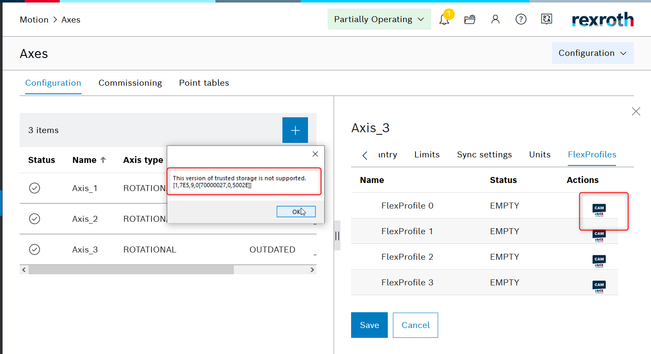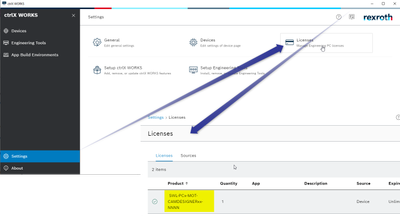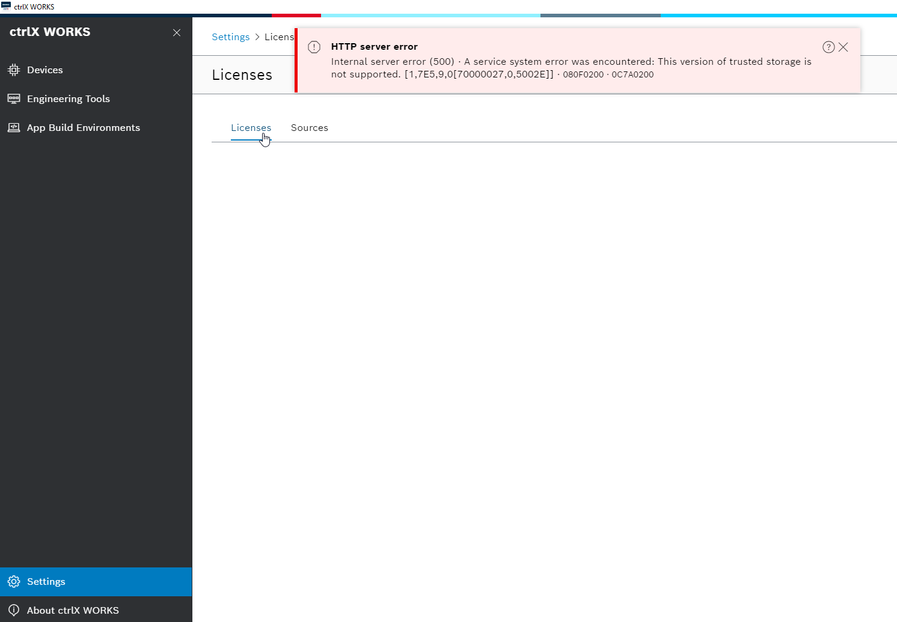FORUM CTRLX AUTOMATION
ctrlX World Partner Apps for ctrlX AUTOMATION
Dear Community User! We will start the migration process in one hour.
The community will be then in READ ONLY mode.
Read more: Important
information on the platform change.
- ctrlX AUTOMATION Community
- Forum ctrlX AUTOMATION
- ctrlX MOTION
- Re: Error while opening Cam Designer in the Axis Flexprofile settings editor
Error while opening Cam Designer in the Axis Flexprofile settings editor
- Subscribe to RSS Feed
- Mark Topic as New
- Mark Topic as Read
- Float this Topic for Current User
- Bookmark
- Subscribe
- Mute
- Printer Friendly Page
- Mark as New
- Bookmark
- Subscribe
- Mute
- Subscribe to RSS Feed
- Permalink
- Report Inappropriate Content
11-30-2023 12:04 PM
Hello,
I0m trying to configure an axis with the Flexprofile functionality and I'm trying to insert the profile segments of my motion profile using the Cam Designer link I foound in the axis setting editing pages but I got this error
Could you help me to understand what I did wrong and how I can set a Flexprofile segmments table with my motion steps ?
Many Thanks
Giuseppe
Solved! Go to Solution.
- Mark as New
- Bookmark
- Subscribe
- Mute
- Subscribe to RSS Feed
- Permalink
- Report Inappropriate Content
11-30-2023 04:08 PM - edited 11-30-2023 04:15 PM
Hello Giuseppe,
it seems you don't have a license for the ctrlX Cam Designer, isn't it? For this you should add a license in the license manager of ctrlX WORKS.
Best regards,
Jens.
- Mark as New
- Bookmark
- Subscribe
- Mute
- Subscribe to RSS Feed
- Permalink
- Report Inappropriate Content
12-01-2023 09:32 AM
Hello,
OK Thanks, I'll check if the license is missing.
However is it possible to create a Flexprofile segmnets profile without using the Cam Design Tool ad we did on MLC ? Is there any place where I can set the different profile segmets with their motion law in the CtrlX datalayer for example or using a PLC function block ?
Many Thanks
Giuseppe
- Mark as New
- Bookmark
- Subscribe
- Mute
- Subscribe to RSS Feed
- Permalink
- Report Inappropriate Content
12-01-2023 10:28 AM
ctrlX Cam Designer is not only one way of entering flex profiles.
- For the ctrlX PLC currently there is no easy to use function block but it can be generated using function blocks motion_sync_fbtypes_AxsCfgSingleFlexProfile and motion_sync_fbtypes_CfgFlexProfileSegment found in library CXA_MotionSync_fbs
- For the ctrlX Data Layer see online documentation "ctrlX CORE, Data Layer Nodes 02VRS, Reference Book"
- Mark as New
- Bookmark
- Subscribe
- Mute
- Subscribe to RSS Feed
- Permalink
- Report Inappropriate Content
12-04-2023 09:48 AM
Hello,
I'm trying to install my Cam Designer license on the CtrlX Works 2.2 versione I've installed on my PC but when I try to access the licemse page I get this error:
Doy you have any advice about how to avoid it and install my Cam Designer lincense ?
Many Thanks
Giuseppe
- Mark as New
- Bookmark
- Subscribe
- Mute
- Subscribe to RSS Feed
- Permalink
- Report Inappropriate Content
12-05-2023 07:16 AM - edited 04-09-2024 01:02 PM
It seems that your trusted storage is corrupted/invalid. Please send me your contact data via a private message to investigate further.