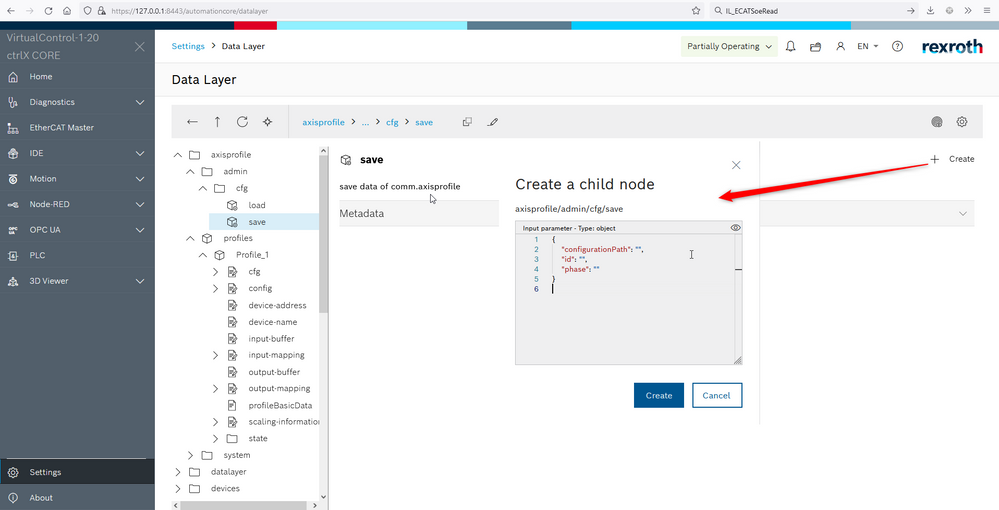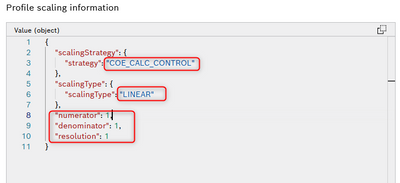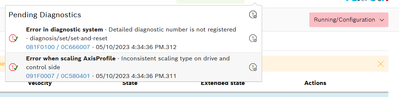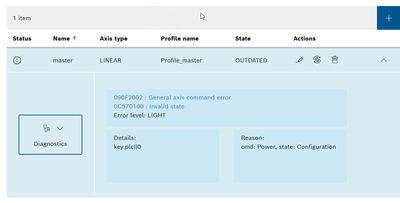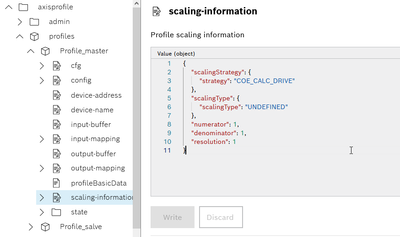FORUM CTRLX AUTOMATION
ctrlX World Partner Apps for ctrlX AUTOMATION
- ctrlX AUTOMATION Community
- Forum ctrlX AUTOMATION
- ctrlX MOTION
- CtrlX Motion Scaling information
CtrlX Motion Scaling information
- Subscribe to RSS Feed
- Mark Topic as New
- Mark Topic as Read
- Float this Topic for Current User
- Bookmark
- Subscribe
- Mute
- Printer Friendly Page
- Mark as New
- Bookmark
- Subscribe
- Mute
- Subscribe to RSS Feed
- Permalink
- Report Inappropriate Content
05-19-2023 05:30 AM
Hi, when I configure the ACS2 axis with CtrlX Motion CoE Communication, I have to manually change the profile scaling information in the data layer and I have to change the information again every time I configure it, can it be mapped automatically?
Solved! Go to Solution.
- Mark as New
- Bookmark
- Subscribe
- Mute
- Subscribe to RSS Feed
- Permalink
- Report Inappropriate Content
05-19-2023 08:05 AM
To specify your problem, you add one ACS2 axis and configure it. Now you add another one an like that it is automatically configured? This is not possible as our system does not know which sort of 3rd party drive is connected and how it should be set up.
In the CiA402 standard there can be an object added to the drive (must be done by supplier) so that control can read out the necessary information with the strategy "COE_CALC_DRIVE". That is e.g. the case for crlX DRIVE.
- Mark as New
- Bookmark
- Subscribe
- Mute
- Subscribe to RSS Feed
- Permalink
- Report Inappropriate Content
05-26-2023 05:29 AM
I Configure one ACS2 axis, and Configure another, after mapping data in the axisProfile, switch to “running” mode. then I get tow axes error as below:
then, I open datalayer Axisprofile, and find both axes scalling information are:
and I need to change "strategy" "COE_CALC_DRIVE" to "COE_CALC_CONTROL", "scalingType" "UNDEFINED" to "LINEAR" or "ROTARY", and "numerator", "denominator", "resolution" need to modified as actual situation. after these modification, refresh Core UI, then I could switch UI to "RUNNING" mode successful.
The question is I have to change these scalling information manually everytime, when I configure axis again, or when I download devices to core from IO Engineering.
Does the scalling information could mapping with device automatically, or I could configure them as attribute value in UI?
- Mark as New
- Bookmark
- Subscribe
- Mute
- Subscribe to RSS Feed
- Permalink
- Report Inappropriate Content
05-26-2023 08:47 AM
You have to insert this value once in each axisprofile you are creating in the ctrlX CORE web UI. Independent of inserting drives in the IO configuration or updating it. The connection to the drive is done via the EtherCat address and the parameter mapping also done in the axisprofile.
Beware of storing the configuration to make it persistent after reboot: