FORUM CTRLX AUTOMATION
ctrlX World Partner Apps for ctrlX AUTOMATION
- ctrlX AUTOMATION Community
- Forum ctrlX AUTOMATION
- ctrlX MOTION
- Axis .data and .diag
Axis .data and .diag
- Subscribe to RSS Feed
- Mark Topic as New
- Mark Topic as Read
- Float this Topic for Current User
- Bookmark
- Subscribe
- Mute
- Printer Friendly Page
- Mark as New
- Bookmark
- Subscribe
- Mute
- Subscribe to RSS Feed
- Permalink
- Report Inappropriate Content
08-19-2022 11:42 AM - edited 08-19-2022 12:57 PM
Hello,
using AxisInterface, I'd like to get .data.actual.... and .diag.... feedback of the drive(s)
.Data.ActualPosition - WORKS
.Data.ActualVelocity - NO WORK
.Diag.Error - WORKS
.Diag.Message - NO WORK
.Diag.NumberMain - NOW WORK
Why do some work and some not? - see picture
Is it possible to read out the parameter directly, i.e. S-0-0040 or S-0-0084 of the drive(s)?
Working with: ctrlXPLC 1.12.3
Apps:
Motion: 1.12.5
PLC: 1.12.4
Solved! Go to Solution.
- Mark as New
- Bookmark
- Subscribe
- Mute
- Subscribe to RSS Feed
- Permalink
- Report Inappropriate Content
08-19-2022 02:07 PM - edited 09-21-2022 07:40 AM
The "Diag" part is empty as long as there is error present at the drive.
The actual values can only be shown as they are present in the PLC. The actual position is part of the cyclic data but in standard the others are not. If you need this actual values, you can configure S-0-0040 and S-0-0146 into the AT.
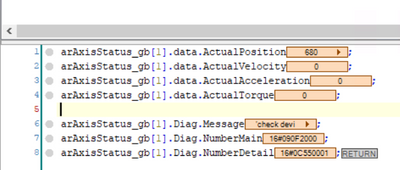
Of course you can read all drive parameter asynchronous. With the function MB_ReadParameter from the CXA_EthercatMaser library. Or also when ctrlX CORE - DRIVE Connect App is installed via a standard Data Layer read (CXA_DATALAYER -> MB_ReadParameter). See this thread as example.
- Mark as New
- Bookmark
- Subscribe
- Mute
- Subscribe to RSS Feed
- Permalink
- Report Inappropriate Content
08-26-2022 01:45 PM
OK, found another solution.
Till now, I used IndraDrive MLD for drives, so I am a greenhorn, especially with ethercat...
Now, I know how to config ethercat - data and to add parameters to write/read via ehtercat as well as to implement them in PLC.

