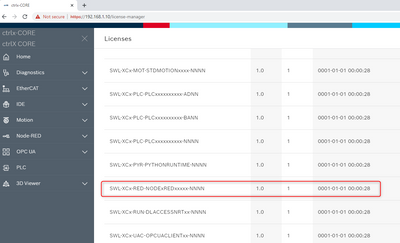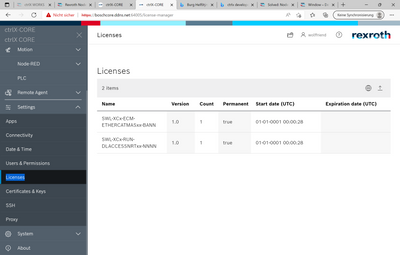FORUM CTRLX AUTOMATION
ctrlX World Partner Apps for ctrlX AUTOMATION
Dear Community User! We have started the migration process.
This community is now in READ ONLY mode.
Read more: Important
information on the platform change.
- ctrlX AUTOMATION Community
- Forum ctrlX AUTOMATION
- ctrlX IOT
- Re: Node red installed - but get a /license-required error
Node red installed - but get a /license-required error
- Subscribe to RSS Feed
- Mark Topic as New
- Mark Topic as Read
- Float this Topic for Current User
- Bookmark
- Subscribe
- Mute
- Printer Friendly Page
- Mark as New
- Bookmark
- Subscribe
- Mute
- Subscribe to RSS Feed
- Permalink
- Report Inappropriate Content
03-22-2022 08:03 AM
Hi, I wanted to use Node Red in my Project. I installed the Node-Red Module from the online store (latest version). I can see the app on the left panel with the Dashboard option and the Flow Editor option, but when I click on one of the them I get the following error: 404 Page not found - /license required. Did anybody see that before?
I access my Core via the webbrowser, since BoschRexroth still didn't give me access to Ctrl Works and the other download area to be able to install the apps from the local store. Did anybody else get a similar error?
Thanks, Roland
Solved! Go to Solution.
- Mark as New
- Bookmark
- Subscribe
- Mute
- Subscribe to RSS Feed
- Permalink
- Report Inappropriate Content
03-22-2022 08:50 AM
Using NodeRed is only possible, if you have the correct license. Can you have a look in your license center on your controller, if the correct license is activated? (Goto: Settings -> Licenses)
Should look like this:
- Mark as New
- Bookmark
- Subscribe
- Mute
- Subscribe to RSS Feed
- Permalink
- Report Inappropriate Content
03-22-2022 10:08 AM - edited 03-22-2022 10:10 AM
Hello Roland,
If you do not have this license, please get in touch with your mentor to discuss which apps (and therefore which licenses) are required for your specific solution.
If you can not access the Collaboration Room, please also get in contact with your mentor. Here you can download ctrlX WORKS. With ctrlX WORKS you can create a virtual control ctrlX CORE virtual, where you can try out all the Rexroth apps and don't need any licenses.
Best regards,
Nick
- Mark as New
- Bookmark
- Subscribe
- Mute
- Subscribe to RSS Feed
- Permalink
- Report Inappropriate Content
03-22-2022 02:27 PM
Hi, Nick, thanks for your quick reply. In the meantime I was able to install Works on my PC. But now I cannot add the IP adress of the Core that I want to connect to, since it is not in my local network, but has to be accessed over an hostname, like https://boschcore.ddns.net:64005
Another help would be really appreciated (since I never worked with the TAP Adapter before)
Roland
- Mark as New
- Bookmark
- Subscribe
- Mute
- Subscribe to RSS Feed
- Permalink
- Report Inappropriate Content
03-22-2022 02:33 PM
Well mine looks like this:
Looks like I don't have the license (...to kill
- Mark as New
- Bookmark
- Subscribe
- Mute
- Subscribe to RSS Feed
- Permalink
- Report Inappropriate Content
03-23-2022 10:47 AM - edited 03-23-2022 10:48 AM
Hello Roland,
You don't need to add your ctrlX CORE to ctrlX WORKS, there is not really added value for you.
The point I wanted to make with the use of ctrlX WORKS is the possibility to create and use the virtual control ctrlX CORE virtual. Because with the ctrlX CORE virtual you don't need licenses and therefore can test apps right away. See this guide on how to set up a ctrlX CORE virtual.
What I see from your screenshot is, that you are still using a version prior to 1.12 (RM21.11) at your ctrlX CORE. Which Version of Node-RED are you using here?
I think it would be best for you to update your ctrlX CORE to V 1.12 and install Node-RED in the same version 1.12 there. Then you need the support of your mentor to get the license to the ctrlX CORE.
Hint:
In the Collaboration Room (path: ctrlX_CORE_APPS/All-Apps-In-One-File/RM21.11 - V 1.12) you can find the SystemImage and a Guideline on how to perform the update in the Release Notes.
Best regards,
Nick