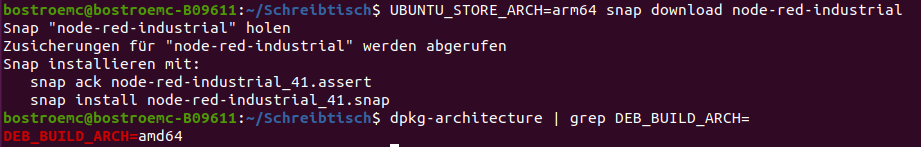FORUM CTRLX AUTOMATION
ctrlX World Partner Apps for ctrlX AUTOMATION
- ctrlX AUTOMATION Community
- Forum ctrlX AUTOMATION
- ctrlX IOT
- Fail to install node-red-industrial.snap
Fail to install node-red-industrial.snap
- Subscribe to RSS Feed
- Mark Topic as New
- Mark Topic as Read
- Float this Topic for Current User
- Bookmark
- Subscribe
- Mute
- Printer Friendly Page
- Mark as New
- Bookmark
- Subscribe
- Mute
- Subscribe to RSS Feed
- Permalink
- Report Inappropriate Content
10-22-2021 06:49 AM
Hello all,
I tried to install node-red-industrial snap file to ctrlX.
I followed below link to download snap file.
https://snapcraft.io/install/node-red-industrial/ubuntu#install
And install snap on ctrlx but the result as below.
node-red-industrial_30.snap Upload failed! exit status 1
The reason for installation is to use ethernet IP | siemense | industrial protocol for gathering the data.
Do you have any idea to install it? or other way to gather the data.
Solved! Go to Solution.
- Mark as New
- Bookmark
- Subscribe
- Mute
- Subscribe to RSS Feed
- Permalink
- Report Inappropriate Content
10-22-2021 01:36 PM - edited 10-26-2021 02:17 PM
Why don't you simply extend the Node-RED app provided by Rexroth? As mentioned in the link you sent there are following extensions.
- node-red dashboard (already available)
- CtrlX-Automation-Contrib
- OPCUA contrib
- node-red-contrib-cip-ethernet-ip
- node-red-contrib-s7
- MongoDB3
- Influxdb
See this thread for further information about extending pallets.
For your problem please beware that you will need the arm64 version of the snap on a real ctrlX CORE and you have to enable the installation from unknown sources. Also make sure there is enough space left on the device.
For further version of the ctrlX COREplus there will be an Ethernet/IP adapter and scanner be available as extension module.
Another possibility would be to use the Ethernet/IP library and softstack of Codesys that can be used in the ctrlX CORE - PLC app:
- Mark as New
- Bookmark
- Subscribe
- Mute
- Subscribe to RSS Feed
- Permalink
- Report Inappropriate Content
10-25-2021 04:22 PM - edited 10-25-2021 04:23 PM
Hi @minuable1 ,
The Application you have asked for is mine. It is an UNOFFICIAL app created for testing. It should work from today in real and virtual control.
Node-red is active on port 1891. It works from 1.10 ctrlx version and above (1.8 had a bug tha doesn't allow to use it).
please be carefull that you need to download the arm64 snap from a docker or a arm64 machine.
- Mark as New
- Bookmark
- Subscribe
- Mute
- Subscribe to RSS Feed
- Permalink
- Report Inappropriate Content
10-25-2021 04:30 PM
Hi @codeshepperd,
I don't have any acces to the last link: the Eternet/IP library. is there some way to get it?
- Mark as New
- Bookmark
- Subscribe
- Mute
- Subscribe to RSS Feed
- Permalink
- Report Inappropriate Content
10-25-2021 05:04 PM
Just a tip: You can use flag UBUNTU_STORE_ARCH to specify the snap architecture when downloading. This allows you to download, for example, a snap built for ARM64 to an AMD64 machine. IMO most people will find this easier than downloading to a docker image.