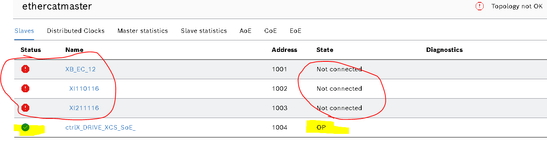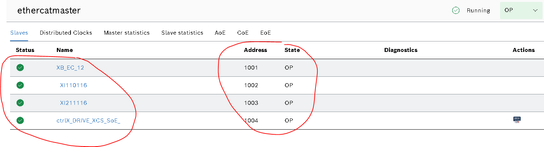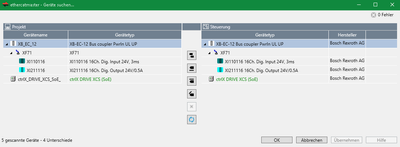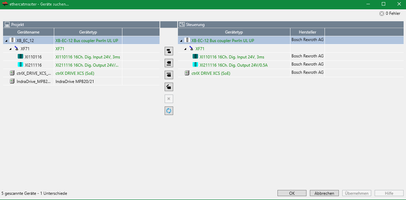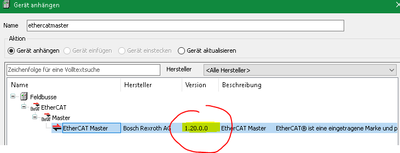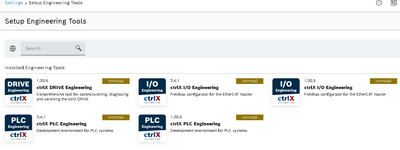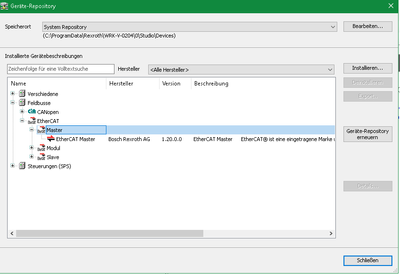FORUM CTRLX AUTOMATION
ctrlX World Partner Apps for ctrlX AUTOMATION
Dear Community User! We are updating our platform to a new
system.
Read more: Important
information on the platform change.
- ctrlX AUTOMATION Community
- Forum ctrlX AUTOMATION
- ctrlX I/O
- Re: CtrlX Works V2.4. - issues with Bus Coupler and 16Ch input/output -- BUG with ctrlX I/...
CtrlX Works V2.4. - issues with Bus Coupler and 16Ch input/output -- BUG with ctrlX I/O Engineering?
- Subscribe to RSS Feed
- Mark Topic as New
- Mark Topic as Read
- Float this Topic for Current User
- Bookmark
- Subscribe
- Mute
- Printer Friendly Page
- Mark as New
- Bookmark
- Subscribe
- Mute
- Subscribe to RSS Feed
- Permalink
- Report Inappropriate Content
03-13-2024 03:28 PM - edited 03-13-2024 03:33 PM
Hello,
my ctrlX Core is on V2.04. EtherCat is on V 2.4.0
Before, it was on CtrlX was on 1.14, 1.16, 1.18, 1.20. EtherCat worked always good.
I have an EtherCat Master with Bus Coupler XB_EC_12 + dig. Input XI110116 + dig. Output XI211116 (16Ch each) and a drive (IndraDrive CS).
Now, I changed an IndraDrive CS to a ctrlX Drive CXS and tried to update EtherCatMaster settings.
For this, I use ctrlX I/O Engineering 2.4.0
When I download data I always get: not connected
But just for: Coupler and I/O -- Drive is working
Now, if I do the same with a project done with ctrlX I/O V 1.20.1
it looks that:
Bus coupler, I/Os and Drive are working now.
Strange, isn't it? But what is the reason that it does not work with CtrlX I/O v2.4.0 -- it costs 3 days to figure out the issue.
Solved! Go to Solution.
- Mark as New
- Bookmark
- Subscribe
- Mute
- Subscribe to RSS Feed
- Permalink
- Report Inappropriate Content
03-13-2024 04:06 PM
What is shown in the ctrlX IO Engineering 1.20 vs 2.4 by scanning the fieldbus for devices?
Could it be that correct device descriptions are missing in ctrlX IO Engineering 2.4?
Which other apps are installed in your ctrlX CORE?
- Mark as New
- Bookmark
- Subscribe
- Mute
- Subscribe to RSS Feed
- Permalink
- Report Inappropriate Content
03-13-2024 04:19 PM - edited 03-13-2024 04:22 PM
see:
scan with ctrlX I/O v2.4.0
Scan with ctrlX I/O v1.20
Don't see any big difference.
But, what I think as well:
With ctrlX I/O V 2.4.0: When creating a new project (no template because then you can't insert it, it is placed already), inserting the EtherCatMaster shows a Version of 1.20.0.0
Is this the issue, and how to update database?
Apps as seen in picture on top of post: EtherCat, Motion, PLC
- Mark as New
- Bookmark
- Subscribe
- Mute
- Subscribe to RSS Feed
- Permalink
- Report Inappropriate Content
03-14-2024 09:03 AM
The version 1.20 of the EtherCat master object is totally fine, as it did not change between the different versions.
Updating database in general is done by downloading the corresponding device description file and import it in the ctrlX IO Engineering into the device repository. for ctrlX IO these are preinstalled with the engineering itself.
Are you connected to the same hardware with version 1.20 and 2.4 or are these different ones? As all the IOs could be found while scanning they should also be working in the cyclic communication.
- Mark as New
- Bookmark
- Subscribe
- Mute
- Subscribe to RSS Feed
- Permalink
- Report Inappropriate Content
03-14-2024 11:43 AM - edited 03-14-2024 11:45 AM
It's the same hardware. Except a switch from an IndraDrive to CtrlXDrive. The I/Os didn't change, in no way. But, when disconnecting the ctrlXDrive, it's the same issue. The drive doesn't have an effect.
With ctrlXIO 1.20 it works fine, with ctrlXI/O 2.4.1 it doesn't.
These tools are installed:
This is found in device-repository
- Mark as New
- Bookmark
- Subscribe
- Mute
- Subscribe to RSS Feed
- Permalink
- Report Inappropriate Content
03-15-2024 10:39 AM - edited 03-15-2024 10:48 AM
In a live meeting we found, that the revision number of the bus coupler used in ctrlX IO Engineering was not fitting to the one of the coupler itself, because device was inserted by hand and not via scan. As the IO data of the coupler changed the revisions need to fit.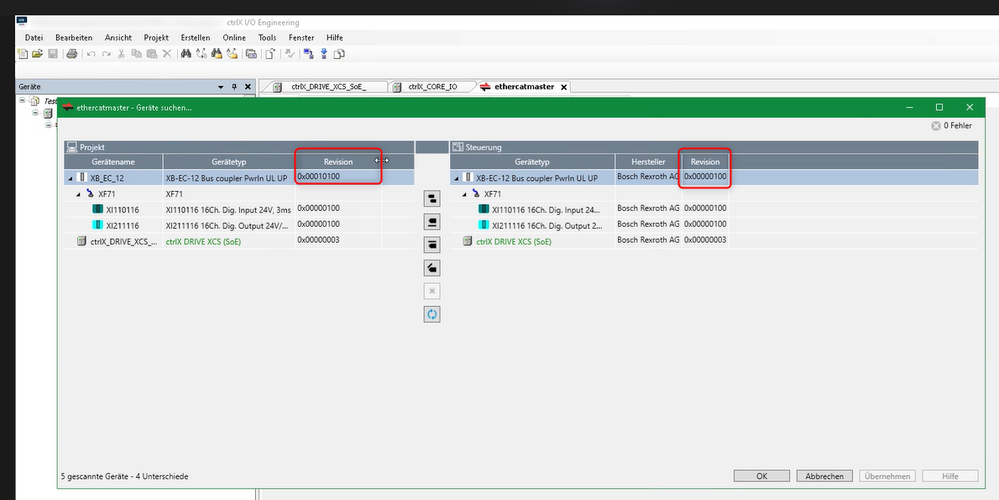
Hint: Revision visibility can be switched on via right click on the table header.
Two possible solution are available:
- Update bus coupler firmware to latest 1.4.0
- Firmware can be downloaded via our homepage: https://www.boschrexroth.com/en/de/search.html?q=xb-ec-12&num=10&origin=header&s=download
- Firmware can be installed to the bus coupler via ctrlX IO Engineering:
ctrlX IO Engineering - bus coupler firmware update
- Firmware can be downloaded via our homepage: https://www.boschrexroth.com/en/de/search.html?q=xb-ec-12&num=10&origin=header&s=download
- Use old device description in the ctrlX IO Engineering project