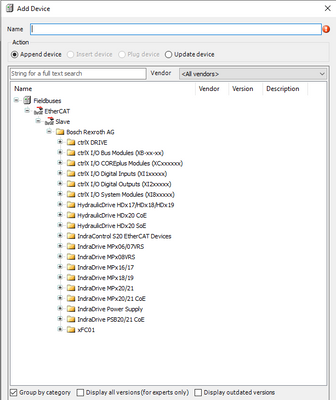FORUM CTRLX AUTOMATION
ctrlX World Partner Apps for ctrlX AUTOMATION
Dear Community User! We have started the migration process.
This community is now in READ ONLY mode.
Read more: Important
information on the platform change.
- ctrlX AUTOMATION Community
- Forum ctrlX AUTOMATION
- ctrlX I/O
- Re: Configuring Analog IO module in ctrlX I/O engineering
Configuring Analog IO module in ctrlX I/O engineering
- Subscribe to RSS Feed
- Mark Topic as New
- Mark Topic as Read
- Float this Topic for Current User
- Bookmark
- Subscribe
- Mute
- Printer Friendly Page
- Mark as New
- Bookmark
- Subscribe
- Mute
- Subscribe to RSS Feed
- Permalink
- Report Inappropriate Content
05-19-2022 11:40 AM
Hi, I'm evaluating the setup for using ctrlX suite for interfacing with analog sensors. I am running a ctrlX core virtual instance and, from what I understood, I need to set up I/O module from ctrlX I/O engineering.
I have found the ctrlX I/O XI3xxxxx modules for providing 4 analog inputs, but these are not availble when I select "Add device..." to the EtherCAT master.
Am I missing something here? Is this the correct approach?
Solved! Go to Solution.
- Mark as New
- Bookmark
- Subscribe
- Mute
- Subscribe to RSS Feed
- Permalink
- Report Inappropriate Content
05-19-2022 04:15 PM
The IO structure will look similar to the following picture. But they are not yet available for sales and so not for commissioning. It is planned to have them avaiable in Q3 2022.
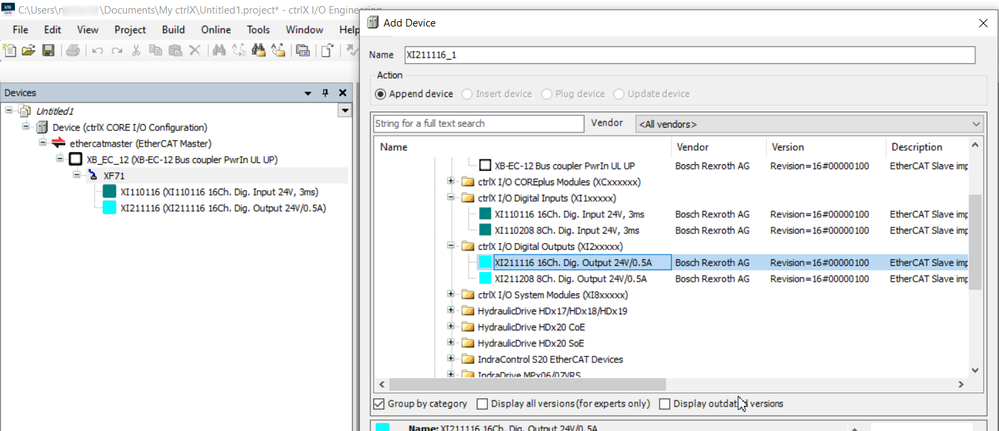
- Mark as New
- Bookmark
- Subscribe
- Mute
- Subscribe to RSS Feed
- Permalink
- Report Inappropriate Content
05-19-2022 06:29 PM
Thanks for your reply @CodeShepherd . As the ctrlX Analog IO module is not available yet, How will be the integration with a MODBUS-tcp Analog IO module? I saw there is a ctrlX CORE - Modbus TCP app.
Or How could I integrate an analog IO module from the S20 family?
- Mark as New
- Bookmark
- Subscribe
- Mute
- Subscribe to RSS Feed
- Permalink
- Report Inappropriate Content
05-20-2022 07:14 AM - edited 05-23-2022 11:43 AM
I am not sure what you mean with ModbusTCP app.
For S20 modules you simply use "S20-EC-BK" EtherCat buscoupler.
Also you could use CODESYS - Fieldbus Communication for a PLC based softstack of different protocols. Or another library capable of this.
- Mark as New
- Bookmark
- Subscribe
- Mute
- Subscribe to RSS Feed
- Permalink
- Report Inappropriate Content
05-20-2022 08:41 AM
- Mark as New
- Bookmark
- Subscribe
- Mute
- Subscribe to RSS Feed
- Permalink
- Report Inappropriate Content
05-20-2022 10:18 AM
Exactly, That's the one I am referring to.
- Mark as New
- Bookmark
- Subscribe
- Mute
- Subscribe to RSS Feed
- Permalink
- Report Inappropriate Content
05-20-2022 11:42 AM
Hello,
Modbus TCP app allows the ctrlX CORE to be connected to other third-party devices via Modbus TCP.
The app is not yet available for the general market.
I would be interested in your use case for the app, if you have one.
- Mark as New
- Bookmark
- Subscribe
- Mute
- Subscribe to RSS Feed
- Permalink
- Report Inappropriate Content
05-20-2022 12:00 PM
Hi Sophia,
we are creating a broad energy management system with different devices (third-party devices) with different communication protocols including Modbus TCP.
Do I understand correctly that at the moment it is not possible to use Modbus TCP on the ctrlX CORE ?
- Mark as New
- Bookmark
- Subscribe
- Mute
- Subscribe to RSS Feed
- Permalink
- Report Inappropriate Content
05-20-2022 04:50 PM
I have found this datasheet S20-ETH-BK, but it says the module supports MODBUS, not Ethercat.
Is in this case you suggest using the PLC app in the ctrlX core along with a CODESYS softstack that support MODBUS?
- Mark as New
- Bookmark
- Subscribe
- Mute
- Subscribe to RSS Feed
- Permalink
- Report Inappropriate Content
05-23-2022 11:34 AM
I have heard that through the Engineering port of the CORE, controlled with function blocks from the PLC, you can communicate with Modbus TCP.
So i was wondering what the Modbus TCP app is for?
- Mark as New
- Bookmark
- Subscribe
- Mute
- Subscribe to RSS Feed
- Permalink
- Report Inappropriate Content
05-23-2022 01:36 PM
When you say "PLC", Are you referring to the PLC app, with CODESYS support? I presume the MODBUS-TCP app is intended to provide support from the Ubuntu Core OS, without requiring the PLC app and CODESYS.
- Mark as New
- Bookmark
- Subscribe
- Mute
- Subscribe to RSS Feed
- Permalink
- Report Inappropriate Content
05-23-2022 01:51 PM
Yes, with PLC I indeed refer to de PLC APP. Thanks for your comment.
Can somebody confirm that the TCP-app is intended to provide support from the Ubuntu Core OS, without the use of the PLC app.
- Mark as New
- Bookmark
- Subscribe
- Mute
- Subscribe to RSS Feed
- Permalink
- Report Inappropriate Content
05-25-2022 08:46 AM
The Modbus TCP app is not related to the PLC app. So you can have the communication independent of other apps.
- Mark as New
- Bookmark
- Subscribe
- Mute
- Subscribe to RSS Feed
- Permalink
- Report Inappropriate Content
06-29-2022 01:54 PM
Hi Sophie,
in our case, we want to connect the ctrlX core to 3rd-party I/O devices using ModbusTCP.