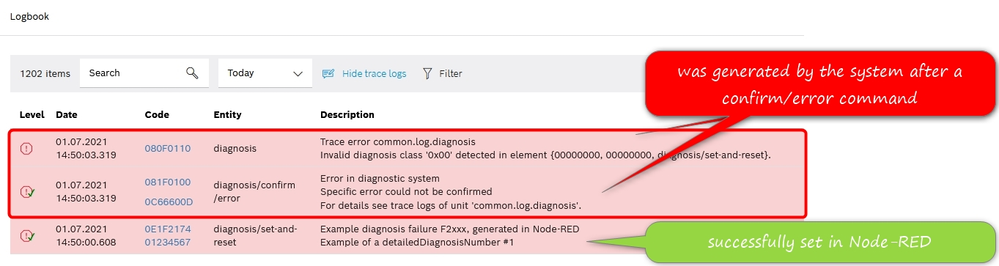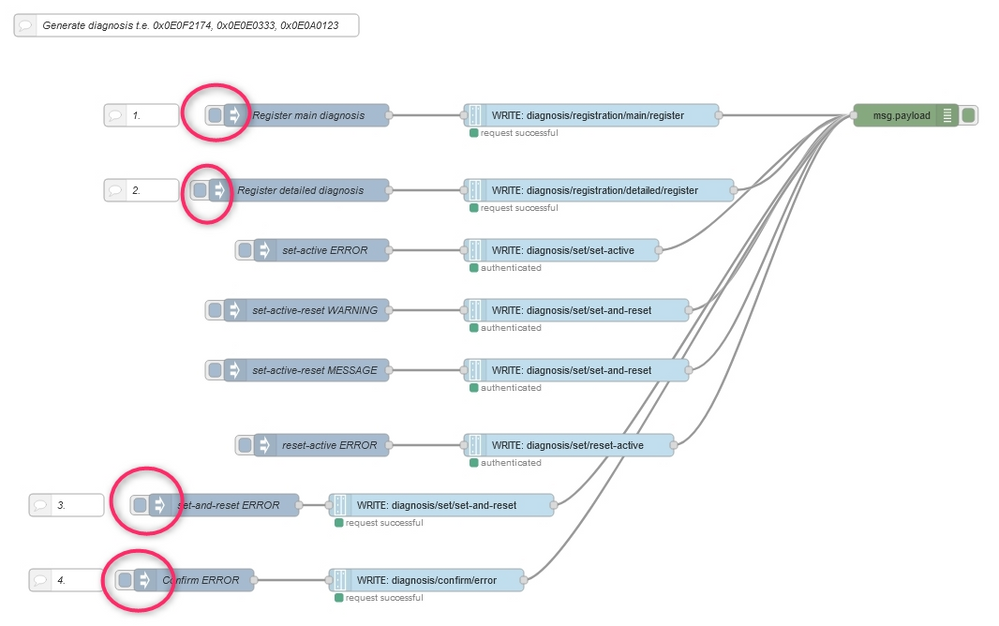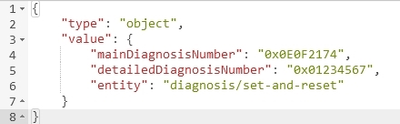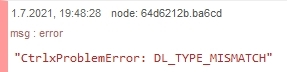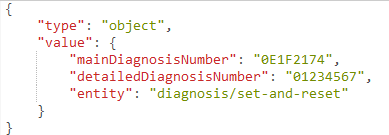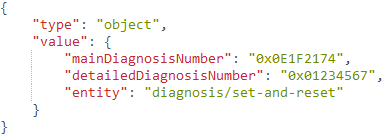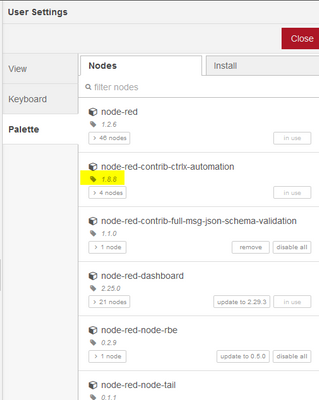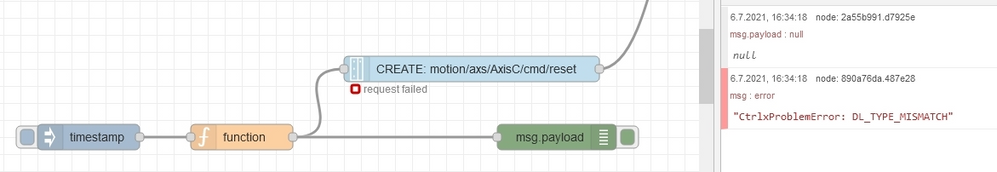FORUM CTRLX AUTOMATION
ctrlX World Partner Apps for ctrlX AUTOMATION
Dear Community User! We have started the migration process.
This community is now in READ ONLY mode.
Read more: Important
information on the platform change.
- ctrlX AUTOMATION Community
- Forum ctrlX AUTOMATION
- ctrlX CORE
- Re: diagnosis system: can't confirm a pending error
diagnosis system: can't confirm a pending error
- Subscribe to RSS Feed
- Mark Topic as New
- Mark Topic as Read
- Float this Topic for Current User
- Bookmark
- Subscribe
- Mute
- Printer Friendly Page
- Mark as New
- Bookmark
- Subscribe
- Mute
- Subscribe to RSS Feed
- Permalink
- Report Inappropriate Content
07-01-2021 03:05 PM
I did some tests with the diagnosis system. I'm able to create ERROR's, WARNING's and MESSAGE's. Attached you'll find my example built in Node-RED.
In one case, I set-and-reset a ERROR. But then I'm not able to confirm this ERROR within Node-RED. I get the following error:
you can check this with the attached flows:
Solved! Go to Solution.
- Mark as New
- Bookmark
- Subscribe
- Mute
- Subscribe to RSS Feed
- Permalink
- Report Inappropriate Content
07-01-2021 04:07 PM
How did you confirm the error (flow 4.)? It is important to set the payload to null to confirm all errors. See here on how to do this:
- Mark as New
- Bookmark
- Subscribe
- Mute
- Subscribe to RSS Feed
- Permalink
- Report Inappropriate Content
07-01-2021 08:00 PM
Hi Sebastian
I tried it with payload=null some weeks ago, but with V1.8 it's not possible. Today I tried to confirm only my pending error instead of all errors in this way:
(flow 4.)
Then I got the error I mentioned before.
With payload=null I get a DL_TYPE_MISMATCH:
P.S.: the examples on GitHub will really help
- Mark as New
- Bookmark
- Subscribe
- Mute
- Subscribe to RSS Feed
- Permalink
- Report Inappropriate Content
07-05-2021 02:43 PM
Can you please attach your flows from the first post as export, so that I can try to reproduce the behaviour?
Thanks!
- Mark as New
- Bookmark
- Subscribe
- Mute
- Subscribe to RSS Feed
- Permalink
- Report Inappropriate Content
07-05-2021 03:11 PM
- Mark as New
- Bookmark
- Subscribe
- Mute
- Subscribe to RSS Feed
- Permalink
- Report Inappropriate Content
07-06-2021 02:00 PM
Hi,
I have looked into your example. Here my results:
Confirming a single diagnosis (flow 4.)
It works, as soon as you remove the prefix "0x" from the diagnosis message.
Working:
Not working:
This is neither consistent nor intuitive but will be fixed with one of the next releases to accept both variants. For the moment, there is only the workaround to stick with the first variant (without 0x).
Confirming all diagnosis
Please make sure to have at least the version 1.8.4 of the nodes installed in your Node-RED app. In older versions of the nodes, there was a bug. But with the newer nodes it works fine for me to use msg.payload=null. What version are you using?
Hope this helps.
- Mark as New
- Bookmark
- Subscribe
- Mute
- Subscribe to RSS Feed
- Permalink
- Report Inappropriate Content
07-06-2021 04:12 PM
Thanks for the answer. Now everything is working 😁 . I worked with a old Node-RED ...ctrlx-automation-palette of 1.8.2 and updated now to 1.8.6.
- Mark as New
- Bookmark
- Subscribe
- Mute
- Subscribe to RSS Feed
- Permalink
- Report Inappropriate Content
07-06-2021 04:39 PM
- Mark as New
- Bookmark
- Subscribe
- Mute
- Subscribe to RSS Feed
- Permalink
- Report Inappropriate Content
07-08-2021 05:31 PM
Your flow is correct. Please upgrade to at least version 1.8.8 of the nodes. This should fix your issue.
- Mark as New
- Bookmark
- Subscribe
- Mute
- Subscribe to RSS Feed
- Permalink
- Report Inappropriate Content
09-20-2021 10:36 AM