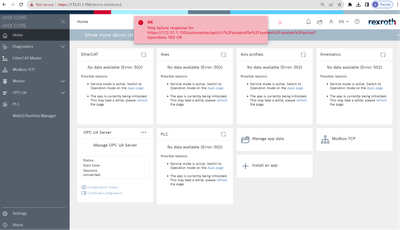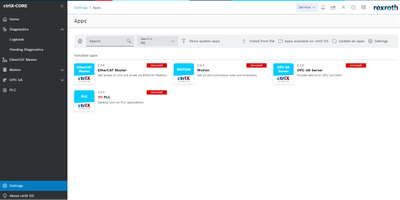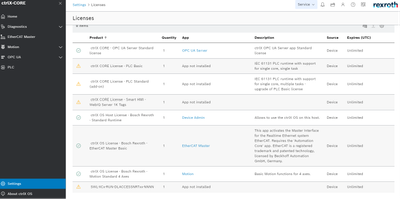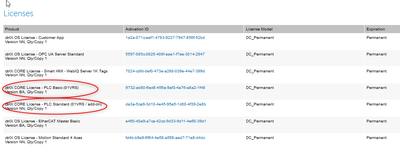FORUM CTRLX AUTOMATION
ctrlX World Partner Apps for ctrlX AUTOMATION
- ctrlX AUTOMATION Community
- Forum ctrlX AUTOMATION
- ctrlX CORE
- ctrlX CORE X3 not working
ctrlX CORE X3 not working
- Subscribe to RSS Feed
- Mark Topic as New
- Mark Topic as Read
- Float this Topic for Current User
- Bookmark
- Subscribe
- Mute
- Printer Friendly Page
- Mark as New
- Bookmark
- Subscribe
- Mute
- Subscribe to RSS Feed
- Permalink
- Report Inappropriate Content
10-16-2023 03:07 PM
Hello,
I am using ctrlX CORE V1.20. suddenly i stuck because CORE is not showing anything as shown in picture. i am connected with CORE also it is blinking in Green colour.
I attached the Logfile as well.
I am waiting for your response.
Thank you!!
Solved! Go to Solution.
- Mark as New
- Bookmark
- Subscribe
- Mute
- Subscribe to RSS Feed
- Permalink
- Report Inappropriate Content
10-16-2023 04:25 PM
Hi,
in the logs I don't see what led to an error.
Can you give me some more information on what you were doing exactly before it stopped working?
Did you try what the control recommends you to do? "Service mode is active. Switch to Operation mode on the Apps page."
Best regards,
Nick
- Mark as New
- Bookmark
- Subscribe
- Mute
- Subscribe to RSS Feed
- Permalink
- Report Inappropriate Content
10-17-2023 07:05 AM
It looks like your automation system broke down what was a bug in a early version of 1.20. After a restart you should end up a save mode, where the ctrlX CORE is not booting up completely to give you the possibility to e.g. create a system report (like mentioned here). It will include information what apps are installed and what exception lead to the error. Please provide the report.
- Mark as New
- Bookmark
- Subscribe
- Mute
- Subscribe to RSS Feed
- Permalink
- Report Inappropriate Content
10-17-2023 07:51 AM
Hello @CodeShepherd,
Here is the system report please check it and let me know the possible solution.
Thank you !
- Mark as New
- Bookmark
- Subscribe
- Mute
- Subscribe to RSS Feed
- Permalink
- Report Inappropriate Content
10-17-2023 01:46 PM - edited 10-17-2023 01:59 PM
First thing I found is that not all apps are on the current release state. Like mentioned above there is a known issue in an older version of the deviceadmin and motion. Please update your apps (see online documentation) to the latest released versions (see store area in the collaboration room)
- ctrlx-smarthmi-webiq-runtime 2.14.1 -> 2.14.3
- rexroth-plc 1.20.1 -> 1.20.4
- rexroth-arch01-hw 1.20.3 -> 1.20.2
- rexroth-ethercatmaster 1.20.0 -> 1.20.1
- rexroth-deviceadmin 1.20.1 -> 1.20.6
- rexroth-opcua-server 1.20.1 -> 1.20.3
- rexroth-motion 1.20.0 -> 1.20.5
- snapd 2.58.2 -> 2.59.2
- core20 20230126 -> 20230622
- Mark as New
- Bookmark
- Subscribe
- Mute
- Subscribe to RSS Feed
- Permalink
- Report Inappropriate Content
10-17-2023 02:53 PM
Hello,
I tried to update the application to the latest version but when i start ctrlX web interface i am not able to do uninstall/install from file also CORE is blinking in RED. I restart power cycle 2-3 times as well but still not able to update the apps listed above. in this case do i have to update system image completely?
- Mark as New
- Bookmark
- Subscribe
- Mute
- Subscribe to RSS Feed
- Permalink
- Report Inappropriate Content
10-17-2023 03:19 PM - edited 10-17-2023 03:20 PM
Did you check the description in the online documentation for how to update the apps step by step?
Which apps did you already update or try to?
Do you have still access to the web interface of the ctrlX CORE? If no a system image will be needed. Please use latest image in that case, then all system apps will be alredy in the correct version.
- Mark as New
- Bookmark
- Subscribe
- Mute
- Subscribe to RSS Feed
- Permalink
- Report Inappropriate Content
10-18-2023 12:45 PM
Hello,
I completed the system image update with the latest version 02.02 after update i am trying to install plc app V-02.02 and it says license is missing. I also uploaded capability response again.
I have these license as shown :
I attached the Diagnosis logbook as well for your referance.
How can i solve this problem?
Thank you
- Mark as New
- Bookmark
- Subscribe
- Mute
- Subscribe to RSS Feed
- Permalink
- Report Inappropriate Content
10-18-2023 03:13 PM
Hello Axay,
starting with ctrlX version 2.02 new Codesys PLC licenses are required.
You can order the corresponding PLC Upgrade licenses (01VRS -->02VRS):
R911422966 ctrlX OS License - PLC Basic Version Upgrade (02VRS)
R911422967 ctrlX OS License - PLC Standard Version Upgrade (02VRS / add-on)
If you need to do it quickly, you can activate a “ctrlX OS License - Trial all ctrlX OS Apps (10 Days)” on your device.
You can find the trial license in your customer account in the Licensing center.
If you want, I can activate the trial license for you and send you the license file.
Is serial the number 7261404000189 correct?