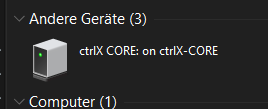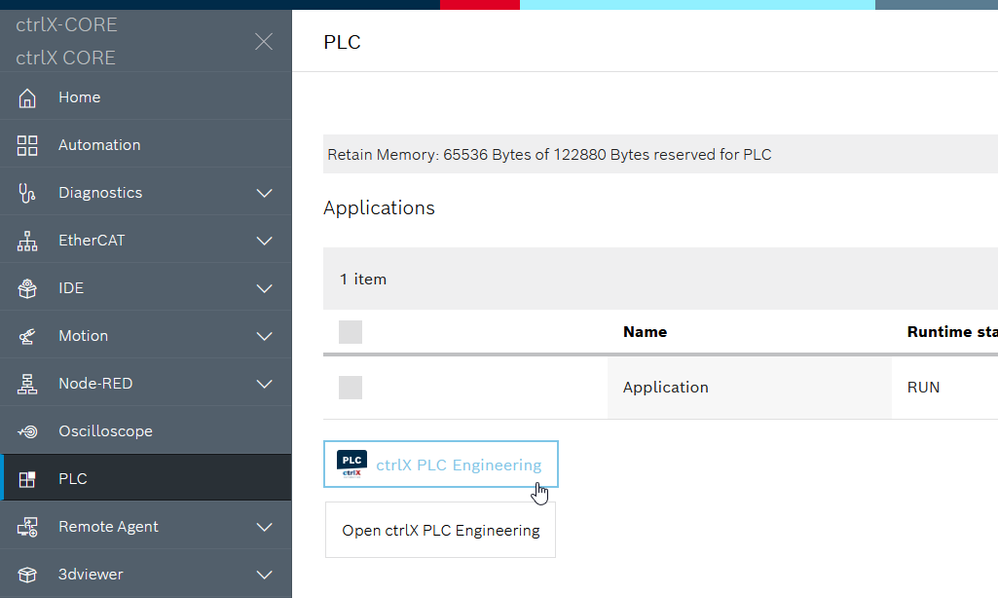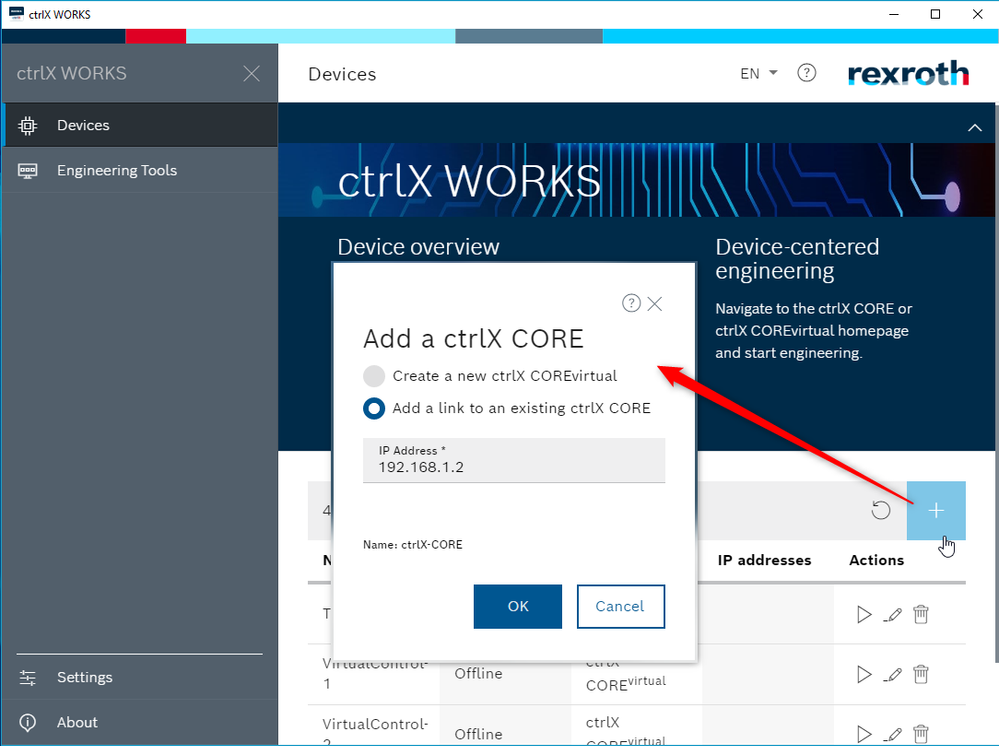FORUM CTRLX AUTOMATION
ctrlX World Partner Apps for ctrlX AUTOMATION
Dear Community User! We are updating our platform to a new
system.
Read more: Important
information on the platform change.
- ctrlX AUTOMATION Community
- Forum ctrlX AUTOMATION
- ctrlX CORE
- Re: The ctrlX Core is not shown in the ctrlX Works an the PLC
The ctrlX Core is not shown in the ctrlX Works an the PLC
- Subscribe to RSS Feed
- Mark Topic as New
- Mark Topic as Read
- Float this Topic for Current User
- Bookmark
- Subscribe
- Mute
- Printer Friendly Page
- Mark as New
- Bookmark
- Subscribe
- Mute
- Subscribe to RSS Feed
- Permalink
- Report Inappropriate Content
08-17-2021 08:33 AM
Hello together,
I can't see the ctrlX Core in PLC and Works. But I can see it in the network overview. I am also be abled conneting to the Core.
Are there any possible solutions for that issue?
Greetings
Yannic
Solved! Go to Solution.
- Mark as New
- Bookmark
- Subscribe
- Mute
- Subscribe to RSS Feed
- Permalink
- Report Inappropriate Content
08-17-2021 04:27 PM
So you cant log into the PLC runtime with ctrlX PLC Engineering? What about after opening the engineering tool via the web interface? Is the ctrlX PLC runtime app installed?
Could you please check if you can add the ctrlX CORE to ctrlX WORKS by hand? I have seen that at some customers the automatic search does not work correctly:
- Mark as New
- Bookmark
- Subscribe
- Mute
- Subscribe to RSS Feed
- Permalink
- Report Inappropriate Content
08-17-2021 06:43 PM
Hello,
yes I can open the PLC Program from the web interface (runtime app is installed). Now I can see the control, but there I cant get any connection to the ctrlX Core. I can add the Core by hand, but it does not help me with the connection. It seems, that there is a Problem with the gateway. Soemeone else had problems with the gateway settings?
Greetings
- Mark as New
- Bookmark
- Subscribe
- Mute
- Subscribe to RSS Feed
- Permalink
- Report Inappropriate Content
08-18-2021 01:14 PM - edited 08-18-2021 01:15 PM
We had some problems with class C networks in the past. What is your IP settings? And which firmware version is installed (e.g. 1.10)?
A workaround would be to give your control a fitting IP like 192.168.1.1/24 as well as the PC e.g. 192.168.1.12/24.
- Mark as New
- Bookmark
- Subscribe
- Mute
- Subscribe to RSS Feed
- Permalink
- Report Inappropriate Content
08-19-2021 11:18 AM
Hi,
it is also working via two different protocols which one could be blocked on a pc/network.
Windows Network Overview --> UPnP
ctrlX WORKS --> mDNS