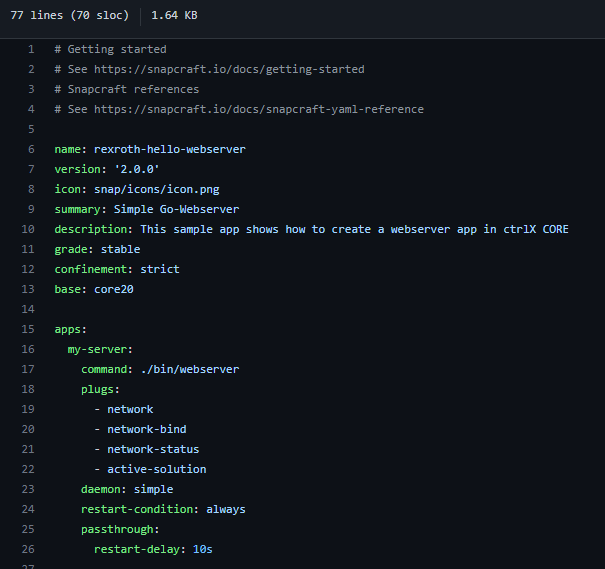FORUM CTRLX AUTOMATION
ctrlX World Partner Apps for ctrlX AUTOMATION
Dear Community User! We have started the migration process.
This community is now in READ ONLY mode.
Read more: Important
information on the platform change.
- ctrlX AUTOMATION Community
- Forum ctrlX AUTOMATION
- ctrlX CORE
- Socket Connection between TCP client on a Windows PC (written in C/C++) and server in a ct...
Socket Connection between TCP client on a Windows PC (written in C/C++) and server in a ctrlX core
- Subscribe to RSS Feed
- Mark Topic as New
- Mark Topic as Read
- Float this Topic for Current User
- Bookmark
- Subscribe
- Mute
- Printer Friendly Page
- Mark as New
- Bookmark
- Subscribe
- Mute
- Subscribe to RSS Feed
- Permalink
- Report Inappropriate Content
02-23-2023 09:41 AM - edited 02-23-2023 09:41 AM
Good day everybody.
Just wondering whether anybody has succeeded in establishing TCP connection (socket) from a client (compiler: MS Visual Studio C++) to a server (ctrlX core with Go-Lang).
To be frank I'm quite new in the Ubuntu World and all the restrictions for getting access to ctrlX from a Windows PC. I also installed Firewall-App in the core and open the port 10022 as inlet and outlet rule. But I didn't succeed getting any connection. On the client side, I get the (error?) message "SSH-2.0-OpenSSH_8.2p1 Ubuntu-4ubuntu0.5 Invalid SSH Identification String"
Can anybody guide me how to do it properly? Or any link to documentation? Any info is appreciated...
Andri
Solved! Go to Solution.
- Mark as New
- Bookmark
- Subscribe
- Mute
- Subscribe to RSS Feed
- Permalink
- Report Inappropriate Content
02-23-2023 01:56 PM - edited 02-23-2023 01:57 PM
Hi andrhadi,
best would be if you start without the firewall app, with some wrong configuration it could restrict you.
Just delete your rules and disable the app.
For your app with a tcp server you have to use the corresponding plugs/slots so your app gets access to the network interface.
Check our go web server example.
ctrlx-automation-sdk/samples-go/hello.webserver at main · boschrexroth/ctrlx-automation-sdk (github....
At first, I would try it without any encryption, if possible.
- Mark as New
- Bookmark
- Subscribe
- Mute
- Subscribe to RSS Feed
- Permalink
- Report Inappropriate Content
02-27-2023 09:41 AM
Many thanks for your hints and info. It, indeed, works!