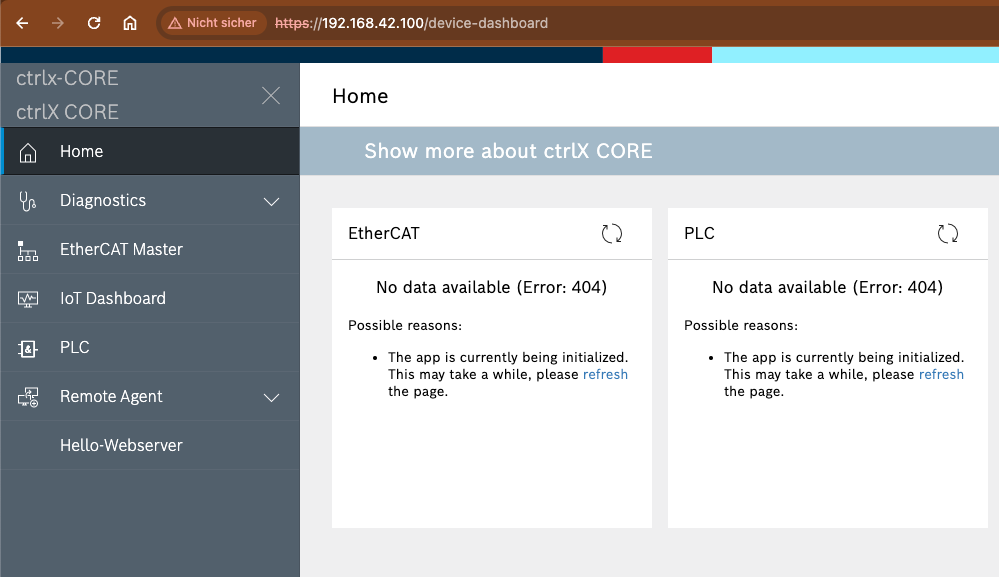FORUM CTRLX AUTOMATION
ctrlX World Partner Apps for ctrlX AUTOMATION
- ctrlX AUTOMATION Community
- Forum ctrlX AUTOMATION
- ctrlX CORE
- Re: PLC and EtherCat Master no longer work after updating ...
PLC and EtherCat Master no longer work after updating ...
- Subscribe to RSS Feed
- Mark Topic as New
- Mark Topic as Read
- Float this Topic for Current User
- Bookmark
- Subscribe
- Mute
- Printer Friendly Page
- Mark as New
- Bookmark
- Subscribe
- Mute
- Subscribe to RSS Feed
- Permalink
- Report Inappropriate Content
10-25-2023 02:09 PM
Hi all,
when I installed my first test-app, I noticed that the app page told me that some modules have updates. So I installed them. Unfortunately now both the EtherCat Master as well as the PLC no longer seem to be running.
Any idea how to get my system running again?
I tried connecting from the ctrlX PLC Engineering, but that's just telling me the device is there, the runtime is not and doesn't offer me any information to how to resolve the issue.
Help greatly appreciated.
Chris
Solved! Go to Solution.
- Mark as New
- Bookmark
- Subscribe
- Mute
- Subscribe to RSS Feed
- Permalink
- Report Inappropriate Content
10-25-2023 02:33 PM
Just a thought,
as the mddb-compiler no longer worked on Ubuntu 20.04 as it obviously was built on Ubuntu 22.04 and the executable runs fine on Ubuntu 22.04. Could it be that the new version of EtherCat Master and PLC Runtime also were linked against the Ubuntu 22.04 libs? Even if I was not able to log in to my device using SSH (even if I enabled SSH access and added my user to the ssh user group ... and even rebooted, I still only get a warning, that the /home/boschrexroth directory does not exist) ... it does show that it's running "Ubuntu 20.04.6 LTS (GNU/Linux 5.4.221-rt79-ctrlx11 aarch64)"
So, do I need to update my CtrlX Core device to the new Ubuntu 22.04 version?
- Mark as New
- Bookmark
- Subscribe
- Mute
- Subscribe to RSS Feed
- Permalink
- Report Inappropriate Content
10-25-2023 02:43 PM
Ok ... answering my own question again 😉
So I thought: Mabe try installing an older version of the Apps ... I was quite happy to see that I could acutally downgrade the version in the detail view of the app.
So after downgrading the Ethercat Master App from: 1.20.1 back to 1.12.4, that app started working again and after downgrading the PLC App from: 1.20.4 back to 1.12.5, that also started working.
Now I do question why doesn't the CtrlX Core device know this? Admittedly I would have expected to not get 1.20.1 listed as valid update as the underlying OS doesn't seem to be compatible with it. Ideally a notice with "There are newer versions avaiable, but these require an update of the OS".
- Mark as New
- Bookmark
- Subscribe
- Mute
- Subscribe to RSS Feed
- Permalink
- Report Inappropriate Content
10-26-2023 06:57 AM
Hello cdutz
With every release (1.12, 1.14, 1.20, ...) the system apps have to fit to the functional apps. That's (unfortunately) the current state. And in this problem you are running in.
You are completely right, that an user expects a better messages whats going on. That's the reason why with the next versions the functional apps will get an system app check. Means if you try to install a functional app what does not fit to the system a message will give you this information and this before you install it. But as I said at this issue we are working currently.
Regards
Jochen
- Mark as New
- Bookmark
- Subscribe
- Mute
- Subscribe to RSS Feed
- Permalink
- Report Inappropriate Content
10-26-2023 08:43 AM
Hi Jochen,
thanks for the info ..
and please don't treat my numerous questions as complaints. I'm just writing down what I would be expecting as feedback to you guys.
Chris