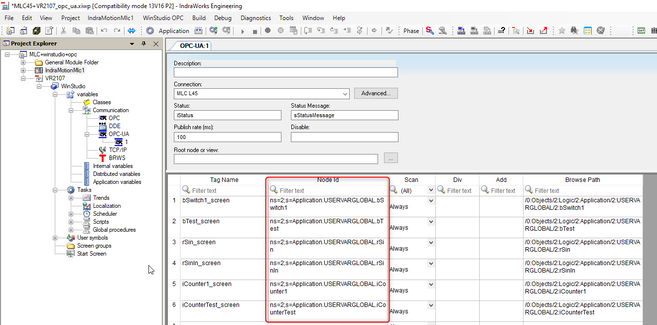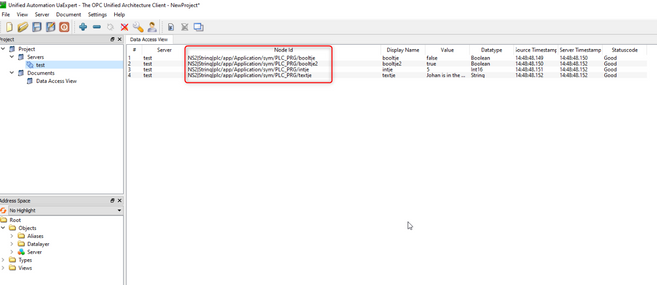FORUM CTRLX AUTOMATION
ctrlX World Partner Apps for ctrlX AUTOMATION
Dear Community User! We are updating our platform to a new
system.
Read more: Important
information on the platform change.
- ctrlX AUTOMATION Community
- Forum ctrlX AUTOMATION
- ctrlX CORE
- Is it possible to change the node ID of a datalayer variable to a . seperated address inst...
Is it possible to change the node ID of a datalayer variable to a . seperated address instead of / ?
- Subscribe to RSS Feed
- Mark Topic as New
- Mark Topic as Read
- Float this Topic for Current User
- Bookmark
- Subscribe
- Mute
- Printer Friendly Page
- Mark as New
- Bookmark
- Subscribe
- Mute
- Subscribe to RSS Feed
- Permalink
- Report Inappropriate Content
02-20-2023 02:40 PM - edited 02-20-2023 02:50 PM
I'm trying to connect with an OPC UA client to the ctrlX core (V1.16). The client can succesfully connect to the core, but this OPC UA client does not support a '/' sign in the node ID of variables. Is there a way to create a reference to a datalayer variable that separates the path with a different sign, e.g. a dot instead of a / sign?
The OPC UA connection seems to be configured correctly on the side of the ctrlX core, it is possible to connect and read/write variables with an UA test client.
(this OPC UA client is able to connect with an XM21, there the node Id seems to be separated by a . )
Solved! Go to Solution.
- Mark as New
- Bookmark
- Subscribe
- Mute
- Subscribe to RSS Feed
- Permalink
- Report Inappropriate Content
02-20-2023 03:31 PM - edited 02-20-2023 03:32 PM
I do not think that this is possible.
Could you tell us which client you are using and add pictures how it looks like in the case of the error and also when using this client browsing via OPC UA through the data layer tree?
Is it possible to use escape characters in your client like "//" or "%2F"?
- Mark as New
- Bookmark
- Subscribe
- Mute
- Subscribe to RSS Feed
- Permalink
- Report Inappropriate Content
02-23-2023 01:46 PM
It turns out that this OPC UA client is able to succesfully establish an OPC UA connection to the server in the ctrlX core, but it does not accept the '/' character in the address for a nodeId. It is not possible to use excape characters for the client, or to change the nodeId address structure separator ('/') for the ctrlX core. Therefore, it's currently only possible to connect to variables in the root folder of the ctlrX core. We will look into the possibilities for an ajustment of the OPC client, or a way to make the data available in the root folder of the ctrlX core.