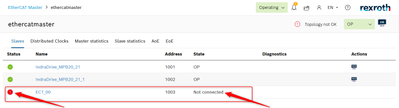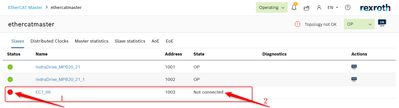FORUM CTRLX AUTOMATION
ctrlX World Partner Apps for ctrlX AUTOMATION
- ctrlX AUTOMATION Community
- Forum ctrlX AUTOMATION
- ctrlX CORE
- Get slave station status
Get slave station status
- Subscribe to RSS Feed
- Mark Topic as New
- Mark Topic as Read
- Float this Topic for Current User
- Bookmark
- Subscribe
- Mute
- Printer Friendly Page
- Mark as New
- Bookmark
- Subscribe
- Mute
- Subscribe to RSS Feed
- Permalink
- Report Inappropriate Content
04-25-2024 05:32 AM
- Mark as New
- Bookmark
- Subscribe
- Mute
- Subscribe to RSS Feed
- Permalink
- Report Inappropriate Content
04-25-2024
04:50 PM
- last edited on
09-12-2024
01:41 PM
by
CodeShepherd
![]()
Hi @JHU1XI1
Try this interface in the Data Layer: fieldbuses/ethercat/master/instances/ethercatmaster/device_access/slave_online_info

Best regards,
Nick
- Mark as New
- Bookmark
- Subscribe
- Mute
- Subscribe to RSS Feed
- Permalink
- Report Inappropriate Content
04-26-2024 03:38 AM
Hello nicKH,
Thank you for your reply.
The method you mentioned can only see configuration information and cannot obtain the specific information marked on my diagram.
I understand that the information displayed on the webpage comes from the datayer, so there should be an address that can be displayed, but I am currently unable to find it.
I need to obtain the status of the red indicator light and descriptive information (positions 1 and 2)
- Mark as New
- Bookmark
- Subscribe
- Mute
- Subscribe to RSS Feed
- Permalink
- Report Inappropriate Content
04-26-2024
07:40 AM
- last edited on
09-12-2024
01:42 PM
by
CodeShepherd
![]()
Hi,
You are right, updated the screenshot. But the address I mentioned is right. Here you can get this information in the Data Layer: fieldbuses/ethercat/master/instances/ethercatmaster/device_access/slave_online_info