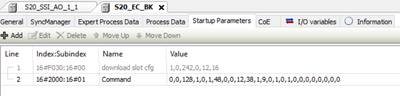FORUM CTRLX AUTOMATION
ctrlX World Partner Apps for ctrlX AUTOMATION
Dear Community User! We have started the migration process.
This community is now in READ ONLY mode.
Read more: Important
information on the platform change.
- ctrlX AUTOMATION Community
- Forum ctrlX AUTOMATION
- ctrlX CORE
- Absolute encoder with SSI on CtrlX-Core
Absolute encoder with SSI on CtrlX-Core
- Subscribe to RSS Feed
- Mark Topic as New
- Mark Topic as Read
- Float this Topic for Current User
- Bookmark
- Subscribe
- Mute
- Printer Friendly Page
- Mark as New
- Bookmark
- Subscribe
- Mute
- Subscribe to RSS Feed
- Permalink
- Report Inappropriate Content
12-06-2023 06:51 PM
Hi all,
I am trying to read the absolute position values from an absolute encoder into CtrlX via SSI, and the S20_SSI_AO_1_1 module connected via Ethercat bus.
Please find the data sheets of the encoder attached, as well as a screen shot from the StartUp+ settings I applied (via software from Phoenix).
Connecting it and trying out, I am getting the following behavior: upon connecting the encoder, Input_process_data.SSI_Position jumps from 63 to 0 and remains there, no matter how I turn the encoder.
When changing Output_process_data.SSI_Control to any even number between 0 and 255, the Input_process_data.SSI_Status is 0. For all odd numbers in this range, it jumps to 512. And all the while, Input_process_data.SSI_Position remains at zero.
Wires seem to be connected alright, also the green light for 24V supply to encoder on the bus module is active.
Any idea what I am doing wrong and how I should set Output_process_data.SSI_Control if at all?
Thanks,
Markus
Solved! Go to Solution.
- Mark as New
- Bookmark
- Subscribe
- Mute
- Subscribe to RSS Feed
- Permalink
- Report Inappropriate Content
12-20-2023 10:08 AM
Hi Markus,
would you mind to check the configuration via the startup parameters (PDI objects). Prepared in advance the byte stream to configure the SSI interface like the sensor seems to expect.
The S20-SSI-AO Datasheet provides detailed info on how to arrange the config-data of object 0x0080.
Keep in mind that this command only belongs to the SSI Interface. The AO setup is not covered.
Bye Jens
- Mark as New
- Bookmark
- Subscribe
- Mute
- Subscribe to RSS Feed
- Permalink
- Report Inappropriate Content
12-20-2023 01:50 PM
Hi Jens,
Great! Your solution worked out of the box with our T&R encoder. What a nice Christmas gift and many many thanks for this!
Yours, Markus