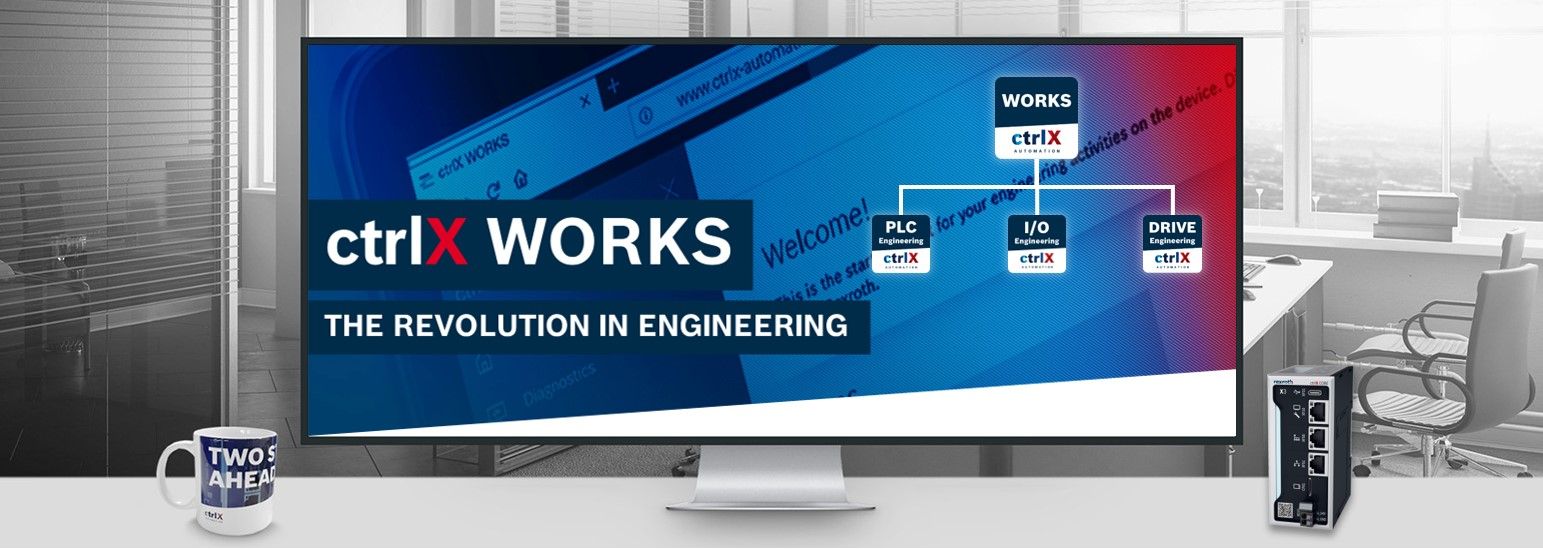- Subscribe to RSS Feed
- Mark as New
- Mark as Read
- Bookmark
- Subscribe
- Printer Friendly Page
- Report Inappropriate Content
With ctrlX WORKS you get access to our engineering toolbox for the configuration and programming of ctrlX AUTOMATION. You can test our revolutionary platform with many apps free of charge with the virtual control system ctrlX COREvirtual.
Download ctrlX WORKS now and dive into the world of ctrlX AUTOMATION!
Click the button in the download section!
During installation, you can either update an existing installation or perform a new installation. A parallel installation of several ctrlX WORKS engineering tools is also possible. ctrlX WORKS runs on a PC where a Windows 10 64-bit operating system is required.
Currently, no special licenses are required. Further information on the license conditions can be found in the documentation, chapter "ctrlX WORKS - Licensing notes".
The ctrlX SAFETY Engineering is now available as stand alone installation. It will be integrated into ctrlX WORKS installation at a later time.
ctrlX WORKS includes the following Engineering Tools
 |
ctrlX WORKS - Device Management |
The table Devices lists all ctrlX CORE and projected ctrlX COREvirtual controls that are available and pinned in the network. The automatic device detection in the network detects devices from the same subnet. This includes an automatic configuration of the network interface of the device. Common standards such as DHCP, UPNP or mDNS allow the device detection in the network without a required user configuration.
To test functions and configurations without control hardware on a PC, ctrlX WORKS provides the ctrlX COREvirtual. It emulates the ctrlX CORE control in a Linux environment on a Windows PC. Note the following system requirements when using the ctrlX COREvirtual:
- Windows 10 64 Bit
- 8 GB RAM
- Processor: Intel or AMD with support of the virtualization technology (Intel VT or AMD V)
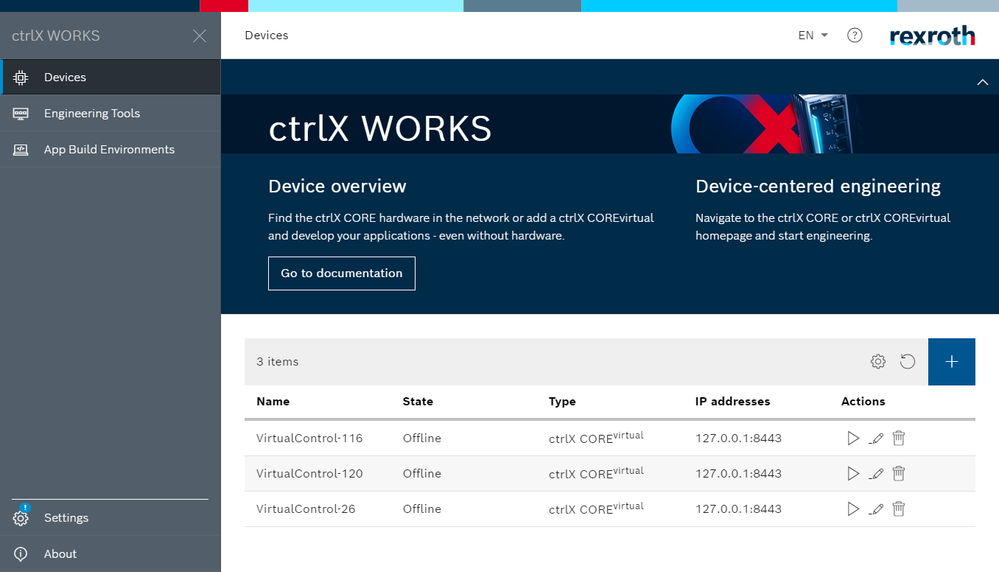
 |
ctrlX PLC Engineering |
The ctrlX PLC Engineering is a programming environment for creating software applications according to the IEC 61131-3 standard. The development environment provides a variety of convenient engineering functions for development work, such as:
- Editors for FBD, LAD, STL, ST, AS, in addition the variants CFC and extended CFC
- Support of object-oriented programming
- Comprehensive project comparison, also for graphic editors
- Library concept for easy reuse of application code
- Debugging and online properties for optimizing the application code and for accelerating testing and commissioning
- Security properties to protect the source code and the operation of the controller
- and much more...
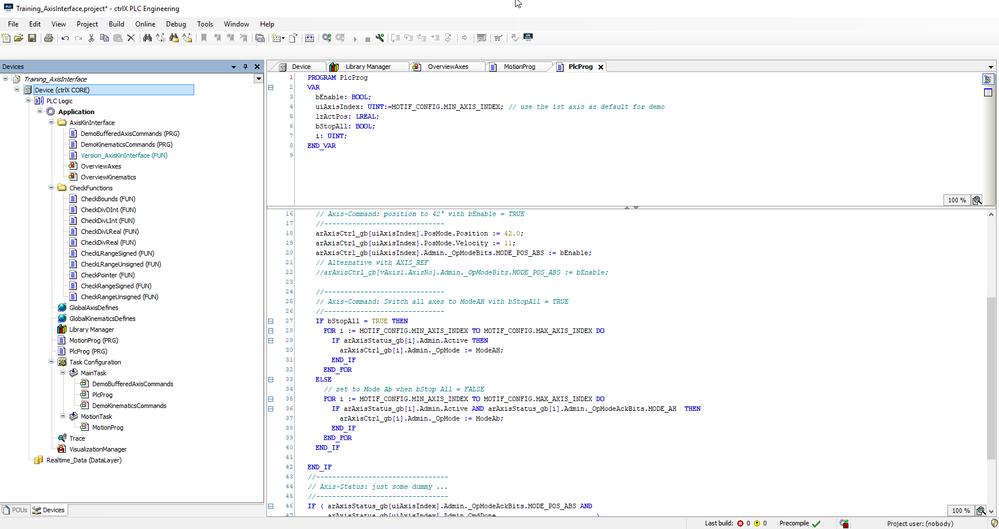
 |
ctrlX I/O Engineering |
The ctrlX I/O Engineering is an application program for configuring the EtherCAT fieldbus with the connected fieldbus devices. The configuration is independent of the PLC programming environment and enables maximum flexibility in the selection of programming tools.
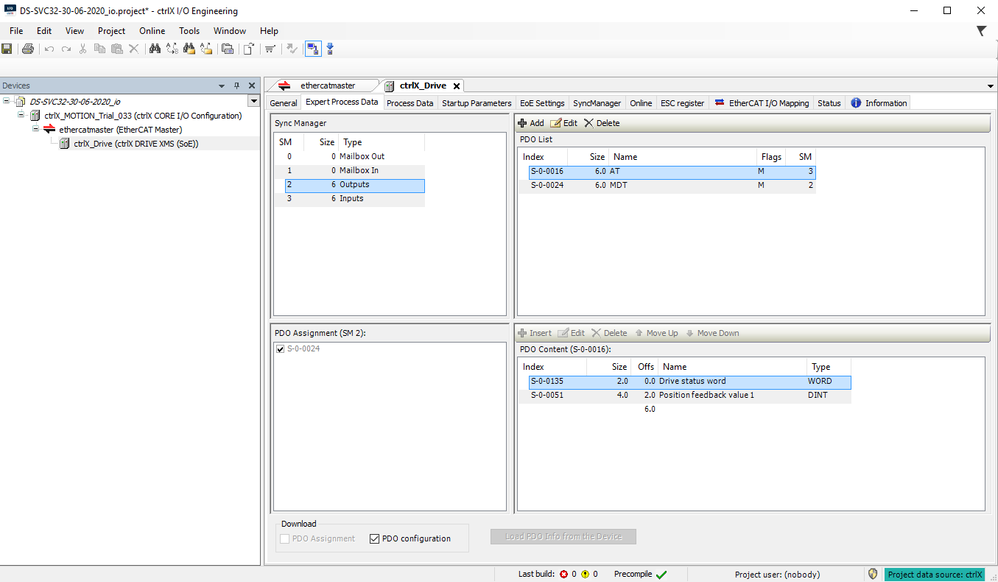
 |
ctrlX DRIVE Engineering |
With graphical dialogues and guided commissioning wizards, ctrlX DRIVE Engineering guarantees quick and easy commissioning of the ctrlX DRIVE servo drives. Numerous diagnostic functions support drive optimization for optimal application results.
Selected functions are:
- Step by Step Commissioning
- Simplified Initial Commissioning
- Error/Diagnostic Memory
- LogAnalyzer
- Frequency Response Analysis
- and much more...
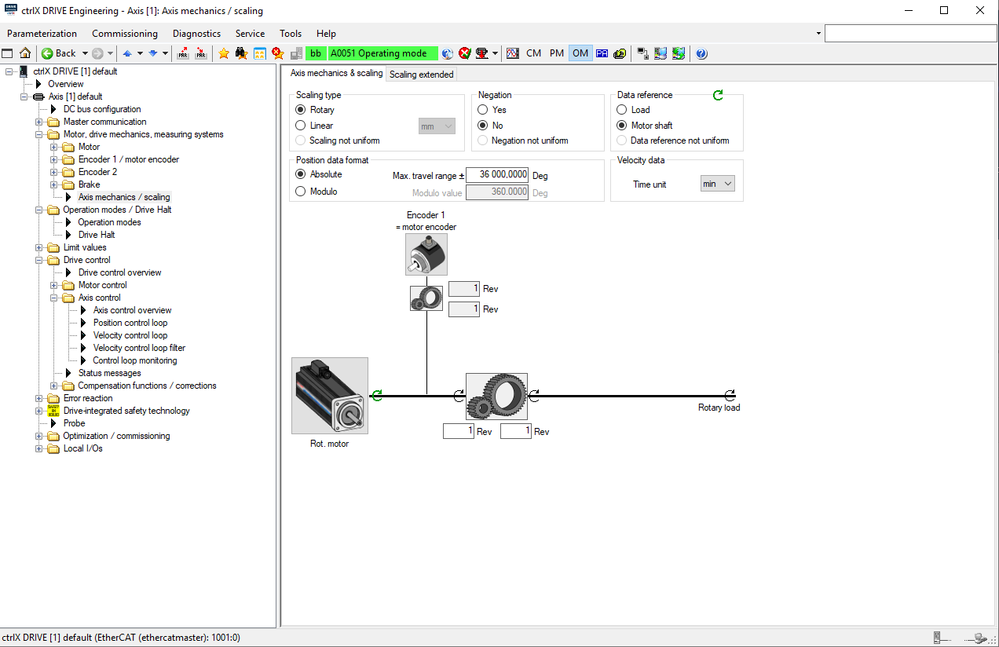
 |
ctrlX SAFETY Engineering |
With a graphical user interface, ctrlX SAFETY Engineering provides an intuitive and quick configuration of the ctrlX SAFETY controls. Numerous download, upload and diagnostic functions support debugging and validation against the user’s safety requirements.
Selected functions are:
- Project/Configuration tree
- Multi-Level editor view (device, wiring, functional)
- MainTask and Fast-Channel functional context
- Modularization support for functional schemes
- Intuitive graphical function block editor
- Responsive function block library
- Device interface - error/diagnostic log book
- Device interface - signal status
- and much more...
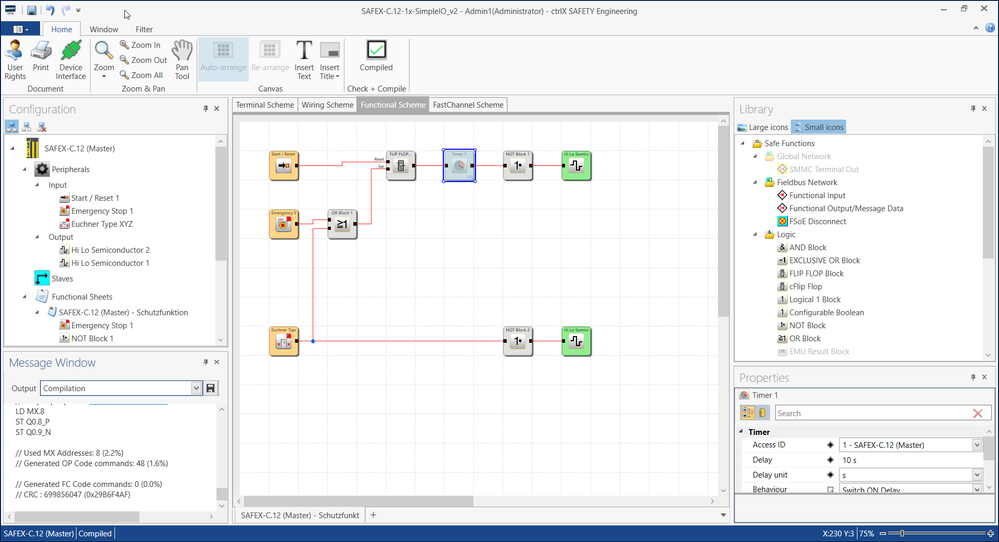
Support
Related Links
You must be a registered user to add a comment. If you've already registered, sign in. Otherwise, register and sign in.