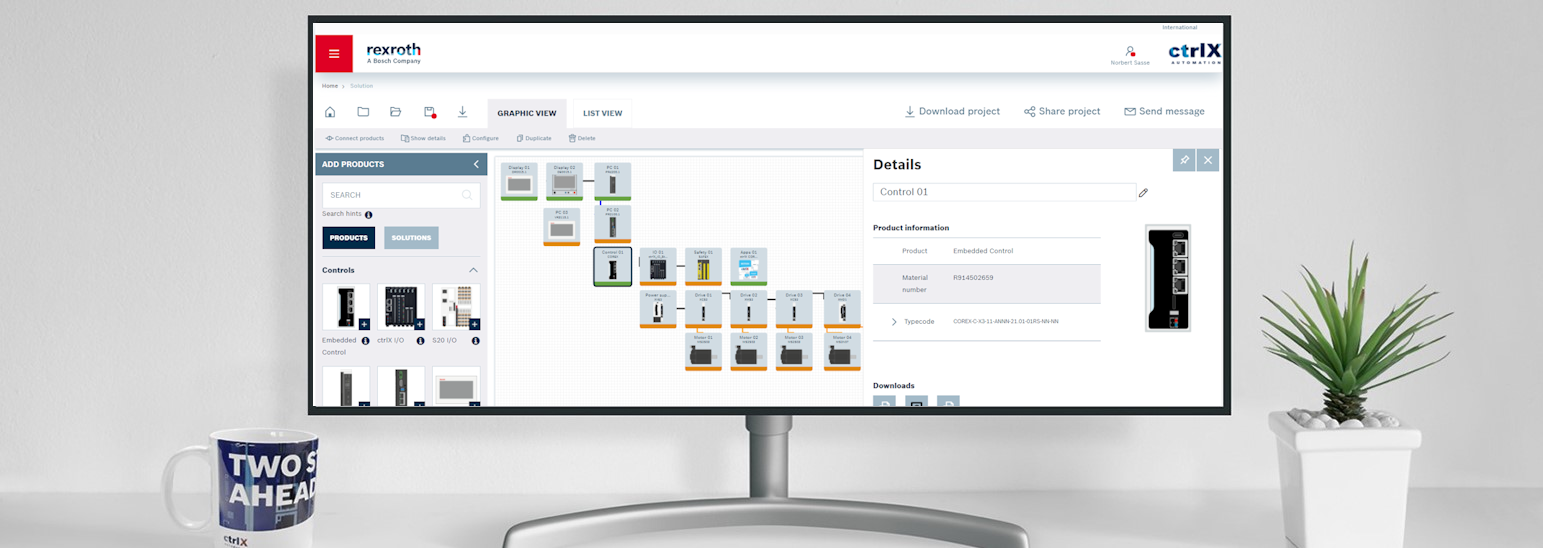BeneR

Community Moderator
Options
- Subscribe to RSS Feed
- Mark as New
- Mark as Read
- Bookmark
- Subscribe
- Printer Friendly Page
- Report Inappropriate Content
12-11-2023
10:00 AM
- Known limitations
- Version 1.2311.17 (2024-01-31)
- Version 1.2311.17 (2024-01-26)
- Version 1.2311.17 (2024-01-18)
- Version 1.2311.17 (2024-01-18)
- Version 1.2311.17 (2023-12-12)
- Version 1.2311.17 (2023-12-11)
- Product Features
- Platform Features
- Resolved Bugs
Known limitations
- ctrlX 100/120A drive and MS2N..S (single cable) cannot be connected
ID 792056
When trying to connect e.g. XMS2-W0100.. and a MS2N motor with single-cable "S", the configurator shows that there is no connection possible.
Version 1.2311.17 (2024-01-31)
- Phase out ctrlX CORE (X3) with runtime version (03)
ID 788829
Due to a phase-out of the product combination the drive-integrated ctrlX CORE (X3) with runtime version (03) can no longer be configured. - Invalid motor-drive connection
ID 789812
MS2N motors with ENCODER ACCURACY = Basic or Standard can be connected to crtlX DRIVES with ADDITIONAL MOTOR ENCODER INTERFACES = Without. - Material number for Mi hybrid cable not shown
ID 772432
When connecting a KMS03 with a MS2N Motor, the material number of the cable RH2-030DBB is not shown in the list view. - Cable in connection KMS03 and MS2N07 not shown
ID 776415
When connecting a KMS03.1B-A036-P-D7-ET-END-NN-NN-FW with CONNECTION MOTOR/ENCODER = Dual-cable connection (power/encoder) with connector and a motor MS2N07-D1BHN-CMUK2-NNNNN-NN the cables are not shown in the List view.
Version 1.2311.17 (2024-01-26)
- Wrong cable selection for single cable motors
ID 784483
Wrong hybrid cable are selected for ctrlX DRIVE and motors with electrical connection H and S. - Wrong mains choke for ctrlX DRIVE
ID 784596
For some drives XCS_D2, XVE2 the ctrlX Configurator selects the wrong mains filter. - ctrlX Drive material numbers from product search are not shown in list view or configuration
ID 784894
When selecting a product in product search and opening the configuration, the material number is not shown. - Converter with cold plate cannot be configured
ID 787339
XCS2-C0054 and XCS2-C0070 cannot be configured in ctrlX Configurator.
Version 1.2311.17 (2024-01-18)
- ctrlX Drive material numbers from product search are not shown in list view or configuration
ID 784894
When selecting a product in product search and opening the configuration, the material number is not shown.
Version 1.2311.17 (2024-01-18)
- Wrong cable length for encoder cable
ID 780055
When connecting a MS2 and a ctrlX DRIVE with power and encoder cable and configuring it with number of joints 1 or 2, a wrong cable length will then be displayed for the encoder cable in the list view.
Version 1.2311.17 (2023-12-12)
- New RHB2 hybrid cables for ctrlX DRIVE
ID 770230
New RHB2 Hybrid cables, ready-made for MS2N, MS2S electrical connections “H” (M17).
Version 1.2311.17 (2023-12-11)
Product Features
- ctrlX DRIVE - XCS2-W0010
ID 580854
ctrlX Configurator now supports the 10A converter of the ctrlX DRIVE family. The product is now available in the ctrlX DRIVE product configurator. - ctrlX DRIVE - XMD2-W3030
ID 580859
ctrlX Configurator now supports the 30A double axes inverter of the ctrlX DRIVE family. The product is now available in the ctrlX DRIVE product configurator. - ctrlX DRIVE - XMD2-W3636
ID 580860
ctrlX Configurator now supports the 36A double axes inverter of the ctrlX DRIVE family. The product is now available in the ctrlX DRIVE product configurator. - XM Control - New Application type "Light Configurator"
ID 596693
A new "Light Configurator" application type is available in the XM Control Configurator. An XM2 control including all necessary components and accessories can be configured. - Linear motors ML3
ID 633023
ctrlX Configurator now supports the linear motors ML3. Primary part, secondary part and fitting accessory can be configured in the linear motor product configurator and connected to ctrlX DRIVE. The product configurator supports a configuration by technical data or by product parameters. - ctrlX SAFETY - SAFETYlink limitation is now 32 axes
ID 642420
The limitation of axes for SAFETYlink on the graphic view has been increased to 32 axes. - ctrlX License dongle
ID 671196
The ctrlX Apps configurator now contains the product ctrlX License dongle. The product can be selected with the parameter distribution method. - ctrlX I/O - Enhancements
ID 683894
New ctrlX I/O 3D Previews are implemented, performance of ctrlX I/O has been increased. In "Fast Startup" 2A Digital Output modules now can be added for configuration. Adopting name for XI351002 to "XI351002, ctrlX I/O 2-channel resistance temperature detector (RTD)" - ctrlX DRIVE - MS2* product based configuration
ID 689624
The MS2* servo motor configurator now supports a configuration by product parameters. In the product configurator a selection between technical data based, working points or product based is possible. - ctrlX DRIVE Minor Enhancements
ID 696858
3D Previews of ctrlX DRIVE have been updated and the runtime of ctrlX DRIVE is now also considered in the solutions. - ctrlX Apps - New licenses for "ctrlX Automation - PLC"
ID 698024
Following new licenses for "ctrlX Automation - PLC" are now available in ctrlX Configurator. The corresponding dependencies in device Configurator are implemented. - Add to cart improved for IndraDrive Cs
ID 698219
For IndraDrive Cs HCS01 the connection to Rexroth Store is now improved. There is one add to cart button for hardware and firmware together. - Improved motor drive connections
ID 698768
The connections between drives and motors have been improved. Therefore the connection between the products is now more focusing on in the material master data existing cables and therefore more performant. - ctrlX CORE - New Smart HMI - WebIQ Server licenses
ID 700763
Four new Smart HMI - WebIQ Server licenses for ctrlX CORE are implemented in ctrlX CORE and ctrlX Apps Configurator ctrlX CORE License - Smart HMI - WebIQ Server 4k/7K5/10K/unlimited Tags - ctrlX Apps - New App "IniNet - SpiderControl SCADA Server" including ctrlX OS license
ID 700787
New App "IniNet - SpiderControl SCADA Server including following license are now available: R911418213 - SWL-W-XC*-SC*SCADA*******-NNNN - ctrlXOS License - IniNet – Spider Control SCADA Server - ctrlX Apps - New Naming for "SMART HMI - WebIQ Server" licenses including two new licenses
ID 700812
Naming of "ctrlX IPC License - Smart HMI - WebIQ Server "Amount" Tags" is changed to "Universal Target License - Smart HMI - WebIQ Server "Amount" Tags" Following licenses are now available: R911417152 - SWL-W-X**-WIQ**RUN*150***-NNNN - Universal Target License - Smart HMI - WebIQ Server 150 Tags R911411775 - SWL-W-X**-WIQ**RUN*500***-NNNN - Universal Target License - Smart HMI - WebIQ Server 500 Tags - ctrlX Apps - New App "FlowFuse - Node Red" including ctrlX OS license
ID 700837
New App "FlowFuse - Node Red" including following license are now available: R911417779 - SWL-W-XC*-NRED*FLOW******-Y1NN - ctrlX OS License - FlowFuse - Node Red (1 Year) - ctrlX Apps - New App "Bosch Connected Industry - Nexeed Control Plus" including ctrlX OS licenses
ID 701351
New App "Bosch Connected Industry - Nexeed Control Plus" including following licenses are now available: R911417788 - SWL-W-XC*-NXCP*S*BCI*****-NNNN - ctrlX OS License - BCI - Nexeed Control Plus S R911417795 - SWL-W-XC*-NXCP*L*BCI*****-NNNN - ctrlX OS License - BCI - Nexeed Control Plus L - ctrlX DRIVE and ML3 linear motors
ID 701893
The new products ML3 linear motors can be connected with ctrlX DRIVE on the graphic view. Therefore the corresponding cables are available in ctrlX Configurator. - Frequency converter EFC connections to other products
ID 703512
The EFC frequency converter can now be connected to other products with fieldbus EtherCAT CoE, PROFINET, Sercos and EthernetIP. - ctrlX I/O - New Dimension view
ID 703899
A new Dimension view for ctrlX I/O Configurator has been implemented. - ctrlX Automation - Motion
ID 704356
New dependencies in ctrlX CORE, ctrlX DRIVE (XCS2/XCD2, XVE2/XVR2 and XMV2) are added. - ctrlX Apps - New licenses for "ctrlX Automation - Motion"
ID 704387
New licenses for "ctrlX Automation - Motion" are available R911421232 - SWL-XC*-MOT-KIN*LEVEL2***-NNNN - ctrlX OS License - Motion Delta & Scara Kinematics (add-on) R911421233 - SWL-XC*-MOT-KIN*LEVEL3***-NNNN - ctrlX OS License - Motion Articulated Kinematics (add-on) - ctrlX Apps - License for "ctrlX Automation - OPC UA Server App"
ID 704412
New license for "ctrlX Automation - OPC UA Server App" is available R911418297 - SWL-XC*-UAS-OPCUASERVER**-ADNN - ctrlX OS License - OPC UA Server Advanced (add-on) - ctrlX MOTION - Application specific app packages
ID 704427
The ctrlX CORE configurator has now in the area of motion the new possibility to select an application specifc package. With the selection between Additive Manufacturing, Bending, Dispensing, Register Control, Tension Control, Touch Probe and Winder it is possible to get a selection of licenses, which are needed for the use case. - ctrlX CORE - Enhancement
ID 706982
Change in default configuration of ctrlX CORE: The ctrlX configuration now starts without "ctrlX AUTOMATION - DRIVE Connect" preselected. - ctrlX Automation - Model Connect - Update info texts
ID 715873
For ctrlX Automation - Model Connect the information text have been updatet with new functionality Information. - Update of product configurator for IPC VE4, HMI DE/DR, HMI WR21, HMI PF10 and HMI VAM
ID 743849
Detailed information of the product characteristic have been added.
Platform Features
- Improvement of Project and Product Summary
ID 689723
The order of the product chapters inside the project summary is now according to duplicate products. Product summaries from different product families now contain more information. The topology snapshot is not blurry anymore. - Minor changes in the user interface
ID 699150
The delete dialogue of a product now contains the correct icons on the confirm and cancel buttons. The sizes of the commandbar actions concerning icon size and font size have been changed. - Information text for Add2Cart
ID 699434
Next to the add2cart button for all products of a project, there is a new information text available. This information text informs, that the hierarchy of "System", "Drive Set" and also of products with it´s accessory will be lost when adding the products to the cart. This hierarchy only exists in ctrlX Configurator. - Prices for all users
ID 718538
All user can now access the webservice price to get prices for the products and for the complete project. Therefore users get prices based on their customer number, which can be selected in the project settings, and their country, which can be changed in the header.
Resolved Bugs
- Motor-gearbox combinations from product search
ID 629063
Motor-gearbox combinations can not be added with the required part number or configuration from product search to the Graphic view or List view. - ctrlX DRIVE - product search
ID 648789
Some ctrlX DRIVE material variants are not supported, when added from the product search. - ctrlX DRIVE - incorrect list prices
ID 680893
Some ctrlX DRIVE with Functional Safety show incorrect list prices. - Project fails at specific connections
ID 731309
With specific connections between ctrlX DRIVE the project of the configurator fails and no downloads are possible anymore. - CAD download links not working
ID 739789
For some products the direct links for CAD downloads into ctrlX Configurator based on materialnumber or typecode, don´t work. The download window does not open up. - ctrlX I/O - List view is not identical to component list
ID 744149
When duplicating product configurations of of ctrlX I/O the error occurs, that list view, component list, station list and the visual preview don´t show the same configuration. - XM Control - Some IndraWorks MTX products not be shown
ID 750485
In XM Control configurator under "Application type - CNC" following products not shown. R911374010 - IndraWorks Virtual Machine Simulation license - SWS-MTX***-RUN-NNVRS-D0-VMS R911394064 - IndraWorks Virtual Machine Builder license - SWS-MTX***-ENG01-VRS-D0-VMB-DGL R911328219 - IndraWorks Cycle TIme Analyser USB-Dongle - SWS-MTX***-RUN-NNVRS-D0-CTA*ANALYZER-DGL R911332167 - IndraWorks Cycle Time Analyser license - SWS-MTX***-RUN-NNVRS-D0-CTA*ANALYZER - R911331702 - IndraWorks Energy Analyser USB-Dongle - SWS-MTX***-RUN-NNVRS-D0-EGA*ANALYZER-DGL R911331701 - IndraWorks Energy Analyser license - SWS-MTX***-RUN-NNVRS-D0-EGA*ANALYZER - IndraDrive Mi Hybrid Cable
ID 753604
With some product configuration and connection of IndraDrive Mi via a hybrid cable , the cables are not shown in the list view and the details of the cable configuration can not be opened. - ctrlX I/O - Products not shown in component list and overall list view
ID 754762
In ctrlX I/O Configurator not all material numbers and type Codes are shown after using Fast startup mode. Also missing in list view after close ctrlX I/O Configurator. - Incorrect license in ctrlX CORE configurator
ID 755619
The ctrlX CORE product configurator contains an incorrect license. - IndraDrive Mi - incorrect motor cable
ID 760024
With some specific product configuration of IndraDrive Mi KMS03 and fitting motors incorrect cables are selected between the products. - Connection between IndraDrive Mi and motors
ID 760029
Between IndraDrive Mi with specific M23 plug configuration and servo motors of MS2N* family the connection is not possible. - ctrlX CORE - X2 - additional products partly now shown correctly
ID 762766
Following products(Licenses) not shown correctly in ctrlX CORE configurator: ctrlX OS License - Bosch Rexroth - OPC UA Client; ctrlX OS License - Bosch Rexroth - OPC UA Server Standard; ctrlX OS License - Bosch Rexroth - Customer App ctrlX OS License - Bosch Rexroth - Python Runtime ; ctrlX OS License - Bosch Rexroth - IDE Textual Code; ctrlX OS License - Bosch Rexroth - IDE Visual Code (add-on) ; ctrlX OS License - Bosch Rexroth - Node-RED; ctrlX OS License - Bosch Rexroth - Motion Cartesian (add-on) ; ctrlX OS License - Bosch Rexroth - Firewall; ctrlX OS License - Bosch Rexroth - VPN Client - ctrlX CORE - List Price can´t be shown with "Runtime apps Installed" and without any app
ID 766639
The list price in the ctrlX CORE configurator cannot be displayed with the following configuration. "Runtime apps installed" was selected and none of the pre-installable apps were selected - Accessory type code not shown
ID 766982
If a capacity module with quantity 1 is selected for drives and power supply, the type code of the capacity module is not shown.

BeneR
Product Owner ctrlX Configurator
You must be a registered user to add a comment. If you've already registered, sign in. Otherwise, register and sign in.