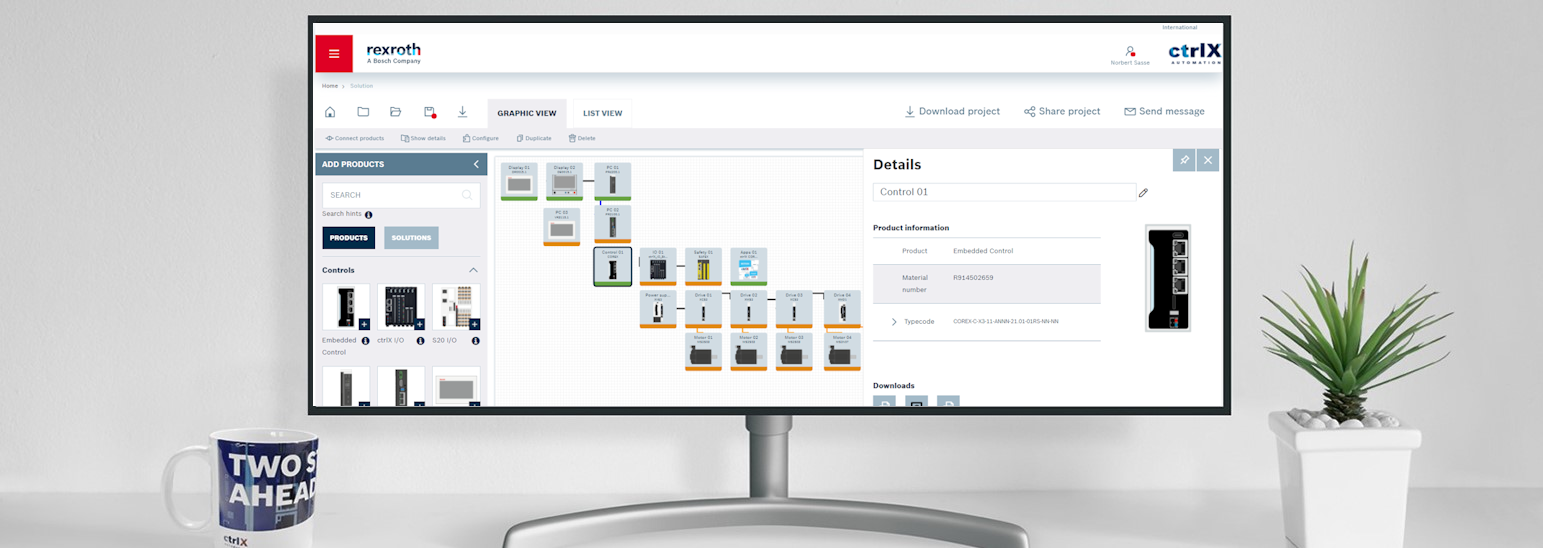BeneR

Community Moderator
Options
- Subscribe to RSS Feed
- Mark as New
- Mark as Read
- Bookmark
- Subscribe
- Printer Friendly Page
- Report Inappropriate Content
04-03-2023
01:02 PM
Known Limitations
- Missing material number in cable list
ID 639536
For Two Cable Connection between motor and servo drive the material number is not displayed for the encoder cable. Also the typecodes are displayed in one line. The materialnumbers can be looked up in the project list at the beginning of the document. - ctrlX DRIVE Servomotor - Working points
ID 645293
In several cases of configuration of the servo motor the working points diagram does not show up. In this cases the configuration is corrupt. A configuration of the servo motor without using the working points option is recommended. - IndraWorks Engineering materialnumbers incorrect
ID 657373
When selecting motion in the XM configurator, the selection single license leads to the material number of the 25 license package. Also the selection of the 25 license package leads to the materialnumber and typecode of the single license.As a workaround the opposite option can be selected.
Update 2023-05-02
- ctrlX DRIVE - Connecting several products fails
ID 651702
When connecting several ctrlX DRIVE via DC bus, ethernet and SAFETYlink, the ctrlX Configurator suddenly stops working.
Update 2023-04-18
- ctrlX DRIVE - Servo motor - Electrical Connection
ID 644971
When changing Electrical connection to terminal box, there ist no default setting in Encoder accuracy and Fan voltage at forced ventilation. - ctrlX DRIVE - Servo motor - Encoder Accuracy
ID 644971
When changing Electrical connection to terminal box, there ist no default setting in Encoder accuracy and Fan voltage at forced ventilation. - ctrlX DRIVE - Servo motor - MS2N13
ID 645947
MS2N13 with keyway shaft cannot be configured. - ctrlX DRIVE - Servo motor - Cooling mode
ID 643730
When selecting Additional ground terminal and changing Cooling to Water-cooling, there ist no default setting in Encoder accuracy and Electrical connection. - ctrlX App - CODESYS Communication info text incorrect
ID 644967
In the info texts for the CODESYS - Communication IEC61784 Family 2, the assignment of adapter and scanner is switched.In the info texts for CODESYS - Communication IEC61784 Family 3, the assignment of controller and device is switched.
Update 2023-04-13
- Servo motor configuration
ID 642762
When changing shaft to keyway, there ist no default setting in Encoder accuracy and Electrical connection.
Release Notes 2023-04-03
New Features - Products
- ctrlX DRIVE - XMV
ID 298495
ctrlX Configurator now supports the DC/DC Converter XMV from the ctrlX DRIVE family as a separate product configurator. - ctrlX DRIVE - ColdPlate drives
ID 372207
ctrlX Configurator now supports ctrlX DRIVE Coldplate devices. These can be selected with the option cooling in ctrlX DRIVE product configurator. - New RHB2 cables for length >25m
ID 494854
Motor cables RHB2-021DDB and RHB2-022DDB are no longer available in length >25m and replaced by
RHB2-021DCB and RHB2-022DCB. - ctrlX DRIVElink
ID 524132
ctrlX DRIVElink added to Drives in the configurator. Single axis drives can be connected by cables. Double axes drives only connect the internal drives. - IndraControl XM - Control
ID 531039
The 3D previews were adapted to the real design of the XM controllers. The area around the network sockets is now displayed in black. - ctrlX DRIVE - XVE2-W0030
ID 537173
New feeding power supply unit with 30kW rated power added to the ctrlX DRIVE power supply product configurator. - ctrlX DRIVE - XCS2-W0090
ID 537174
New converter unit with 90A added to the ctrlX DRIVE product configurator. - ctrlX DRIVE - MS2E10-F
ID 537175
The motor length F of ctrlX DRIVE MS2E10 is now integrated in ctrlX Configurator and is available in the servo motor product configurator. - ctrlX HMI - VE4221
ID 540286
The new configurator for VE4221 is available. This new configurator for the panel PCs in housing can be found in the controls area. There PC's of the VE4... series can be placed at the graphic view and configured in your projects. - ctrlX Apps - Improvement of App information
ID 547817
The information of the ctrlX Apps (Rexroth and Partner Apps) has been updated. Via the information i, the user can access the relevant ctrlX Store page via a link. - Connection & Cable - Enhancement
ID 570837
The connections and cable have been updated in ctrlX Configurator by several smaller improvements. Fore example a connection between devices is now possible if the devices have a OPC UA package on board. - ctrlX DRIVE - 2nd motor encoder interface
ID 582901
For XCS2 and XMS2 up to 2 Multi Encoder Interface (Resolver, Hiperface, EnDat 2.2, SSI) can be configured. - ctrlX DRIVE - PROFIsafe on PROFINET
ID 582907
SafeMotion Speed and Position can now also be executed in PROFIsafe on PROFINET fieldbus on ctrlX DRIVE devices. - ctrlX I/O - Update and New Modules
ID 583214
Three new modules have been added to the ctrlX I/O configurator, these are : XB-EC-31 XI841000, 842000.
In addition, the information i of the following modules has been updated (link to documentation):
XI412202, XI432202, XI442202, XI422202, XI412204, XI442204 and XI422204 - IndraDrive Mi - product search
ID 609357
IndraDrive KSM02, KMS02/03 and KMV03 can now be selected by material number of the sets in the product search. - ctrlX DRIVE - Enhancements of Runtime Apps
ID 611412
Selection of Runtime Apps installed/not installed now in the configuration sheet Apps 0-3 motion axes can be input now
The order and content in product details matches the order in configuration
Product details now also shows the licences for PLC and Motion - IndraDrive Mi - New configuration characteristic
ID 613148
For IndraDrive Mi KSM02 with GTM gearbox the configuration characteristic for reduced torsional gearbox backlash is added. - IndraDrive Mi - configuration logic extended
ID 616692
* KSM02 can be configured with firmware version 18 und safety option S3
* KMS03 can be configured with open loop firmware
* KMS02 can be configured with firmware version 17 and encoder option ENH or NNN and safety option L3 - IndraDrive Mi - KMS02/03 new configuration characteristic
ID 617078
Control mode OL or OL/CL can now be selected in the configurator for KSM02/03.
New Features - General
- Update home page
ID 311563
The contents of the configurator home page have been updated. The highlights of the respective release are now listed and current messages are displayed dynamically. - Extended product search for not configurable products
ID 444848
The product search in ctrlX Configurator does now contain all products, which are in the product configurators.
Therefore the search can now be done for: XI, S20, SAFEX, SLc, DE, DR, WR, SWA, SWL, FWA, HAS; HNL; HNC, HNF, SUP*, XL*, XNF, XACC.
Additional there are now further products, which are not yet in ctrlX Configurator like VR21 and HCS02 for example.
Products without their own product configurator can be just added as a dummy product, these are shown with a cube symbol and cannot be connected to other products. - Share and save project
ID 455658
The share and save project function of ctrlX Configurator now includes a public checkbox to share the project directly from graphic view. - Links to product documentation optimized
ID 504015
The display of links to product information has been optimized. - Solution sets in ctrlX AUTOMATION Community
ID 521611
The links to the solution sets in ctrlX AUTOMATION Community have been updated. There are now updated solution sets available. - Enhancement Product & Project summary
ID 573994
The product and project summary have been updated and enhanced.
Resolved Bugs
Product Configurators / Solution Configurator
- Price request in user interface
ID 601085
In the user interface the price request has some minor bugs like incorrect button sizes and missing mouse overs. - Connection and loading project bugs
ID 612204
Several minor bugs concerning the connection of products are existing. For example the connection of two ctrlX SAFETY Controls leads in some cases to error. - ctrlX Apps - Smart HMI - Productinformation not shown
ID 610804
When any SMART HMI licence is selected, no information appears in the Product Information section. - ctrlX Apps - Combination CODESYS licences incorrect
ID 608058
The combinatorics of the CODESYS licences is incorrect. The dependencies between the CODESYS licences are not permitted. - Closing pop up dialogues with keyboard
ID 584111
The closing of different pop up dialogues is not possible using the ESC keyboard shortcut. - Confirming pop up dialogues with keyboard
ID 589862
The confirming of different pop up dialogues is not possible using the ENTER keyboard shortcut. - Display of error symbol for connections in summary
ID 528592
The notification symbol with faulty connections was not correctly displayed in the summary. - Browser compatibility - iOS and 32 bit
ID 476265
The usage of ctrlX Configurator is not possible with iOS browser Safari and 32 bit browsers. - IndraDrive Mi Feldbusverbindungen bei Hybridkabel mit Kommunikation
ID 596544
Zwischen 2 Mi Produkten kann ein Feldbus Ring erstellt werden. - Language setting in browser
ID 610817
The language setting in the browser was not kept after login in ctrlX configurator. - Solution Set projects cannot be loaded
ID 612078
It is not possible to load some projects from the Solution Sets. A message appears stating that an error occurred during loading. - Connecting products fails
ID 612125
In some cases it´s not possible to connect products and ctrlX Configurator fails to reload. - Web Service Price delivers incorrect prices
ID 618569
The web service for list prices delivers incorrect list prices, when a list of products is requested. This bug is temporarily fixed by disabling the list price request for a list of products. - Sort by not working in Firefox
ID 630416
In Mozilla Firefox browsers the sort by function in the project list is not working. The projects are not sorted by the selected parameter. - Missing Encoder cable or cable typecode HCS01 between MSM
ID 630478
In connections HCS01 with MSM (including battery box) the typecode of the encoder cable and the required connection cable for the battery box is not shown. - crlX I/O - Dimensions of the ctrlX I/O station are incorrect
ID 631196
The dimensions of the ctrlX I/O bus coupler (XB-EC-12) are incorrect (20mm instead of 23.3mm).
The dimensioning of the end brackets is not included in the calculation of the total station width. - ctrlX I/O - Endbrackets are not part in CAD DATA
ID 631225
If Endbrackets are choosen in ctrlX I/O Configurator it ist not possible to download CAD Data from server. - Typecode not updated
ID 631997
When selecting predefined communication protocol = EtherCAT CoE for XCS2 or XCD2, the typecode is not getting updated. - ctrlX SAFETY with SMMC
ID 633137
Two ctrlX SAFETY units can be connected with SMMC from ETH1 to ETH2. - EPLAN request for projects with mains filter not successful
ID 633308
In some cases there was not fully processed the EPLAN request due to missing data in the configuration of drive with mains flter and S20-IO Elements. - IndraControl XM42 - Typecode missing
ID 634164
In some configuration scenarios of the XM product configurator the typecode gets lost. - Motor cable - details and list view missing
ID 636479
In some configuration scenarios the cable between motor and drive is missing in the list view and there are no details available. - ctrlX DRIVE power supply shows option I/O-extension digital/analog
ID 637981
I/O-extension digital/analog is not available for XVE2/XVR2 - Project list does not open
ID 618606
When coming from the landing page and clicking on Continue editing your project, the project list does not appear. Instead the graphic view appears. - Typecode seperation for ctrlX DRIVE
ID 618625
For ctrlX DRIVE double axis drives the typecode seperation for partial typecodes is not working correct, when making misspellings in the typecode - Wrong family names in Graphic view
ID 618667
Graphic view shows wrong family name in product tile for double axes drives. - ctrlX Apps - Wrong rule for SELMO Studio
ID 624453
In the ctrlX App Configurator, there are dependencies between SELMO Studio PC licences, all licences must be freely selectable. - No value input at rotor inertia possible
ID 624540
All input values for rotor intertia are set to 0. - Motor Drive connection
ID 625589
When opening the connection configuration for MS2E10 and XCS2-W0100 and changing the number of cable joints to 1, the input field shows invalid input. - Drive does not show typecode in configuration after opening project
ID 625741
With selecting EtherCAT CoE in XCS2 and XCD2 drives, the product model runs into an error. Due to this there is no typecode shown when open a project including such a product. - Incorrect information in the details
ID 628672
In the details of Single products, values for material number and type code were displayed in the tab Characteristics. These details have been deleted. - cltrX CORE - Type code not shown with combination modular and ctlrX Core - DRIVE Connect App
ID 630414
If Option Design is modular, extendable and ctrlX CORE - DRIVE Connect App is choosen. Typecode from ctlrX CORE is not be displeyed in Configurator.

BeneR
Product Owner ctrlX Configurator
You must be a registered user to add a comment. If you've already registered, sign in. Otherwise, register and sign in.