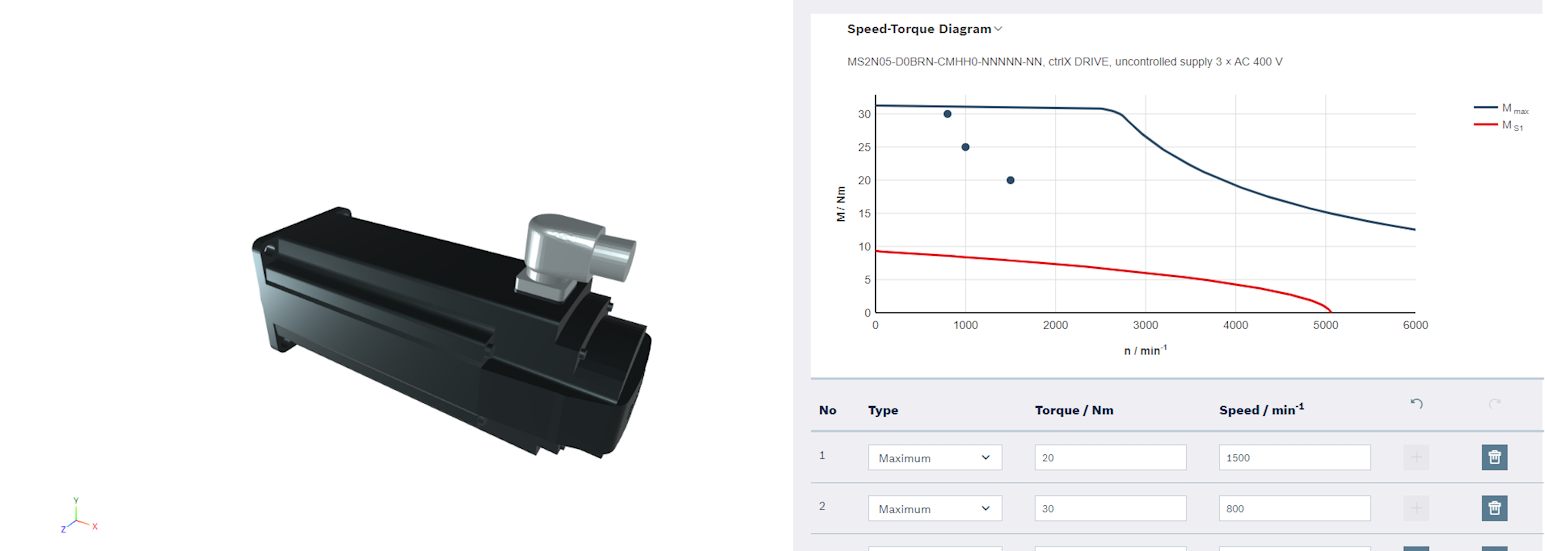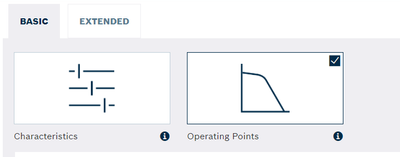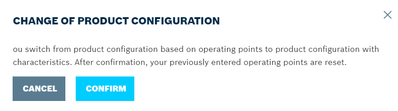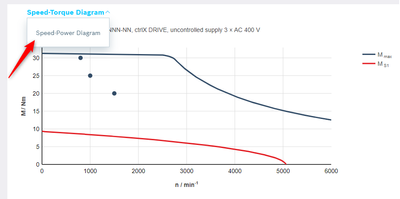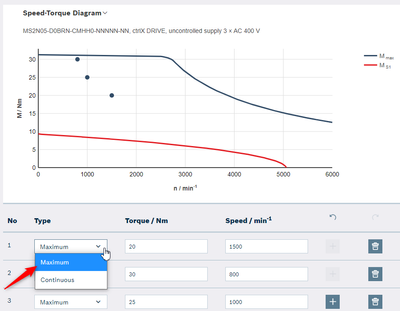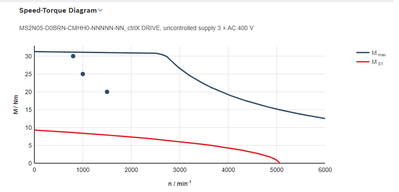- Subscribe to RSS Feed
- Mark as New
- Mark as Read
- Bookmark
- Subscribe
- Printer Friendly Page
- Report Inappropriate Content
Overview
Starting with release 1.2107.15 of ctrlX Configurator, it is possible to dimension motors via their performance characteristics as well as via the definition of operating points. Each operating point is defined via its maximum or continuous values in torque/speed diagrams or alternatively in power/speed diagrams.
Selecting the mode of motor dimensioning
In the motor configuration dialog, the buttons "Characteristics" and "Operating Points" are used to select the respective mode for the motor dimensioning, see illustration below.
- Characterictics: product configuration is based on the input data for maximum torque, stand still torque and maximum speed
- Operating Points: product configuration is based on operating points with input data for torque/speed or alternatively for power/speed
Please note following restrictions:
- In the configuration mode the usage of product filter is not possible.
- Changing the configuration mode will cause the reset of the previous sizing settings, this is indicated by the dialog shown below.
- Changing the configuration mode from "Chacteristics" to "Operating Points" will additionally delete the product filter settings.
Input of working points
Switching the input data between torque/speed and power/speed is done via the dropdown menu in the diagram, see illustration below.
The application-related data is entered via the table below the displayed diagrams of the motor variant currently selected by ctrlX Configurator. Switching the input data between maximum values and continuous values is done in the drop-down menu for each operating point, see illustration below.
When entering the both values of the operating points, the configurator compares these values with other user configurations (e.g. ATEX) and automatically selects the appropriate motor variant. The diagram and the type code change according to the selected motor variant and the new operating point is displayed, see illustration below.
Determination of the suitable motor variant
The following user configurations are reset when determining the suitable motor variant:
- Settings of maximum torque, stand still torque and maximum speed via sliders in "Characterictics" motor configuration
- Encoder performance
- Maximum flange size
If the last entered operating point does not have valid values or a user-related product configuration causes a conflict for finding a suitable motor variant, the user receives the message below.
OPERATING POINT NOT VALID
You have entered an operating point for which no product is available for your configuration. The operating point is reset. Please check the input values and your product configuration.

You must be a registered user to add a comment. If you've already registered, sign in. Otherwise, register and sign in.