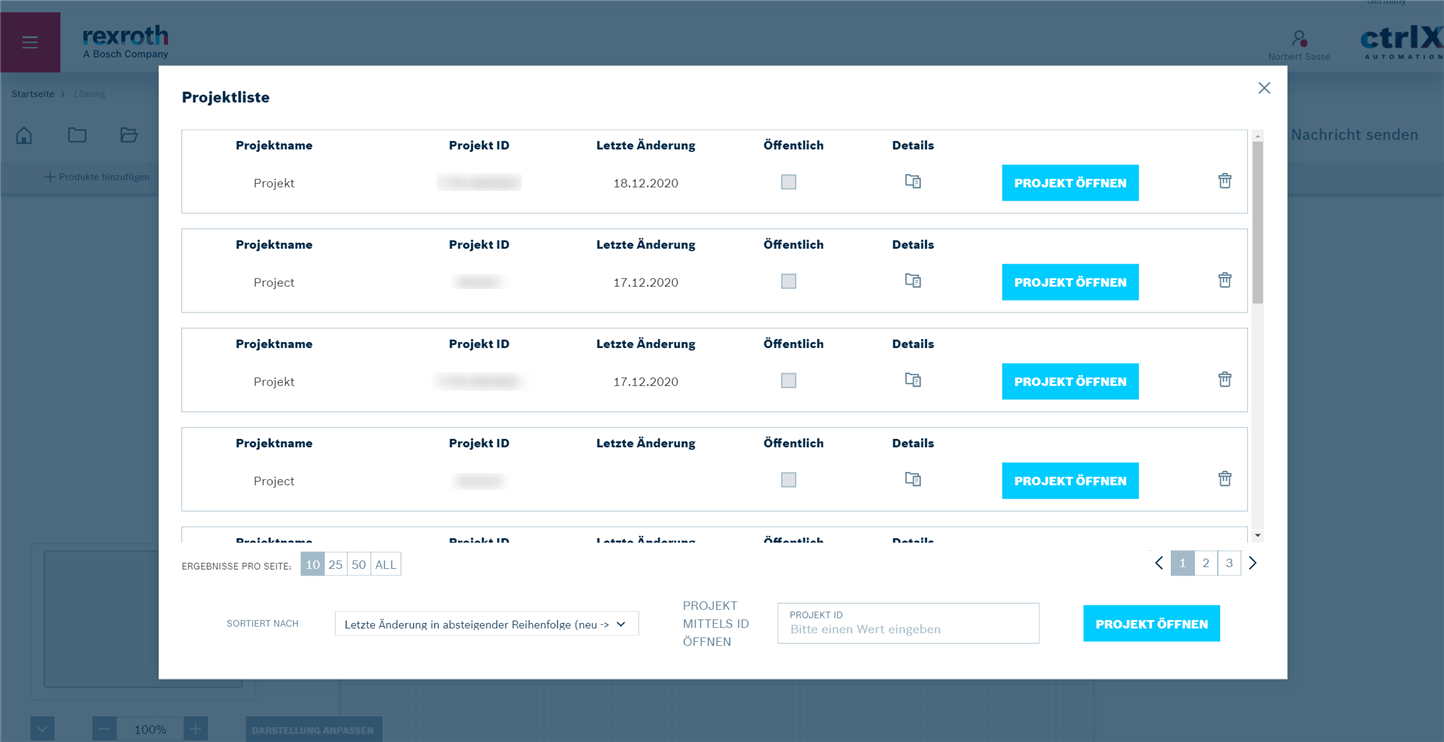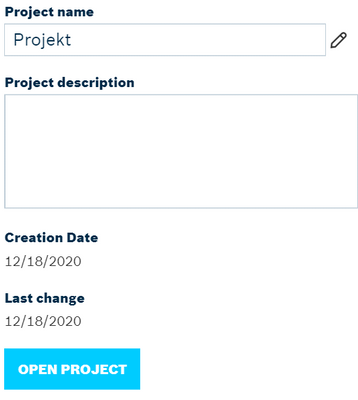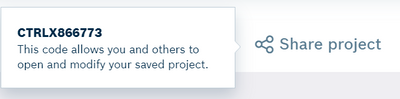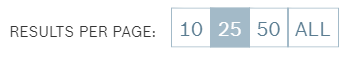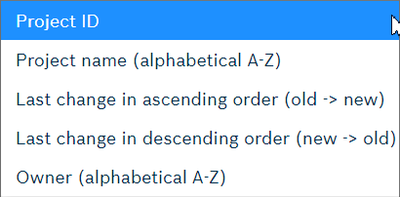- Subscribe to RSS Feed
- Mark as New
- Mark as Read
- Bookmark
- Subscribe
- Printer Friendly Page
- Report Inappropriate Content
OVERVIEW
Configuration projects are stored in ctrlX Configurator on the server side using unique IDs. The management and opening of the configuration projects is dialog-based within the configurator. In principle, initially only the creator has owner rights and access to his configuration projects. This ensures that even if a project ID is known, other users cannot open an external project. Via the project management dialog, a user can make selected configuration projects "public" to other users. When selecting a public project by its ID, a copy of this project with new ID will be created and opened. Please not: It is not possible to work on the same configuration project by several users.
PROJECT MANAGEMENT DIALOG
The dialog of the project management is opened using the "Open" icon in the toolbar of the configurator.
In this dialog all projects of the user are listed, see picture above. The list contains the following information for each project, described in detail below:
- "Project name" (changeable)
- "Project ID" (not changeable)
- Date of the last change
- "Public" checkbox (selectable)
- "Details" icon for displaying extended information about the project
- Open-Button
- Delete-Icon
PROJECT NAME AND INFORMATION
Each project is given the initial name "Project" or "Projekt" according to the language setting. At the time of saving a project the user can change the name, later a change of the name can be done in the project management. For this purpose, the user clicks on the "Details" icon to display extended project information. In the input field "Project name" the project name can be changed. In the input field "Project description" further information can be entered by the user.
PROJECT ID
The project ID cannot be changed. It always starts with the PREFIX CTRLX and a unique number.
DATE OF LAST CHANGE
The date of the last change is displayed.
PUBLIC
Via the checkbox "Public" the user can allow other users to access a project. The project ID must be communicated to the corresponding users, e.g. via eMail. The ID of a project currently being edited can be displayed via "Share Project" in the toolbar, see picture below.
Note: Sending project IDs via ctrlX Configurator is currently not possible.
Opening another user's project is done by entering the corresponding ID in the "Open Project by ID" field, see below.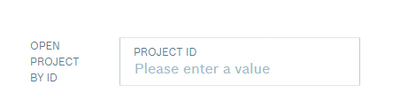
Please note: a copy of this project will be created and opened with a new project ID. It is not possible to work on the same configuration project by several users.
OPEN A PROJECT
The OPEN PROJECT button opens the corresponding project. A project can also be opened by entering an ID in the "Open Project by ID" field. Opening another user's project is done by entering the corresponding ID in the "Open Project by ID" field. A copy of this project will be created and opened with a new project ID. It is not possible to work on the same configuration project by several users.
DELETE A PROJECT
The corresponding project is deleted via the Delete icon. Caution: the project is deleted immediately, there is no confirmation prompt.
NUMBER OF LISTED PROJECTS
By default, 10 projects are displayed on one page. In the selection field "Results per page" the number can be changed to 10/25/50/ALL.
SORT OF LISTED PROJECTS
The sort order of the project list can be changed via the "Sort by" selection field. The following options are available: