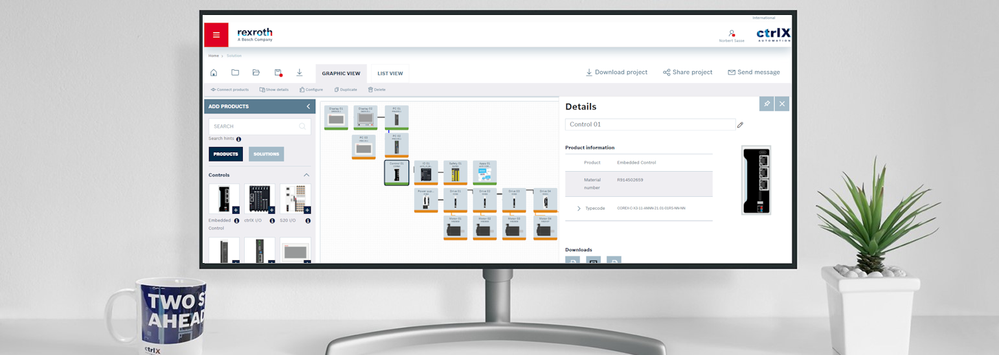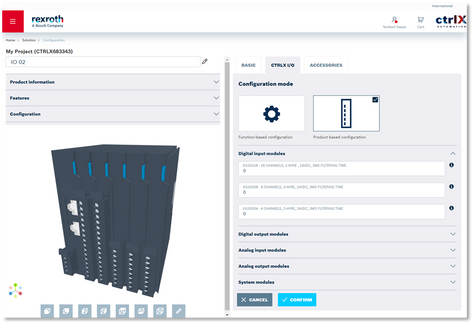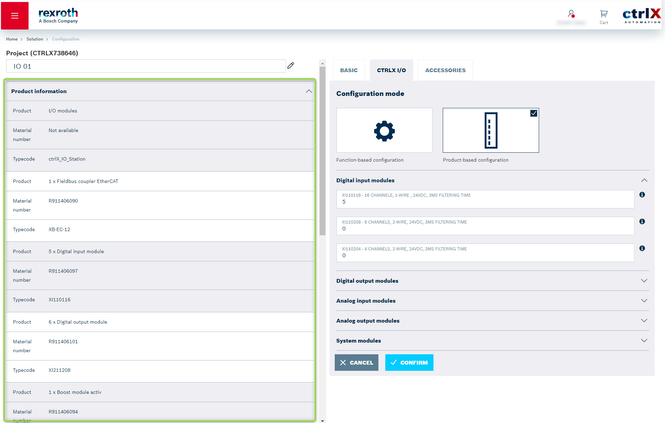NorbiS

Community Moderator
Options
- Subscribe to RSS Feed
- Mark as New
- Mark as Read
- Bookmark
- Subscribe
- Printer Friendly Page
- Report Inappropriate Content
08-17-2022
05:13 PM
Overview
Starting with 1.2207.11 of ctrlX Configurator, two modes are offered for configuring the ctrlX I/O product family, function or product based. The user has to select the preferred configuration mode in the folder "ctrlX I/O", see sceenshot below.
Function-based
- Automatic module selection by configurator
- Based on user-specified number of channels
- Number of required booster modules is selected automatically
Product-based
- User-defined selection of required I/O modules by its product name, e.g. "XI110116 - 16 CHANNELS, 1-WIRE , 24VDC, 3MS FILTERING TIME"
- Minimum number of required booster modules is considered automatically by the configurator
- Info-i shows detailed technical data with direct link to online documentation, see example below
💡 Please note: Switching between configuration modes is only possible by loosing present I/O configuration.
Display list of selected I/O modules
All selected modules are listed
- on the left side of the configuration dialogue, see example below
- within the details dialogue of the I/O station (graphic view of the configuration project)
- in the list view of the configuration project
- in the product or project summary
- in the CSV export file
Labels:

NorbiS
Director Product Management Sales Excellence
You must be a registered user to add a comment. If you've already registered, sign in. Otherwise, register and sign in.