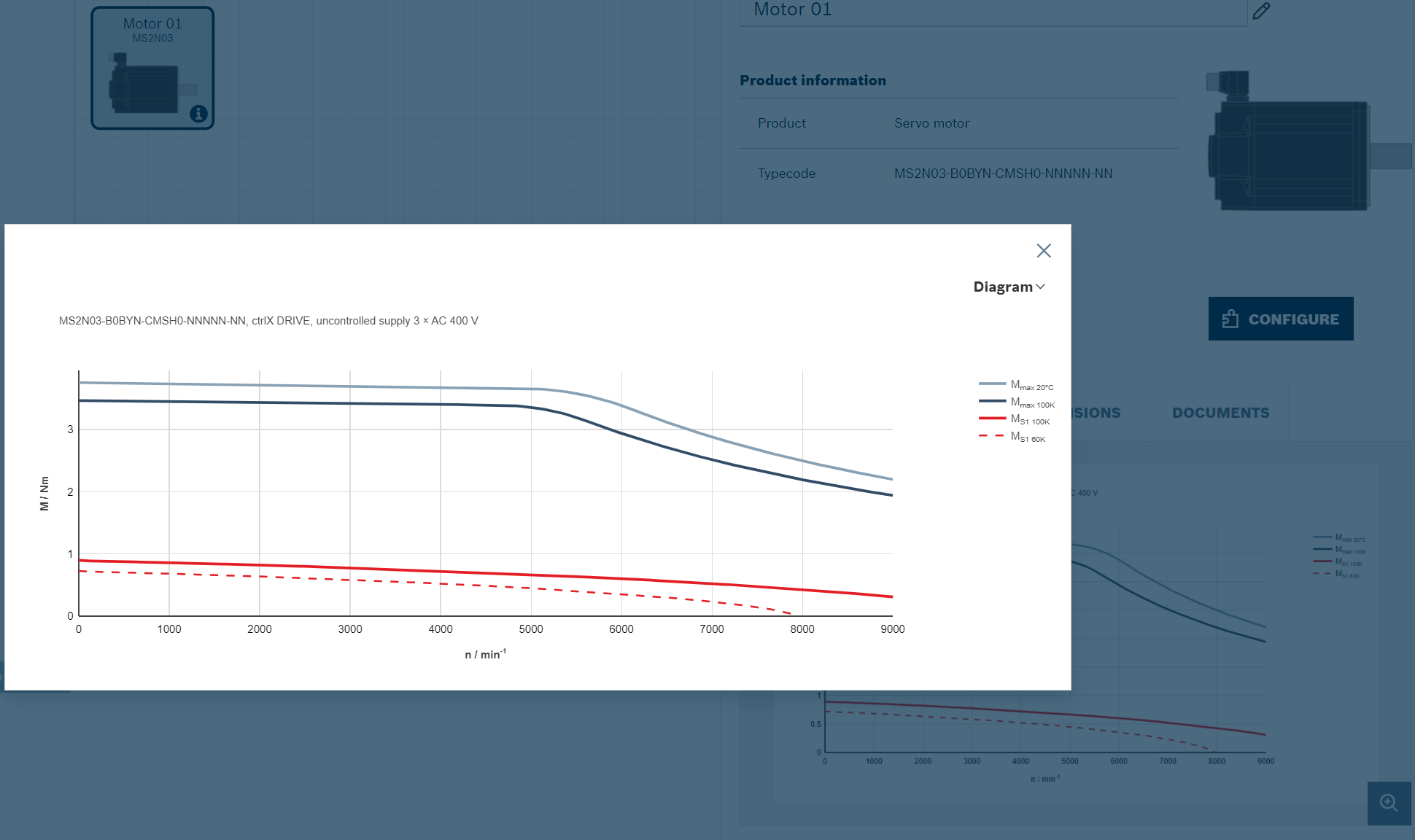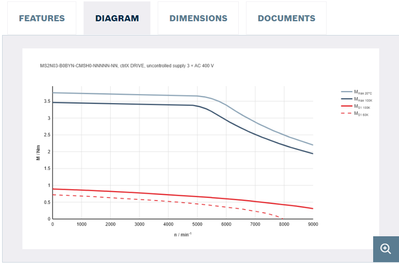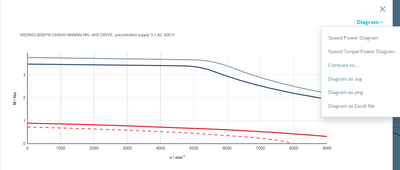NorbiS

Community Moderator
Options
- Subscribe to RSS Feed
- Mark as New
- Mark as Read
- Bookmark
- Subscribe
- Printer Friendly Page
- Report Inappropriate Content
01-20-2021
04:25 PM
OVERVIEW
In ctrlX Configurator the drive diagrams dialogue can be used to display and compare detailed characteristic curves for ctrlX DRIVE motors. Following functions are available within the dialogue
- Speed-Power Diagram
- Speed-Torque-Power Diagram
- Compare characteristics with other motor
- Export diagram as SVG file
- Export diagram as PNG file
- Export diagram as Excel file
ACCESS TO DRIVE DIAGRAMS
Selecting the "Show details" dialogue of the corresponding motor, drive diagrams is opened within the folder "DIAGRAM" by using the zoom icon in the bottom right corner.
This opens the drive diagrams dialogue, the desired display or file export can be selected using the pulldown menue in the top left corner.
Labels:

NorbiS
Director Product Management Sales Excellence