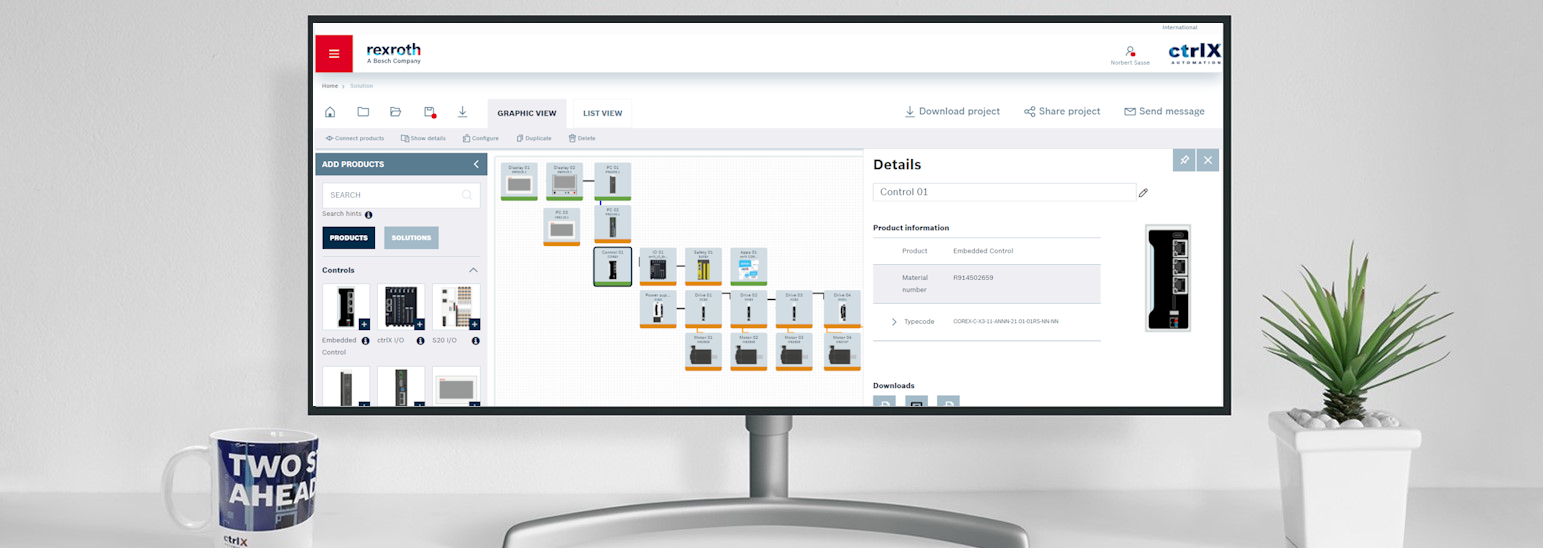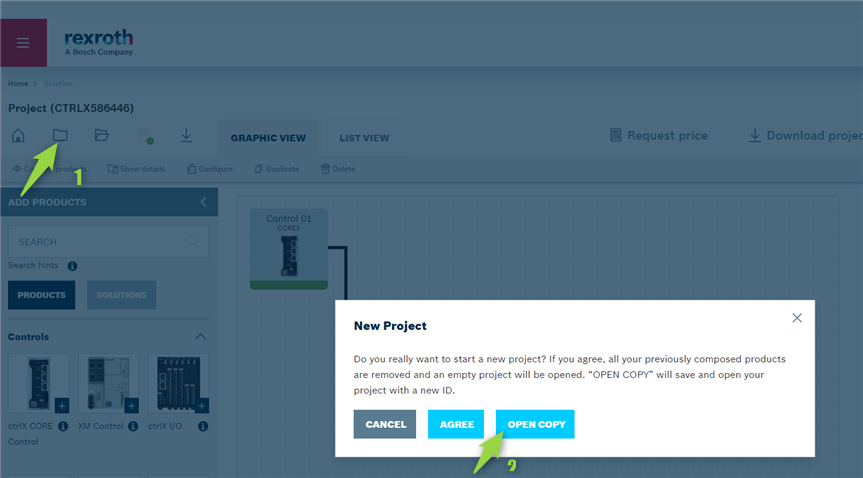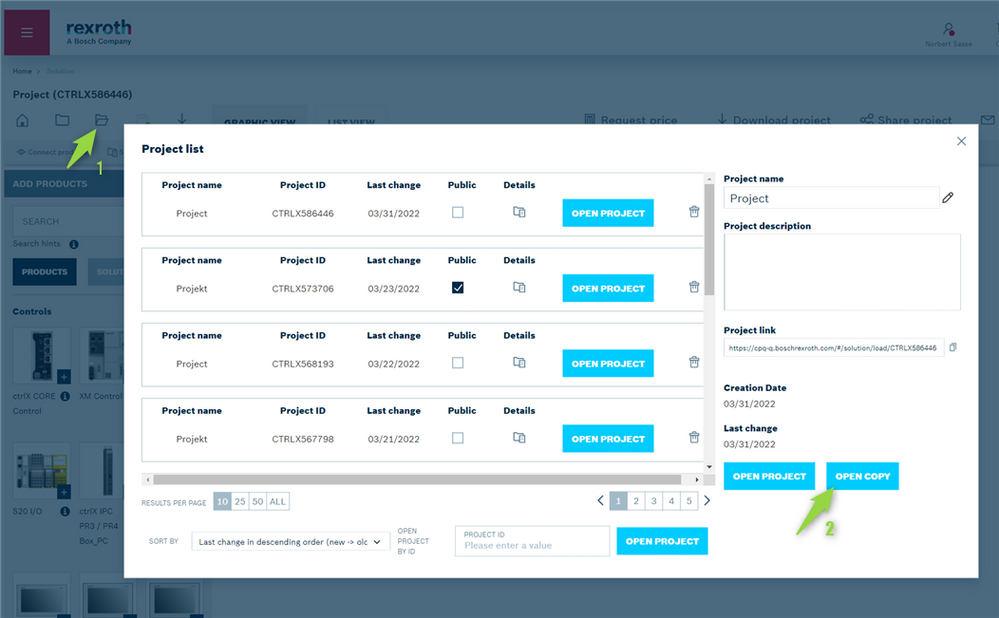NorbiS

Community Moderator
Options
- Subscribe to RSS Feed
- Mark as New
- Mark as Read
- Bookmark
- Subscribe
- Printer Friendly Page
- Report Inappropriate Content
03-31-2022
10:51 AM
Overview
Starting with release 1.2203.05 of ctrlX Configurator, projects can now be copied. This allows, for example, to save a solution topology as a base project and use it for specific solution topologies.
Usage
There are two ways to copy a project:
- Select button "New project" in command header (1)
- In dialogue select "Open Copy" (2)
See figure below. The project is then copied with a new unique project ID.
Another possibility is to copy a project via the project list dialogue.
- Select button "Project list" in command header (1)
- In project list dialogue select "Details" of the selected project
- Select "Open Copy" in the details dialogue.
See figure below. The project is then copied with a new unique project ID.
Labels:

NorbiS
Director Product Management Sales Excellence