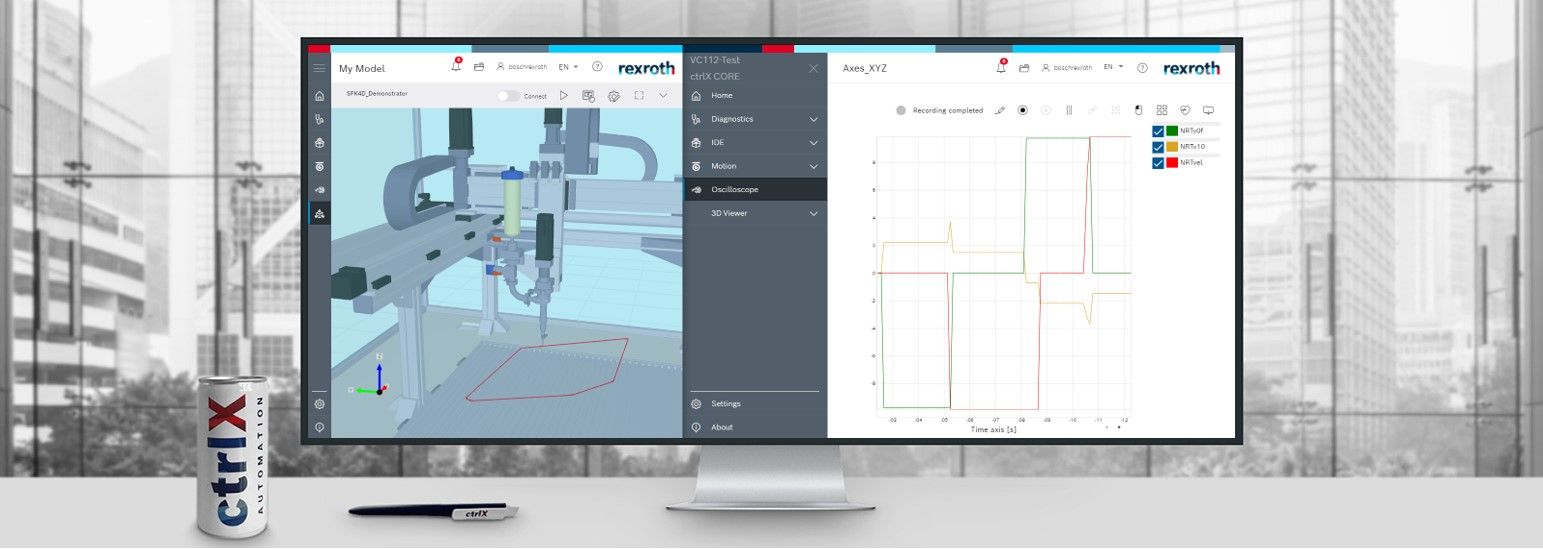KatjaX

Community Manager
Options
- Subscribe to RSS Feed
- Mark as New
- Mark as Read
- Bookmark
- Subscribe
- Printer Friendly Page
- Report Inappropriate Content
12-07-2020
10:17 AM
The oscilloscope of the ctrlX CORE can record cyclic data from various signal sources and display them on a web-based interface.
The functionality is divided into two main components:
- The oscilloscope runtime waits for the configured trigger and records the selected signals from the data layer cyclically. The recorded sequence of values is made available in the ctrlX Data Layer.
- The oscilloscope web interface is integrated into the controller's website. The signals to be recorded are selected and the trigger is set here. The configuration is transferred to the ctrlX Data Layer. After the trigger is triggered, the recorded signal sequence is loaded from the data layer and displayed in a diagram.
Features
- Records any signals from the ctrlX Data Layer.
- The user can switch the signals to be displayed on and off.
- The curve under the mouse cursor is highlighted.
- The value under the mouse pointer is displayed in a tooltip.
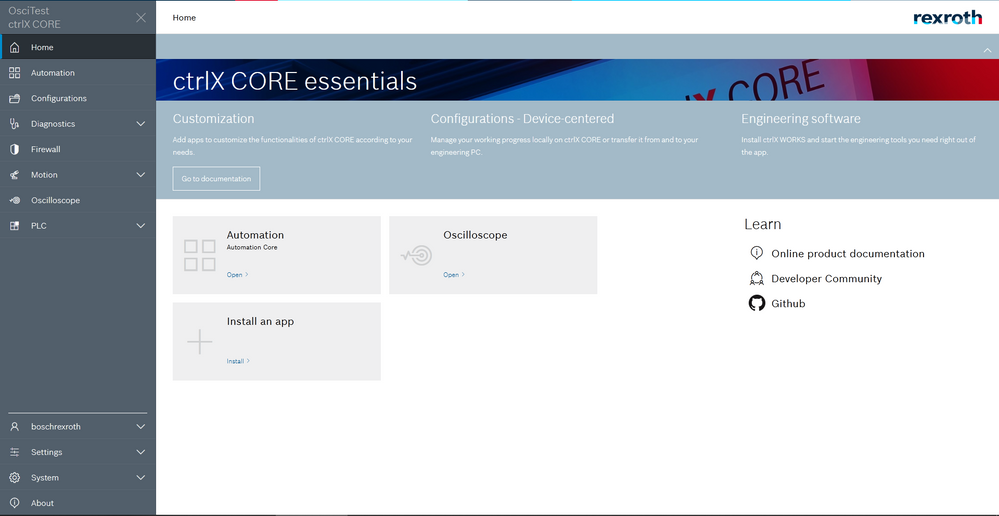
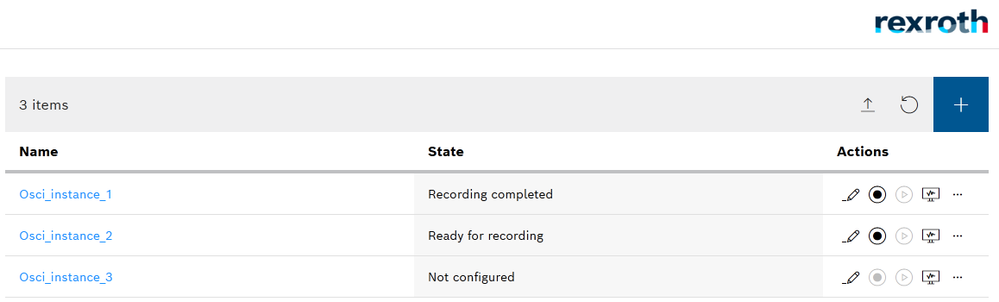
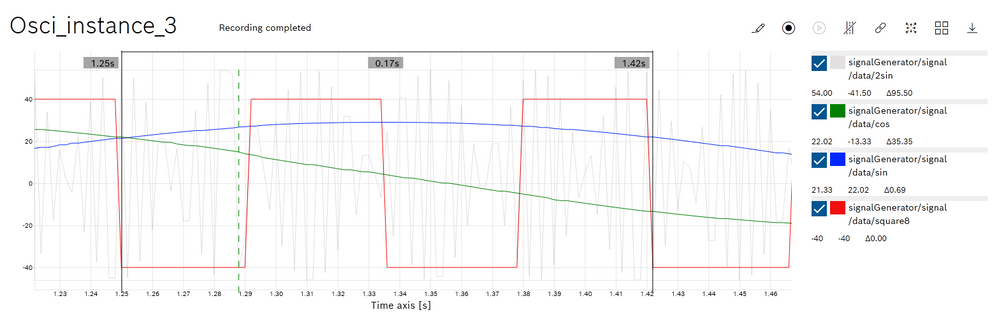
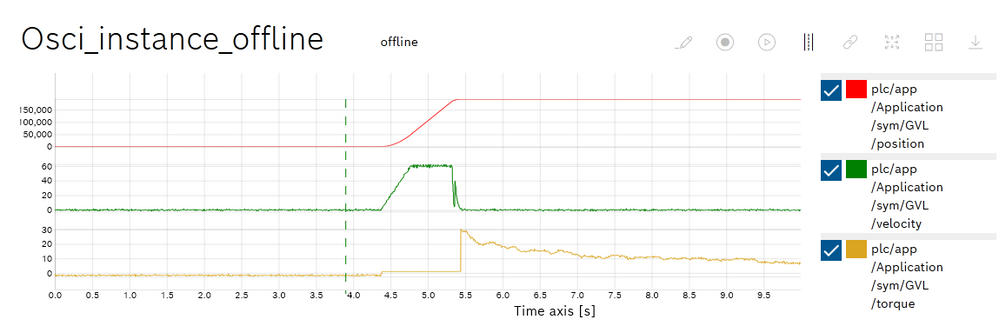
Latest features in version 0120.2
- Support of multi record modes for NRT and RT signals: single shot, continuous, repeat and bulk read
- Support of manual and auto (rising/failing/equal/rising-failing) trigger modes
- Improvement of UI (support multi instances, 20 signals in one instance, multi diagrams in one instance, multi-Y axes, zoom by mouse/cursor/brush, analyze recorded data by arithmetic, etc.)
- Store and load recording data as CSV, store and load configuration as JSON
- Backup and restore configuration with ctrlX AUTOMATION - Solutions App
- Multi Language Support(MLS), functionality and interface update for Diagnosis
Support
Related Links

You must be a registered user to add a comment. If you've already registered, sign in. Otherwise, register and sign in.