- Subscribe to RSS Feed
- Mark as New
- Mark as Read
- Bookmark
- Subscribe
- Printer Friendly Page
- Report Inappropriate Content
The Model Connect App serves as a mediator for the connection of ctrlX OS devices to powerful market toolchains for Model-Based Software Development (MBSD). Through the use of the ctrlX Data Layer these toolchains benefit directly from data feeds written by other ctrlX OS apps, e.g. connecting fieldbus participants. With this architecture even use cases beyond MBSD, such as simulation, virtual commissioning, and live condition monitoring are approachable - all with the powers of the connected tools.
A first and widely sought connection product is the integration of MathWorks Simulink® models from our ctrlX World Partner MathWorks®. It is possible to integrate not only Simulink® library elements and ctrlX Data Layer variables, but also MATLAB® functions/scripts into the model.
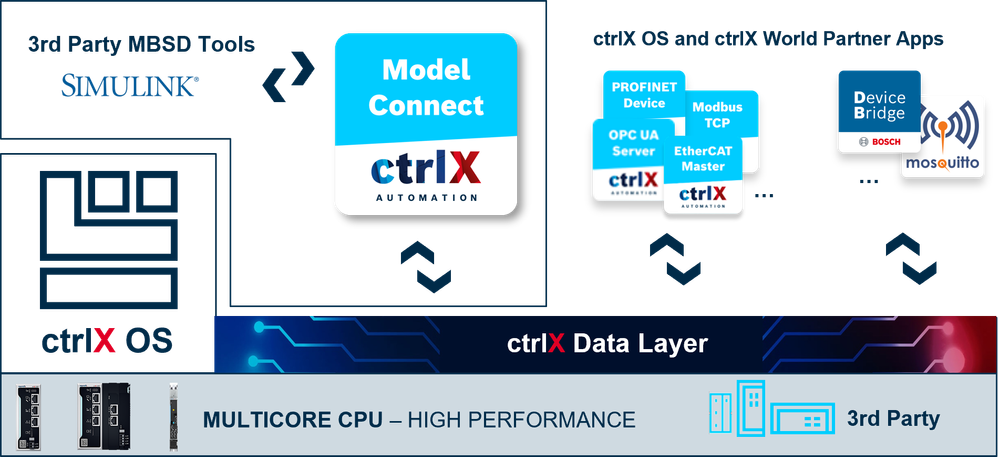
Why use Model-Based Software Development?
MBSD uses descriptive design languages to define system behavior and functionality to auto-generate control code. The code design process is eased through the use of models, which may be graphical or textual notations, such as UML diagrams, state charts, or block diagrams in simulation environments. The goal of MBSD is to improve the quality, efficiency, and maintainability of software development. It promotes the usage of templates and nested structures, as well as black-box thinking, allowing developers to focus on the functionality and behavior of the software instead of struggling with implementation details: a low-code software development alternative.
ctrlX OS Target for Simulink®
Dive into MBSD and the powers of MathWorks Simulink® through a Simulink® plugin targeting ctrlX OS devices, such as the ctrlX CORE. Check out the How-To on usability and user stories.
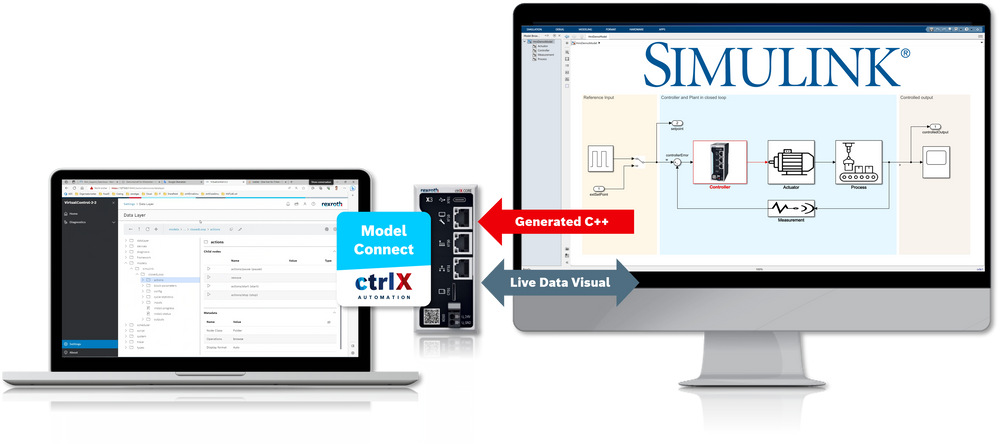
Key Features
- A freely available MATLAB/Simulink® Support Package to model inputs and outputs from external components and ctrlX Data Layer variables. Also includes templates and samples. It can be found in the download section at the top of the sidebar.
- Comfortable, automated, and deterministic deployment of C++ from MATLAB/Simulink® to ctrlX OS devices with the press of one button (requires MATLAB Coder and Simulink or Embedded Coder).
- A runtime environment on the ctrlX OS device within the Model Connect App to compile, run, and manage multiple real-time models. Advanced "synchronous bundle" allows for harmonisation with scheduler.
- A live and real-time data connection to manipulate and visualize the ctrlX OS behavior from MATLAB/Simulink® and from the Model Connect app.
What does working with Model Connect and Simulink® feel like?
Developing software is a continous process, also with MBSD. Therefore, we made the process to generate, deploy, compile, test, and view modeled control behavior as easy as possible: at the press of a button. This keeps developers focused on functionality and makes changes in models and submodels easy.
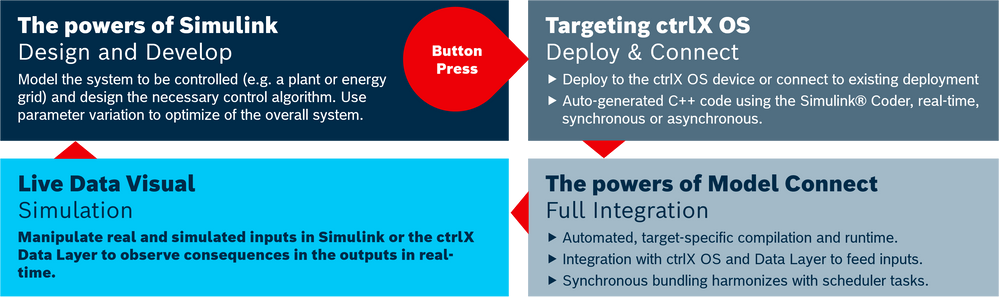
Currently the Model Connect app is available in two versions
The Basic License delivers a lightweight scope to model control systems with a limited scope of direct input into the model: max. 3 Simulink® Library elements (e.g. external sensors, aggregates, or simple integers) PLUS max. 3 MATLAB® functions/scripts PLUS max. 3 inputs from ctrlX Data Layer variables. The executed model runs "freely" outside the scheduler scope. Model outputs are unlimited.
The Performance License enables the development of models with an unlimited amount of inputs from all types: unlimited Simulink® library elements (e.g. external sensors, aggregates, or simple integers), unlimited MATLAB® functions/scripts, and unlimited amount of inputs from ctrlX Data Layer variables. Additionally, the enablement of "synchronous mode" is available to harmonize the model execution with the scheduler and its tasks on the ctrlX OS device. Model outputs are unlimited.
Prerequisites
- From Bosch Rexroth: MATLAB/Simulink Support Package for ctrlX OS
NOTE: Please refer to the "Pre-release" download section at the top of the sidebar - From MathWorks®: Simulink®
_____________________________ - From MathWorks® (optional): MATLAB® R2022a or higher to include scripts & functions
- From MathWorks® (optional): Toolboxes to generate code
- MATLAB® Coder
- Simulink Coder - or - Embedded Coder
- C Compiler for Simulink Coder - or - Embedded Coder
Support
Forum ctrlX WORKS
Documentation Model Connect App
Related Links

You must be a registered user to add a comment. If you've already registered, sign in. Otherwise, register and sign in.



