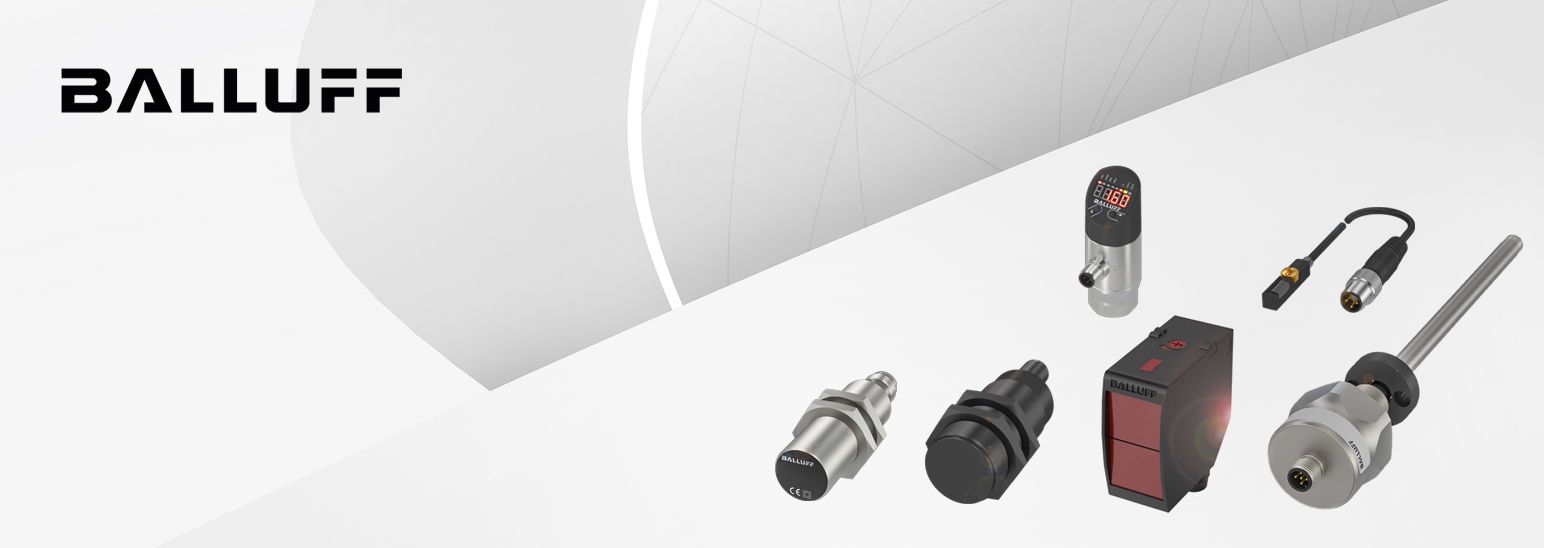- Subscribe to RSS Feed
- Mark as New
- Mark as Read
- Bookmark
- Subscribe
- Printer Friendly Page
- Report Inappropriate Content
Introduction
This How-to describes the integration of a Balluff Linear Position Sensor BTL34TC with EtherCAT interface into ctrlX CORE. It shows possibilities for configuration and diagnosis. Other Balluff Linear Position Sensors from BTL7-V50E-Series can also be commissioned in this way.
Requirements
Hardware
- ctrlX CORE
- Balluff Linear Position Sensors from BTL7-V50E-Series
Software
- ctrlX PLC app on ctrlX CORE
- ctrlX EtherCAT Master app on ctrlX CORE
- ctrlX I/O Engineering and PLC Engineering (ctrlX WORKS)
Step-by-Step guide
New Project
- Open ctrlX CORE user interface in browser.
ctrlX CORE User Interface
- Add EtherCAT master by clicking [+] in EtherCAT > Configuration.
EtherCAT / Configuration / [+]
EtherCAT / Configuration / [+] / [OK]
- Open ctrlX I/O Engineering
Open New project.ctrlX I/O Engineering
New Project
Install device description
- Download ESI (device description) on Balluff website:
ESI Download
e.g. for this example: https://www.balluff.com/de-de/products/MP728888?configQuery[1.SALES.VM_BTL7_STROKELEN_00]= - Open Tools > Device Repository
Open Device Repository
- Install device description
Repository
EtherCAT-Device configuration
- Add Device to EtherCAT-Master by right-click in the device tree on ethercatmaster > Add Device:
EtherCAT Device Configuration
- Choose the right ESI (device description) for your device from device catalog > Add Device:
Add Device
- The position sensor is now ready without any configuration
Position Sensor
Port Configuration
- The BTL7-V50E-... corresponds to the profile for absolute linear encoders and is configured as a modular device. The transducer represents a virtual module carrier that has 16 slots for magnets. Various virtual modules that specify which data is assigned to the respective magnet can be inserted into each slot. This defines the data mapping, the assignment of the measurement data in the output. data.
Technical Overview
- To configure the behavior of the magnet, right click on Magnet_x > Plug Device
Plug Device
Choose module > Plug DeviceMeasurement Modules
- For diagnosis, error messages can be added with optional information about the temperature:
right click on Device_1 > Plug Device > Choose module > Plug DeviceDiagnosis Module
- Configure the number of expected magnets to receive an error message in case of a missing magnet.
Use the flexible mode, if the number of magnets changes while the application is running.Magnet Numbers
Diagnosis
- Direct information about the magnet can be seen in the process data of the corresponding magnet.
Diagnosis PD2
Diagnosis PD I
- An optional module for error messages can be plugged into Device_1. Now an error-bit is shown direct in the process data.
Errors Codes PD
The error register is also shown in the CoEErrors CoE 2
- Error codes and meaning
Error Codes 2
- The status of the magnets can also be seen in the CoE online data:
Errors CoE
Parametrization
- The BTL7-V50E-... can additionally be used as a cam switch. For this purpose, four cams are available for each magnet.
CAM I
There are four parameters available to configure and define each cam.CAM II
Configuration can bee done via CoE:CAM III
It is also possible to configure via startup parameters:Configuration
CAM IV
- The work area can be configured in the same way:
Work Area
Related Links
The Company
Your partner for success in automation
Balluff is a leading supplier of high-quality sensor, identification and image processing solutions, including network technology and software for all automation requirements. We adhere to our motto “innovating automation” as an agile developer and technological pioneer. And we always act sustainably. We deliver innovative solutions to increase your competitive ability. Our consistent digital orientation drives our joint progress, and our innovative spirit factors directly to your success factor. Family-run for more than 100 years, Balluff today employees around 3600 employees worldwide who are committed to the highest quality standards for your success. As a future-oriented company, we are also dedicated to the development of digitalization and IIoT applications for an increasingly digital and networked world. You can rely on us, our promises, our commitment and Balluff quality – all in the name of a mutually beneficial partnership

You must be a registered user to add a comment. If you've already registered, sign in. Otherwise, register and sign in.