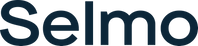- Subscribe to RSS Feed
- Mark as New
- Mark as Read
- Bookmark
- Subscribe
- Printer Friendly Page
- Report Inappropriate Content
Download Selmo Studio and model your digital process model - generate PLC and HMI - import PLCOpen XML - Try Selmo Studio today and benefit from its many features.

Selmo Studio replaces PLC manual programming, reducing complexity for the developer and user. Selmo Studio models the digital twin of your process and generates PLC and HMI directly using our algorithms. This takes the randomness out of programming and replaces it with a high level of standardization. Create your first process model in Selmo Studio today and let the many features convince you.
Previous updates and fixes
Latest update and fixes for version 2022.7
- System Layer: Added text filter for zones to toggle visibility
- System Layer: Added 'J' operand to set a zone as a conditional jump variable
- System Layer: Added "D1" and "D2" operands to specify a zone as a decision path variable
- Logic Layer: Added the ability to drag and drop steps from the toolbar to the logic layer area
- Logic Layer: Added the ability to add text comments to the logic layer area
- Assembly Layer: Added function to rename all names of all attached elements like zones or parameters after changing assembly name
- Assembly Layer: If a connection to a zone is removed in the assembly layer, Selmo studio now also asks to delete the connected zone
- Parameters: The unit is now set automatically when the PLC data type 'Time' is set
- Parameters: Now the variable name of the parameter is read-only and is generated based on the name of the parameter and the selected PLC data type
- Code Generator: If an assembly name begins with a number, the code generator adds an underscore in front of the name
- Selmo Studio: Now the user is asked about upcoming project changes and the HMI generation is requested
- HMI: Added the possibility to separately disable the sequence controls with variables in the HMI interface GVL
- HMI: Added the option to separately lock the function panels manual mode, step time monitoring, diagnostics and parameters with variables in the HMI interface GVL
Latest update and fixes for version 3.3 SP5
- Improved memory usage of PLC/HMI interface
- Fixed minor application bugs and added some other improvements
Latest update and fixes for version 3.3 SP4
- Updated interoperability to Bosch ctrlX system
- Added Feature WebView to generated HMI. With this feature it is possible to display a HTML based web page with-in the hardware zone area
- Added visibility of available External IOs in Assembly Layer
- Added dynamic column grouping to Parameter and CMZ layer
- Improved clarity/usability in system layer
- Fixed minor application bugs and added some other improvements
Latest update and fixes for version 3.3 SP3
- Added support for reference data types at assembly parameters
- Added support for methods in assemblies
- Added new assembly input and output attribute 'Related Parameters' to automatically add needed parameters.
- Fixed minor bugs and added some other improvements.
Latest update and fixes for version 3.3 SP2
- Fixed bugs in the PLC-Code Generator
- Fixed minor bugs and added some other improvements.
Latest update and fixes for version 3.3 SP1
- Fixed many bugs in the Logic- and System-Layer
- Added possibility to write expressions for Zone and CMZ inputs
- Re-designed generated HMI
- Added Bosch Rexroth CtrlX Licensing mechanism
- Fixed minor bugs and added some other improvements.
Latest update and fixes for version 3.3
- Added 'Assembly Layer' to sequences.
- Added Feature 'Step Time Monitoring' at the generated PLC-Code and HMI.
- Added new target systems 'KUNBUS RevPi Core' and their variants.
- Fixed minor bugs and added some other improvements.
NOTE
- The generated PLC-Code will need the additional package “Selmo Core PLC Library” within your ctrlX PLC Engineering environment.
- The generated HMI runs on every windows machine with installed classic .NET Framework.
Prerequisites
- .NET Framework 4.7.2
- Selmo Tags
- ctrlX AUTOMATION - PLC App
Support

support@selmo.at 1)
Selmo Helpcenter
Related Links
The Company
Selmo Technology GmbH rethinks machine programming and reduces complexity for the programmer. We offer an alternative for manual programming of processes and can translate the process model directly into a PLC program through our algorithm. The Selmo Solution can be learned and applied quickly and easily and immediately creates a standardisation of PLC programming.
FOR SOFTWARE THAT NEVER LETS YOU DOWN
1) Note on data protection
The email is sent directly to the partner company! This company is responsible for the processing of the data contained. Please read their data protection information before sending this email! Bosch Rexroth is not responsible for the use of the partner company's support.

You must be a registered user to add a comment. If you've already registered, sign in. Otherwise, register and sign in.