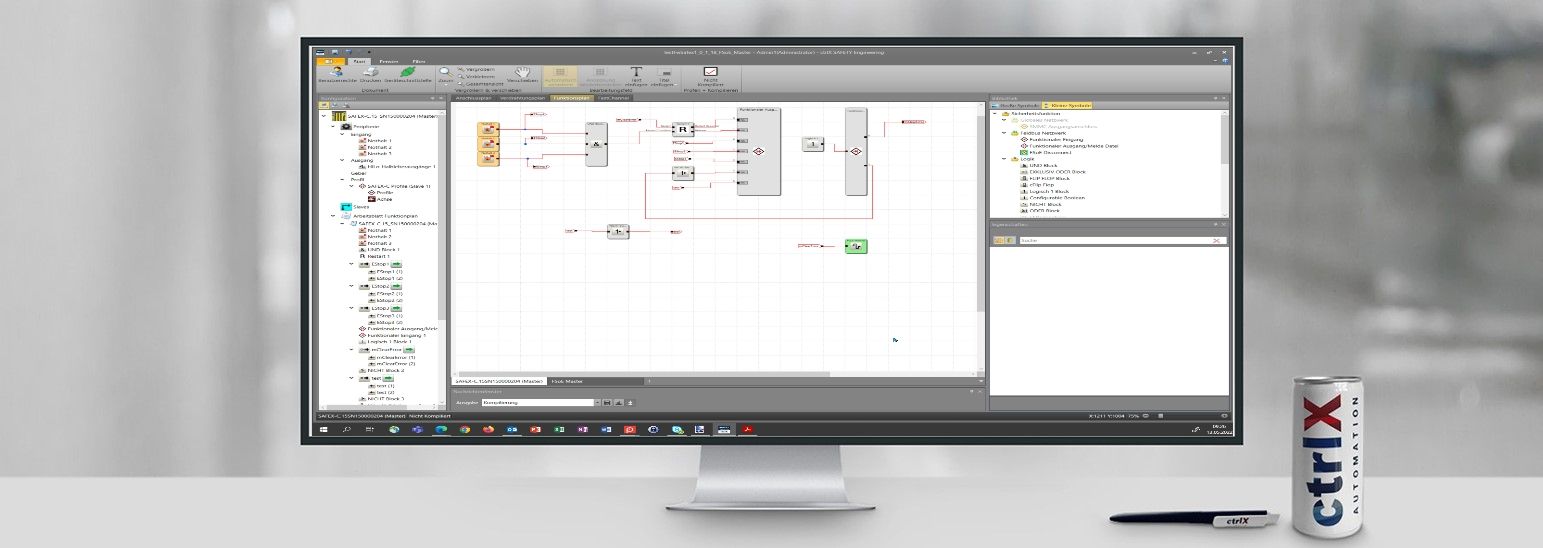- Subscribe to RSS Feed
- Mark as New
- Mark as Read
- Bookmark
- Subscribe
- Printer Friendly Page
- Report Inappropriate Content
This function block reads the diagnostic information from ctrlX SAFETY SAFEX-C.1x and monitors the communication.
If you use the ctrlX SAFETY as a PROFINET device with XMxx control as a PROFINET control you need the status information from the ctrlX SAFETY. You find this information as functional Outputs from SAFEX at the functional Inputs for the PLC.
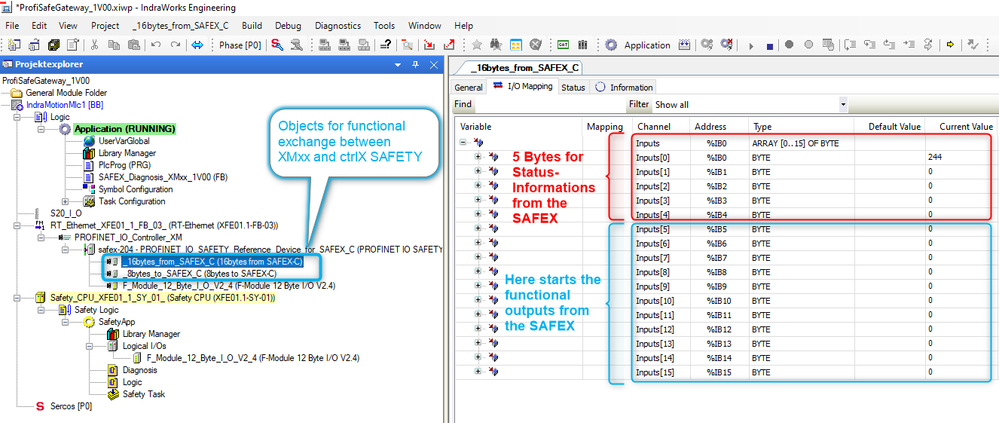
The first 5 Bytes include the Mode, the LiveCounter and the ErrorCode of the ctrlX SAFETY. To make the access to this information easier you can use the function block in appendix.
Step 1: Import the atached Functionblock
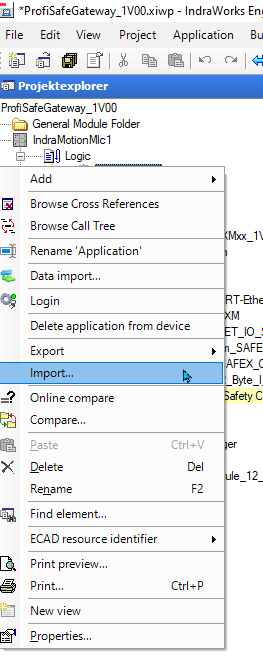
Step 2: Call an instance of this function block
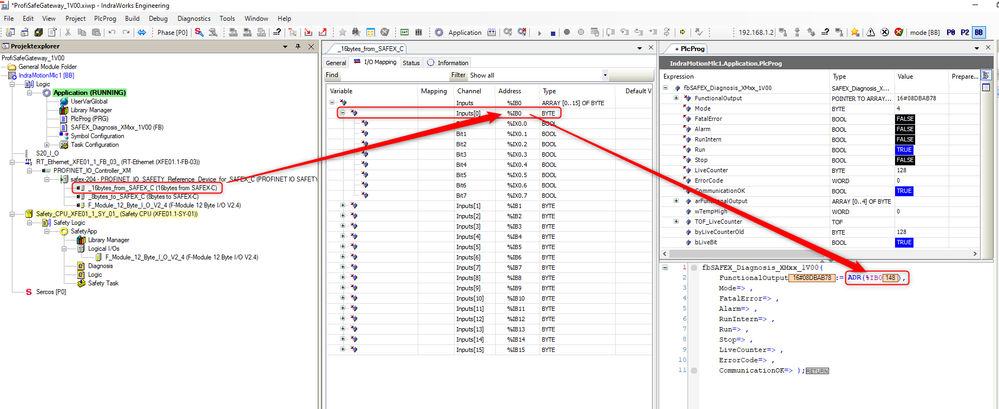
You need the start address of the functional Outputs as an Input, in this case ADR(%IB0). The function block gives you the Mode as Byte and as Bits the LiveCounter, the CommunicationOK and an ErrorCode.
Mode: 1=STARTUP; 2=SENDCONFIG; 3=STARTUP BUS; 4=RUN; 5=STOP; 6=ERROR; 7=ALARM; 8=RUN INTERN
LiveCounter: As long the value counts the communication is OK
CommunicationOK: If this Bit is TRUE communication is OK
ErrorCode: Includes the ErrorCode in case a Warning or Alarm is active

You must be a registered user to add a comment. If you've already registered, sign in. Otherwise, register and sign in.