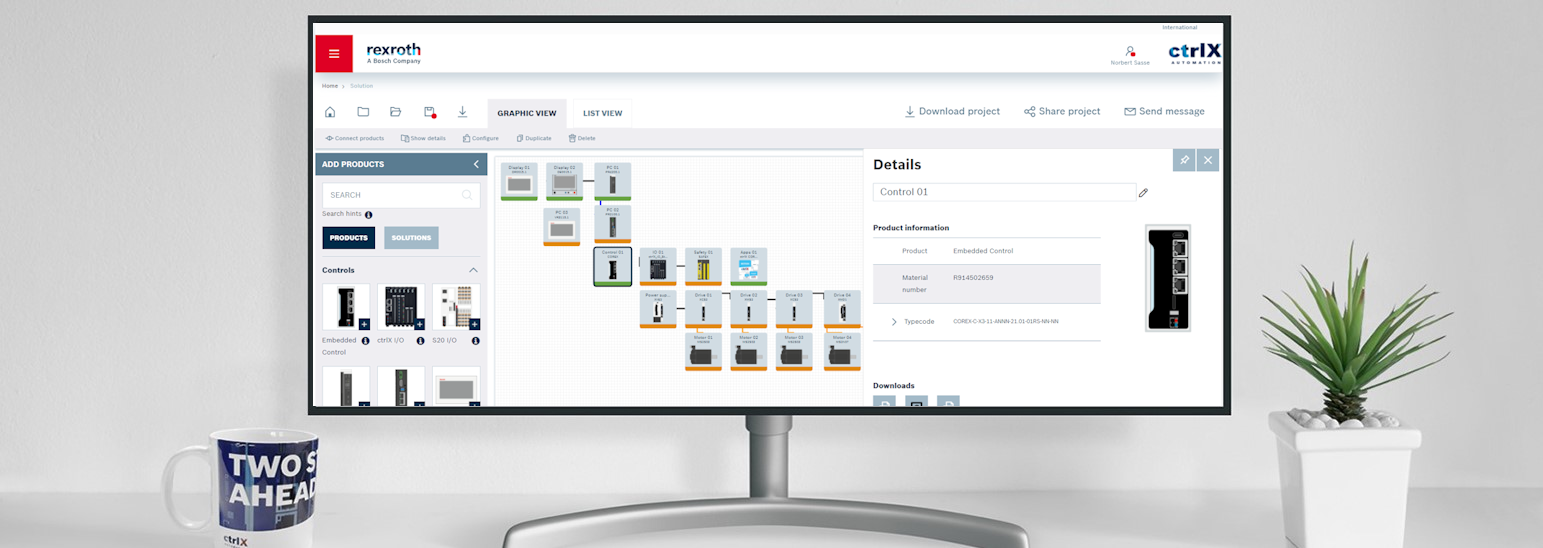- Subscribe to RSS Feed
- Mark as New
- Mark as Read
- Bookmark
- Subscribe
- Printer Friendly Page
- Report Inappropriate Content
A GENERAL TOPICS
B FUNCTION RELATED TOPICS
C PRODUCT RELATED TOPICS
➡️ CONTROLS
➡️ DRIVES
➡️ MOTORS
A GENERAL TOPICS
Will there be a 3D preview of solutions?
No, these will only be available within the single product configurators.
Can material numbers be shown or used for product selection ?
Yes, beginning with release 1.2107.13 material numbers are displayed in configuration dialogues and export files.
Will an offline version be available?
The configurator will only be available as a web-based online software tool.
How long are the saved projects available on the server?
There is no deletion time today. The storage time may be limited in the future.
Which browser types are supported?
With the present version we recommend the usage of Google Chrome. New present browsers lile Firefox and Edge can also be used Old browsers like Internet Explorer, which got his last update in 2013, are not offically supported. In general 64 bit browsers should be used.
Are the configuration projects of the user saved online or local?
The projects are stored online on a server and are accessible via the project ID.
Does an user individual area exist, where the user can manage his configuration projects?
Yes, projects are managed in the corresponding dialogue, in which all individual projects are listed.
Who has access to my projects?
Only the owner/creator of the project has access. With marking "public" in the project management dialogue everyone knowing the project ID has access to the configuration project.
Can the price of a product be shown?
Yes, beginning with release 1.2107.13 list prices are shown to Bosch Rexroth internal users and partners.
B FUNCTION RELATED TOPICS
How does the user find the right product? E.g. how can I select the specific motor size?
To search for a defined product variant the product search has to be used. Material numbers and (partly) type codes can be used.
Is a keyboard control for basic functions like "delete" or "copy" supported?
Yes, keyboard shortcuts are supported.
Is it possible to rename "drive sets"?
Yes. All products and groups are given initial names such as "Motor 01...", "Drive 01...", "Drive Set 01...". These can be renamed easily by the user in the "Show details" dialog.
Why does not a suitable product automatically be added via "Add products" after configuration of the first product, so that a connection with the second product is possible without any conflicts ?
The products added via "Add products" always have the default settings defined for the product type. Only through the manual connection of two products is the user-requested topology recognized in the system.
When you download a project, do you get everything in one download? Including EPLAN, CAD etc. for each product in the project?
It is possible to download a PDF summary for the complete project or each product separately. EPLAN and CAD can only be downloaded for each product separately within the "Show details" dialogue.
Is it possible to insert direct values alongside the sliders?
Yes, use the entry field of the corrresponding slider.
Is an export file of IndraSize planned to transfer the configuration to the ctrlX Configurator?
Such export file is not planned. The main sizing features will be instead implemented in the ctrlX Configurator in future.
is it possible to change the cross-section of a cable?
The cable cross-section cannot be changed in the ctrlX Configurator. The configurator is selecting the smallest possible cross-section for connecting motors and drives.
Is it possible to dimension drives like in the offline tool Rexroth IndraSize?
By the connecting the Sizing Server the dimensioning of drives will be integrated in the ctrlX Configurator. The functionality will be expanded step by step, the functionality available today with IndraSize will be available on the new platform with future releases. Also the result in IndraSize can be copied in the product search for further product configuration.
Is it possible to define preferred or default types for products?
You can select a desired product type using the search field in the "Add products" dialogue. Also you can select the power stages of drives and motors in the filter dialogue within the cooresponding product configurator.
Is there a limitation of products to be configured?
The amount of axes are not restricted in ctrlX Configurator.
Are weight and electricity consumption of the products available?
Weight and electricity of the products are part of the EPLAN data, which can be downloaded from the ctrlX Configurator directly.
C PRODUCT RELATED TOPICS
CONTROLS
Is ctrlX CORE always preselected in the corresponding device types (XVx, XCx)?
No, if a drive is added as a single product via the "Add products" dialogue ctrlX CORE has to be selected separately.
DRIVES
With selecting motor continuous torque, peak torque required, max speed required, will the configurator select the drive rating automatically?
This feature is available for complete drive sets based on a sizing database, for connecting single products this enhanced sizing functionality will be added in the future.
Is it possible to calculate the 24 volt power supply for ctrlX DRIVE?
With ctrlX DRIVE the calculation of the required 24V power supply is considered in the power calculation. If the required 24V voltage exceeds the available supply voltage, a red symbol indicates this in the connection on the Graphic View.
Is it possible to show the data of the combination of drive and motor or just single products?
The data is shown seperate for motor and drive. At the drive configuration the motor data is being considered in the slider information.
Is it possible to adapt easily with e.g. cycle's, working points as with the offline tool Rexroth IndraSize?
Working points will be supported end of 2021. More sizing functionality is planned to integrate into the connected sizing server stepwise with future releases.
Are accessories like XNF, XNL, XFD selected automatically?
You can select accessory in the corresponding product configurator, e.g. ctrlX DRIVE. Some accessories are added automatically.
Is there a function to define the most cost effective solution with the drives (XCS, XCD, XMS, etc...) including power supply?
This is available with the provided solution sets, today for handling applications.
MOTORS
Will MAD, MLF and MBT be part of the ctrlX Configurator?
The extension of the supported motor portfolio is planned with future releases.
Related links