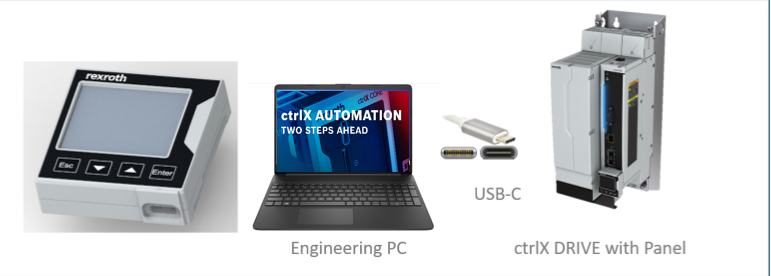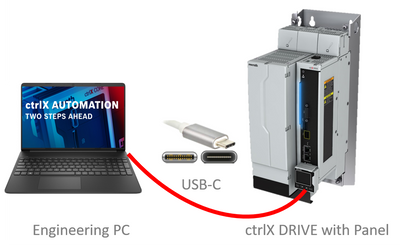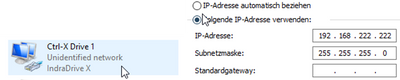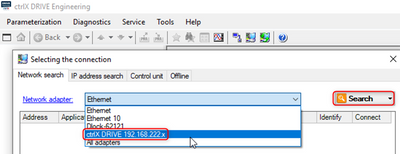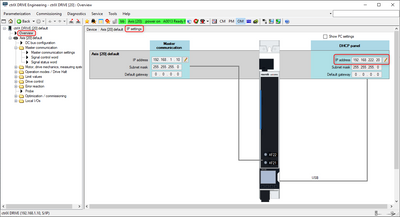- Subscribe to RSS Feed
- Mark as New
- Mark as Read
- Bookmark
- Subscribe
- Printer Friendly Page
- Report Inappropriate Content
The optional panel in general supports different operating modes. We use USB engineering mode to establish a connection to ctrlX DRIVE.
To connect with ctrlX DRIVE Engineering connect an USB-C cable to your operating panel (mounted at drive) and PC.
A new ethernet adapter (ctrlX Drive or similar) will appear under your network connections.
You do not need to change IP address settings of mentioned Ethernet adapter because panel is coming with DHCP server. But if needed you can define a fix IP address in network 192.168.222.y (y needs to be different from last number of drive engineering IP)
Open ctrlX DRIVE Engineering select ctrlX DRIVE panel Ethernet adapter (here ctrlX DRIVE 192.168.222.x) and browse for drive
The search will find your connected drive according to your IP settings on ctrlX DRIVE side:
Related Links
You must be a registered user to add a comment. If you've already registered, sign in. Otherwise, register and sign in.