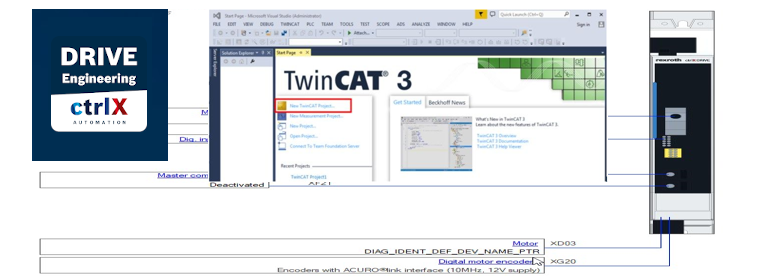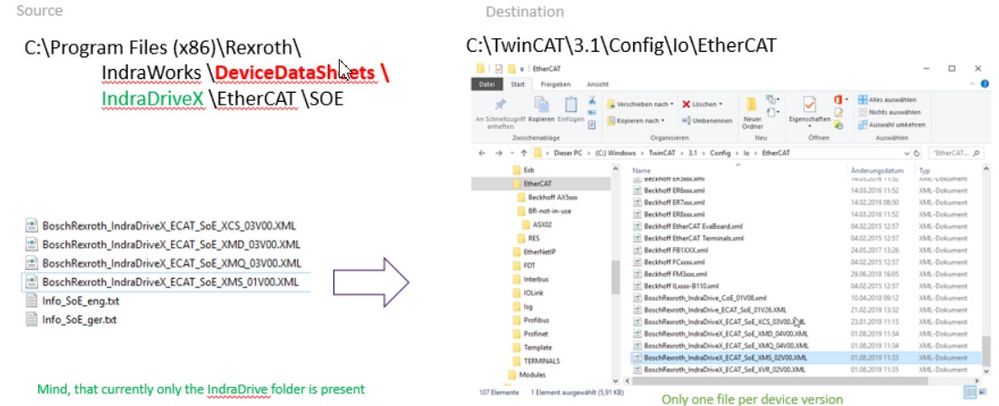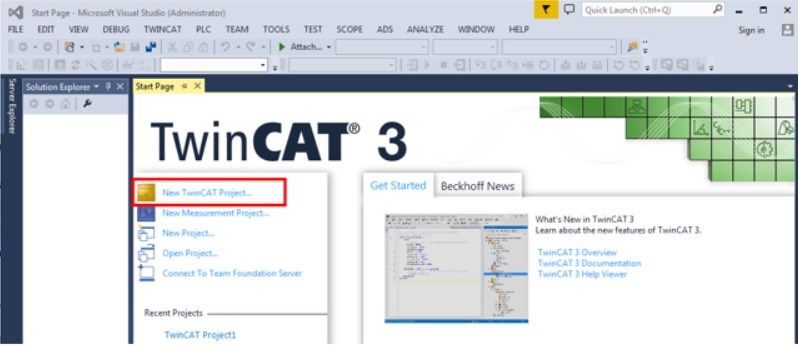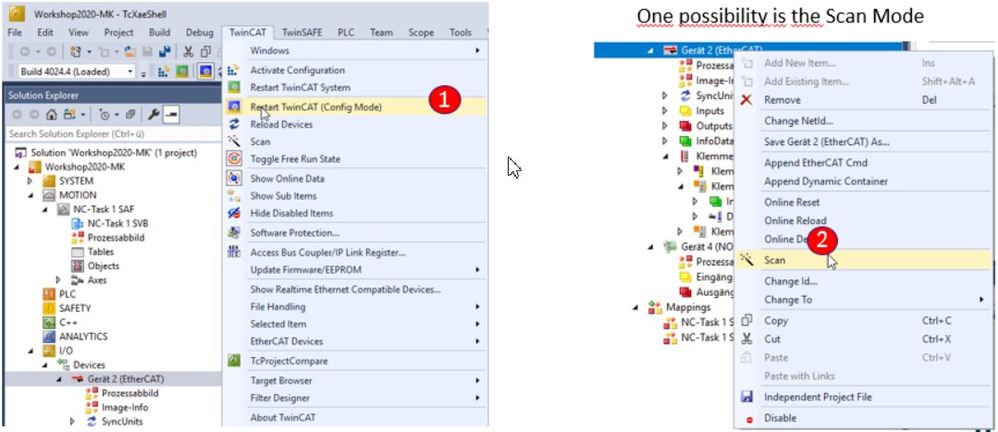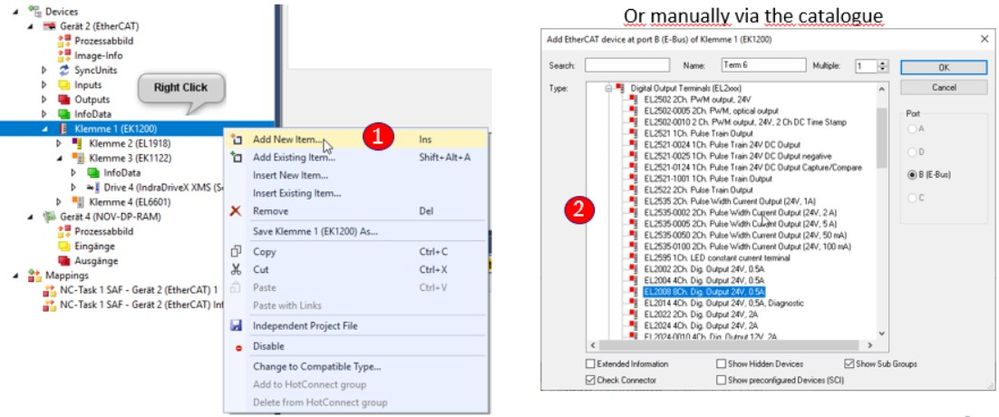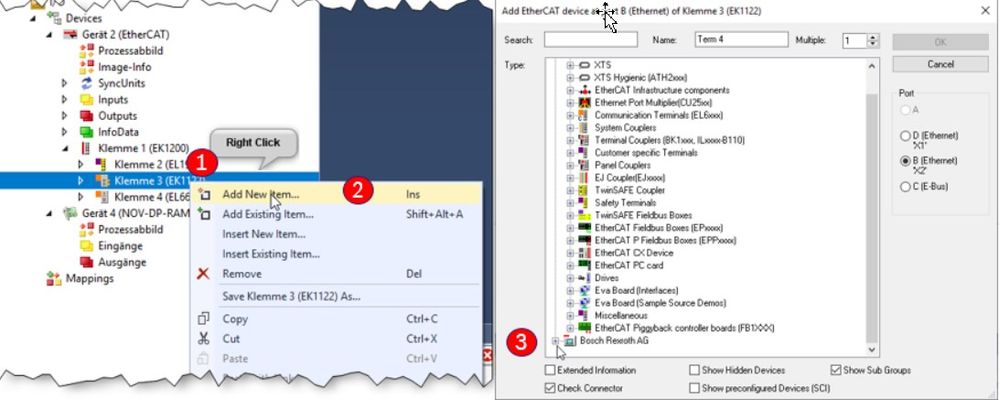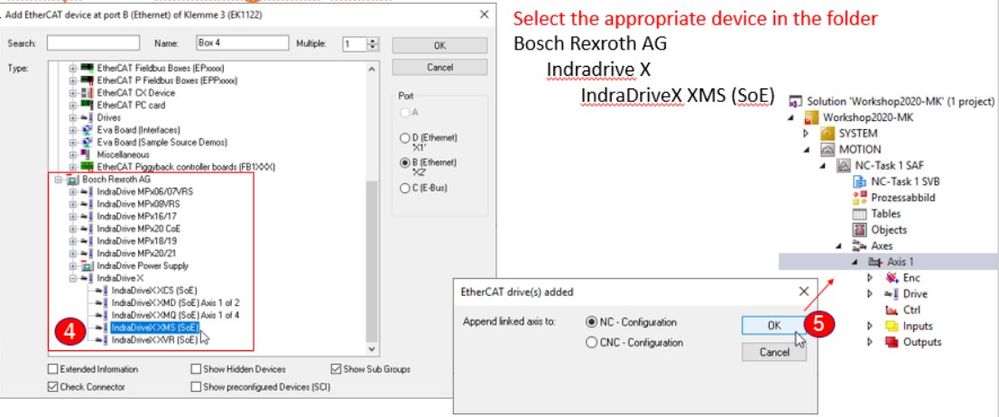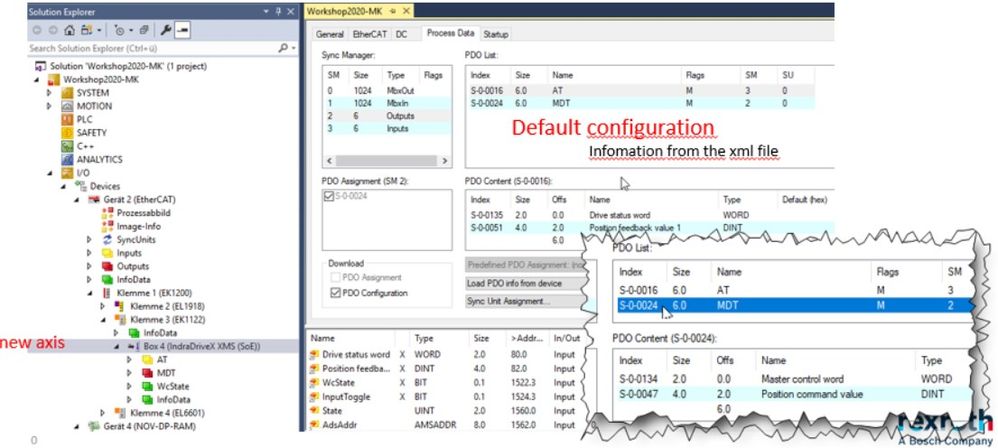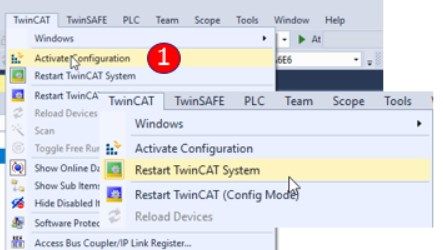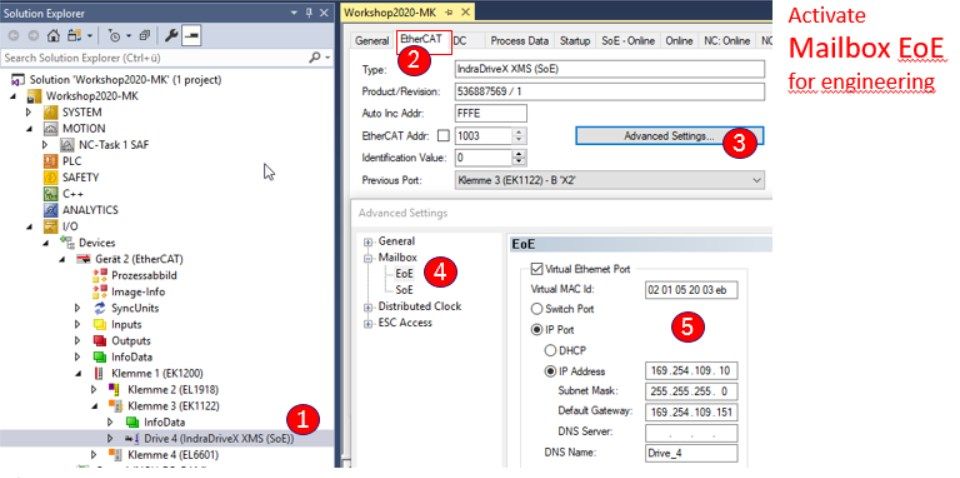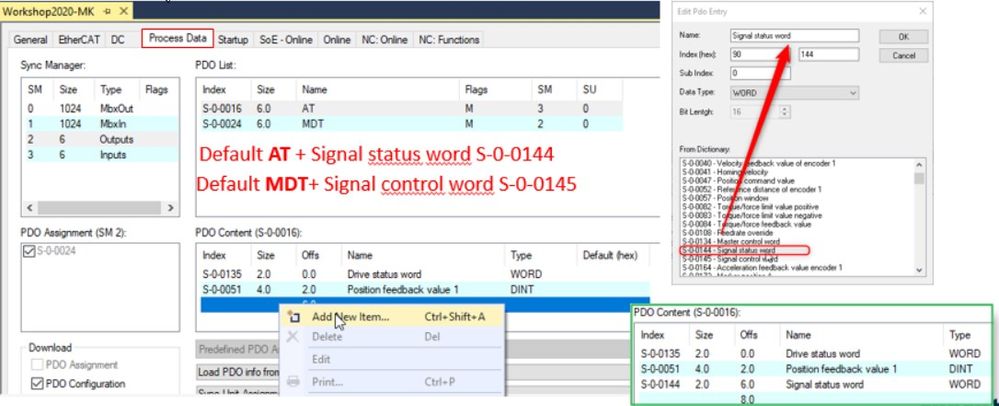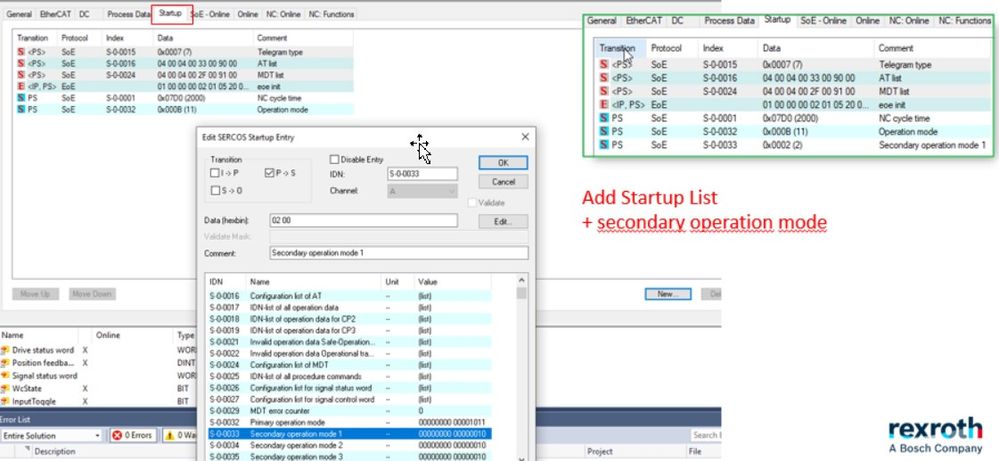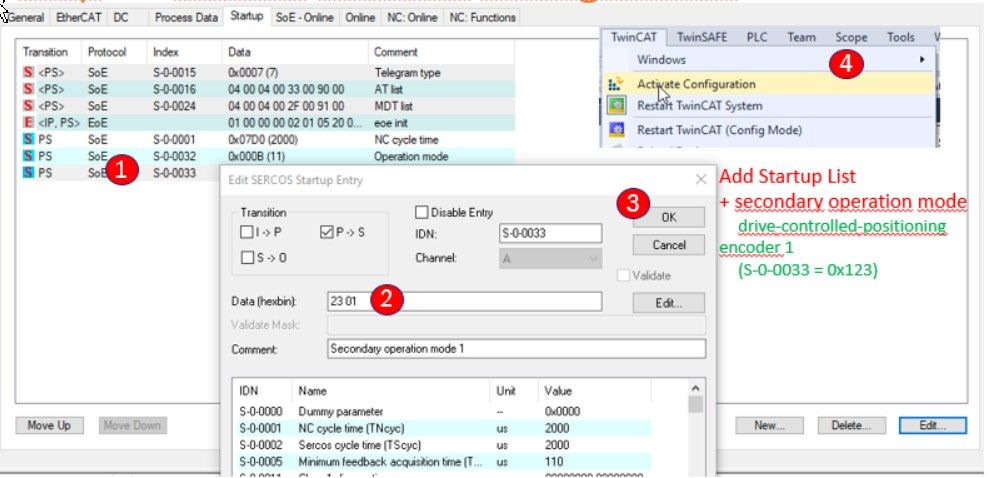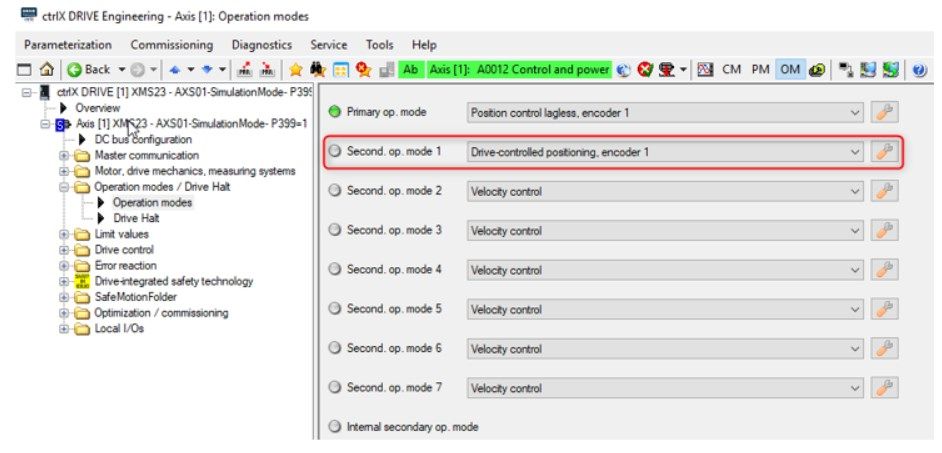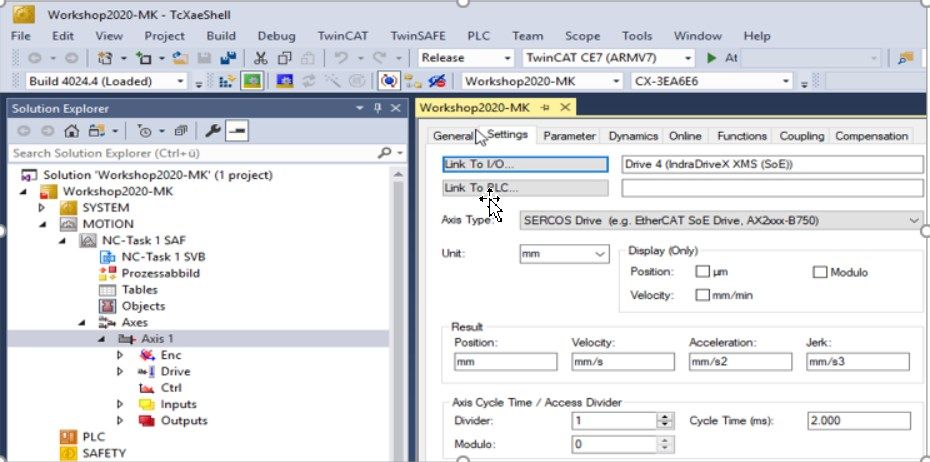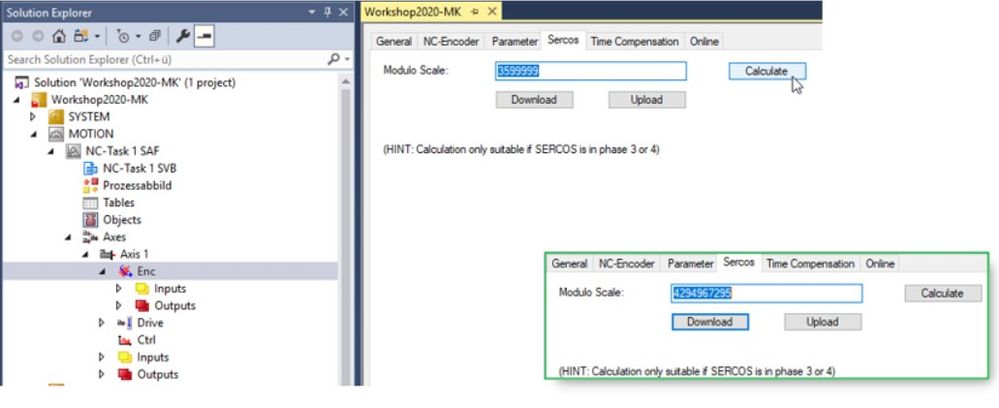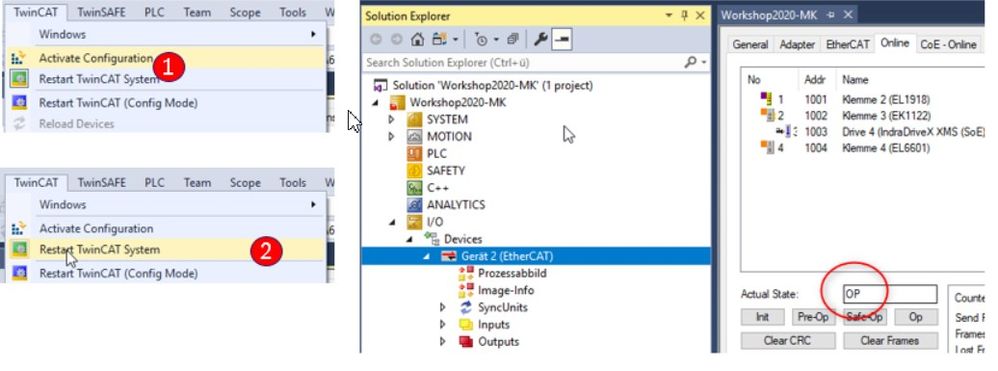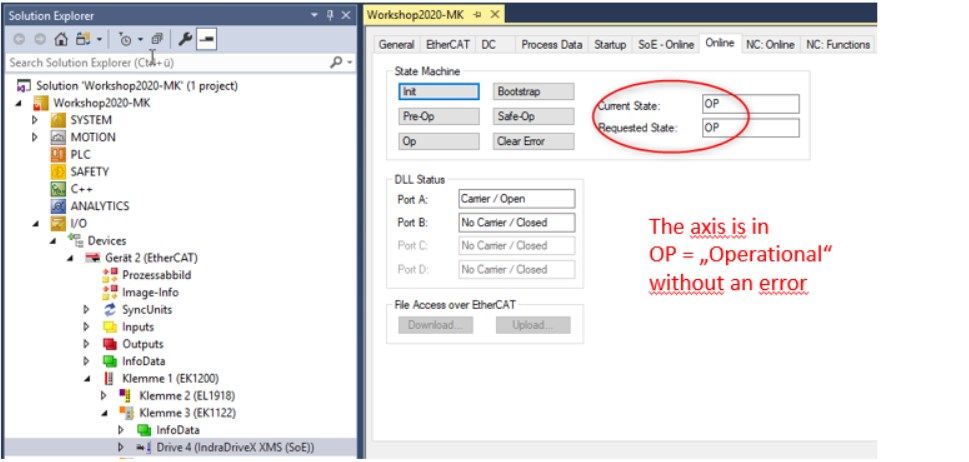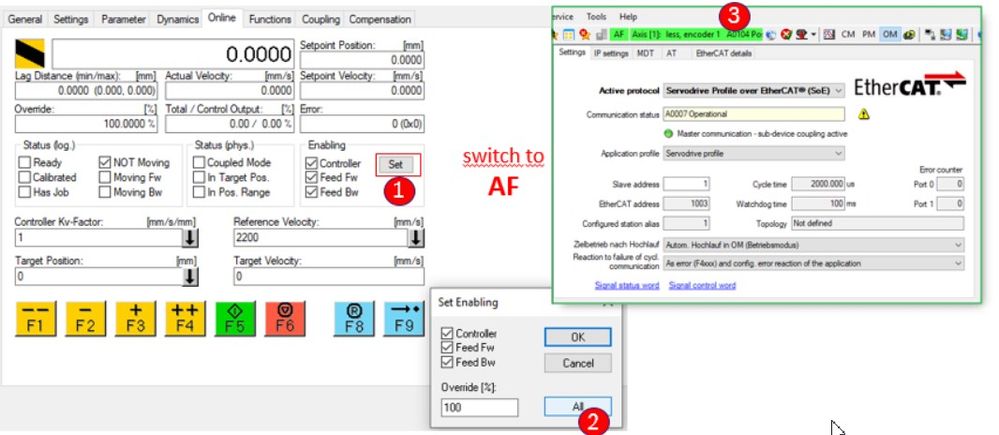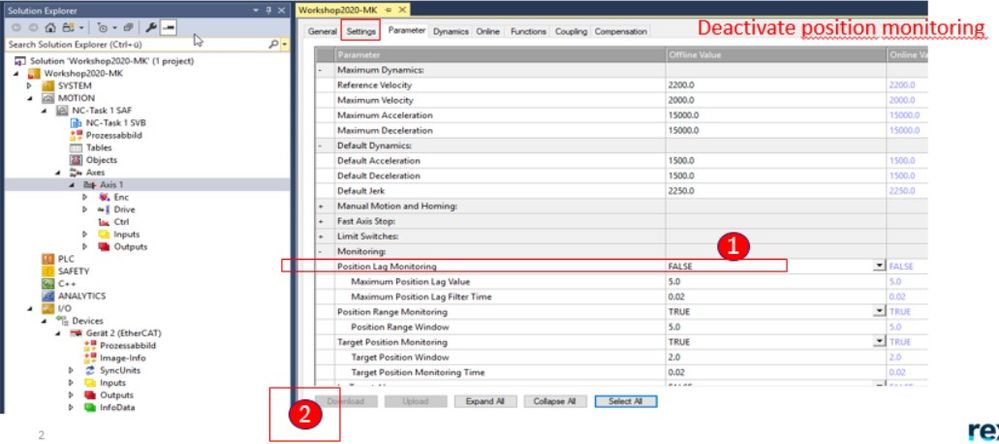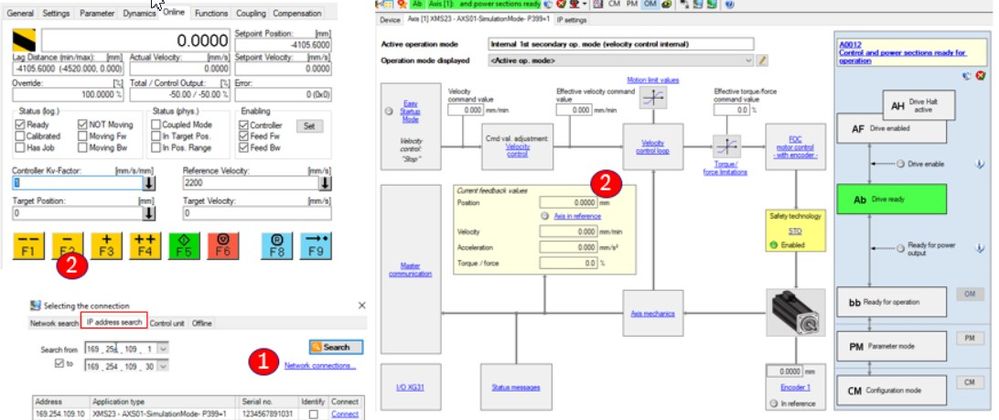Gruffi
Long-established Member
Options
- Subscribe to RSS Feed
- Mark as New
- Mark as Read
- Bookmark
- Subscribe
- Printer Friendly Page
- Report Inappropriate Content
07-13-2020
09:54 AM
Connection to EtherCAT Control (TwinCAT)
Note: EtherCAT is a closed bus system, a direct (parallel) TCP/IP communication with a PC is not possible!
Possible engineering connections with EtherCAT:
- USB on the ctrlX Panel
- EtherCAT EOE Mailbox (system must be in PreOp or higher state)
- ADS Interface (control unit) (system must be in PreOp or higher state)
Step 1: Copy the EtherCAT ESI File (XML file) in the correct folder.
Step 2: Create new project
Step 3: Configure hardware
Step 4: Configure axis
Step 5: Restart TwinCAT Configuration
Step 6: Configuration of EOE Mailbox
Step 7: Configuration of process data
Step 8: Restart TwinCAT Configuration
Step 9: Control the right behavior of TwinCAT
Step 10: Scaling adjustment
Step 11: Restart TwinCAT Configuration
Step 12: Control State Machine
Step 13: Jogging of the axis
Related Links
Labels:
You must be a registered user to add a comment. If you've already registered, sign in. Otherwise, register and sign in.