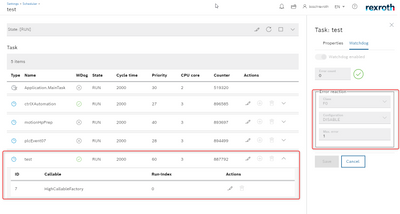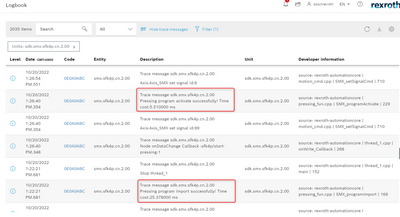FORUM CTRLX AUTOMATION
ctrlX World Partner Apps for ctrlX AUTOMATION
Dear Community User! We are updating our platform to a new
system.
Read more: Important
information on the platform change.
- ctrlX AUTOMATION Community
- Forum ctrlX AUTOMATION
- SDK
- Two questions about scheduler cycle exceeded and SDK C++ internal variable monitor
Two questions about scheduler cycle exceeded and SDK C++ internal variable monitor
- Subscribe to RSS Feed
- Mark Topic as New
- Mark Topic as Read
- Float this Topic for Current User
- Bookmark
- Subscribe
- Mute
- Printer Friendly Page
- Mark as New
- Bookmark
- Subscribe
- Mute
- Subscribe to RSS Feed
- Permalink
- Report Inappropriate Content
10-20-2022 12:24 PM
Question 1:
I use 2ms scheduler to scan my program in virtual core. I have recorded the program scan cost time in scheduler, somestimes when the code is too many, it will cost more than 2 ms to complete the whole program code scan. But I didn't see any watch dog error or information about scheduler cycle exceeded. Is there something wrong setting with my virtual core?Below is my scheduler task setting and my recorded cost time in program:
Question 2:
With SDK debugging , because I use motion control related function,I have to install my snap in core. I wonder if there is any method to monitor the C++ internal variable(such as int/ double / queue) in my program, besides trace log in core. That will improve the debugging effiency.
Thanks in advanced!
Solved! Go to Solution.
- Mark as New
- Bookmark
- Subscribe
- Mute
- Subscribe to RSS Feed
- Permalink
- Report Inappropriate Content
10-26-2022 02:53 PM
Hello KangZahihao,
Regarding your first question:
The ctrlX COREvirutal is not real time capable. The times you are measuring are not really meaningful. If you want to measure cycle times you would have to do that on a real ctrlX CORE. Also the scheduler on the ctrlX COREvirtual runs in debug mode, because of that. And also the Hardware Watchdog is disabled.
Regarding your second question:
No unfortunately I don't know any other way to trace your internal values while running on the ctrlX CORE.
Best regards,
Nick