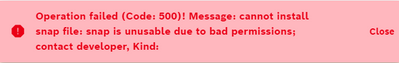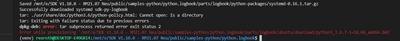FORUM CTRLX AUTOMATION
ctrlX World Partner Apps for ctrlX AUTOMATION
Dear Community User! We have started the migration process.
This community is now in READ ONLY mode.
Read more: Important
information on the platform change.
Code: 500
- Subscribe to RSS Feed
- Mark Topic as New
- Mark Topic as Read
- Float this Topic for Current User
- Bookmark
- Subscribe
- Mute
- Printer Friendly Page
- Mark as New
- Bookmark
- Subscribe
- Mute
- Subscribe to RSS Feed
- Permalink
- Report Inappropriate Content
08-11-2021 08:30 PM
I am using a virtual machine with Ubuntu 18.04.5 LTS and getting the following problem went trying to install the python samples from SDK1.8 and SDK1.10.
Solved! Go to Solution.
- Mark as New
- Bookmark
- Subscribe
- Mute
- Subscribe to RSS Feed
- Permalink
- Report Inappropriate Content
08-12-2021 10:08 PM
I saw in some other threads to build in WSL so I attempted that and have the following error:
I have treid many things to try and get around this error. Built as sudo user, built as sudo user with the -H flag, built from terminal and from inside of vscode, I have also tried building with the venv active and deactivated. The documentaion is unclear on this point.
- Mark as New
- Bookmark
- Subscribe
- Mute
- Subscribe to RSS Feed
- Permalink
- Report Inappropriate Content
08-17-2021 05:42 PM
Is anyone else experiencing these problems?
- Mark as New
- Bookmark
- Subscribe
- Mute
- Subscribe to RSS Feed
- Permalink
- Report Inappropriate Content
08-18-2021 01:11 PM
How did you copy the SDK data to your Ubuntu VM? Please use a "cp -r" function to copy the SDK to your working folder. If you are using exchange folders that are managed by windows the user rights could not be fitting in Ubuntu.
- Mark as New
- Bookmark
- Subscribe
- Mute
- Subscribe to RSS Feed
- Permalink
- Report Inappropriate Content
08-18-2021 02:08 PM
It is on in the WSL file system. It is in the location /home/$USER/home/SDK-... and was copied in the way you describe.
Should it be in a differnet location?
- Mark as New
- Bookmark
- Subscribe
- Mute
- Subscribe to RSS Feed
- Permalink
- Report Inappropriate Content
08-18-2021 02:50 PM
I am normally working directly in the user folder "~" but subfolders should make no difference.
Did you accidentally copy the data with "sudo cp -r"? Then the rights on the folder could be wrong, too. I would also suggest to probably use no spaces in your path (seen on the picture above).
- Mark as New
- Bookmark
- Subscribe
- Mute
- Subscribe to RSS Feed
- Permalink
- Report Inappropriate Content
08-18-2021 02:53 PM
I may have copied with sudo but I then changed the permissions with chmod. I will try again with no spaces in the path and will copy as the user that will build and see if that resolves it.
- Mark as New
- Bookmark
- Subscribe
- Mute
- Subscribe to RSS Feed
- Permalink
- Report Inappropriate Content
08-18-2021 04:28 PM
After I recopied in the folders as @CodeShepherd recommended I was then able to build IF I used the sudo -H option with snapcraft, otherwise there were permission errors. It looked like this:
snapcraft clean
sudo -H snapcraft