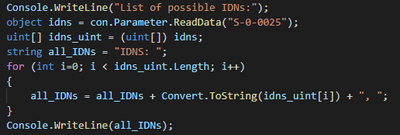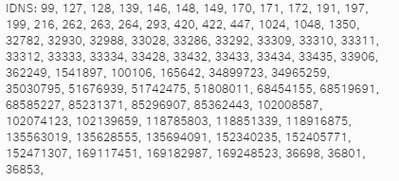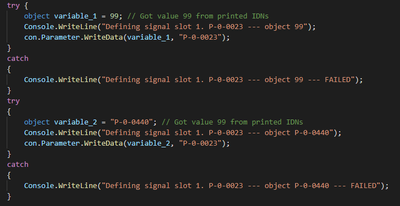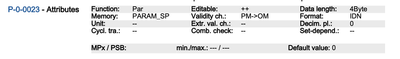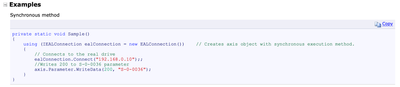FORUM CTRLX AUTOMATION
ctrlX World Partner Apps for ctrlX AUTOMATION
Dear Community User! We are updating our platform to a new
system.
Read more: Important
information on the platform change.
- ctrlX AUTOMATION Community
- Forum ctrlX AUTOMATION
- SDK
- C# data type problem with EAL IParameter.WriteData Method IndraDrive
C# data type problem with EAL IParameter.WriteData Method IndraDrive
- Subscribe to RSS Feed
- Mark Topic as New
- Mark Topic as Read
- Float this Topic for Current User
- Bookmark
- Subscribe
- Mute
- Printer Friendly Page
- Mark as New
- Bookmark
- Subscribe
- Mute
- Subscribe to RSS Feed
- Permalink
- Report Inappropriate Content
12-07-2021 03:58 PM - edited 12-08-2021 01:29 PM
Hello,
I have a problem with the IParameter.WriteData Method using C# on CtrlX Core.
I want to set an IDN in "P-0-0023" via the IParameter.WriteData Method in C# on the CtrlX Core.
Docu of method only contains an example on how to write an int:
https://apps.boschrexroth.com/docs/oci/eal/?topic=html/a75857a0-f90e-1bed-e5c0-c31531886d3d.htm
Docu of IndraDrive PSB Parameters:
https://www.boschrexroth.com/documents/12605/25199817/R911328651_14.pdf/5ad2c515-c201-9666-83ac-6c5d...
So as a first step i printed all possible IDNs using "S-0-0025" using the following code:
And i got the following print in the console:
So as a next step i tried the following code to set an IDN in "P-0-0023".
But both tries didnt work out 😞
Does anyone know how...
1) i can print all the IDNs from "S-0-0025" in a readable way?
2) how to set an IDN in "P-0-0023"?
Thanks a lot!
Best regards,
Leo
Solved! Go to Solution.
- Mark as New
- Bookmark
- Subscribe
- Mute
- Subscribe to RSS Feed
- Permalink
- Report Inappropriate Content
12-08-2021 03:37 PM
Could you give us some more insights in your setup?
- Your IndraDrive is connected to a ctrlX CORE via Ethercat and EoE is active?
- You are suing the EAL library to talk to the drive
- Where is the EAL running? is it on your PC or did you pack it in a snap?
- Mark as New
- Bookmark
- Subscribe
- Mute
- Subscribe to RSS Feed
- Permalink
- Report Inappropriate Content
12-08-2021 04:17 PM - edited 12-08-2021 04:22 PM
Thanks for your reply 🙂
- Your IndraDrive is connected to a ctrlX CORE via Ethercat and EoE is active?
-- Yes, IndraDrive is connected to a CtrlX Core via Ethernet. The communication is working well. - You are using the EAL library to talk to the drive?
-- Exactly. In detail, i want to use the drives Oscilloscope function to read data. To activate it, a few parameters must be set before reading the data. The IParameter.WriteData() Method works fine when it comes to setting integer values, like for P-0-0020. I used the Method multiple times and it worked. The only problem is: I don't know how to use the Method to set an IDN (for example for P-0-0023). Which data format must be used? - Where is the EAL running? is it on your PC or did you pack it in a snap?
-- The C# program is packed in a snap and running on the CtrlX Core.
Summary:
The whole setup is working well. Using IParameter.WriteData and IParameter.ReadData are working well with binary or decimal variables. The only thing I can't do is to use the IParameter.WriteData Method() to set an IDN, for example for P-0-0023. The documentation says, the input is of type "IDN" with a length of "4Byte". How does a format of 'IDN' looks like in C#? Here are the documentations:
Thanks a lot for your help!
- Mark as New
- Bookmark
- Subscribe
- Mute
- Subscribe to RSS Feed
- Permalink
- Report Inappropriate Content
12-09-2021 10:51 AM
Hello LeoB
please try to write the value of P-0-0023 by type of System.UInt32 (4byte).
You can calculate the parameter type (IDN) by an offset. For S Parameter the offset is 0, for P Parameter the offset is 32768.
Example:
- S-0-0051 = 51
- P-0-0048 = 48 + 32768
Best regards,
Christoph