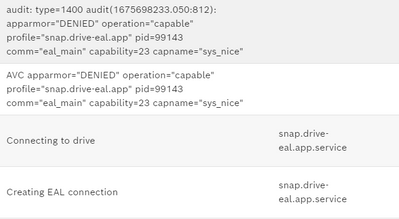FORUM CTRLX AUTOMATION
ctrlX World Partner Apps for ctrlX AUTOMATION
Dear Community User! We are updating our platform to a new
system.
Read more: Important
information on the platform change.
- ctrlX AUTOMATION Community
- Forum ctrlX AUTOMATION
- SDK
- Re: Building a snap with EAL
Building a snap with EAL
- Subscribe to RSS Feed
- Mark Topic as New
- Mark Topic as Read
- Float this Topic for Current User
- Bookmark
- Subscribe
- Mute
- Printer Friendly Page
- Mark as New
- Bookmark
- Subscribe
- Mute
- Subscribe to RSS Feed
- Permalink
- Report Inappropriate Content
02-06-2023 04:57 PM
Hello,
I have built a snap using C# and 2.3.0.0. The snap builds fine, and it runs but i never get any connection
Console.WriteLine("Creating EAL connection");
var conn = new EAL.EALConnection.EALConnection();
Console.WriteLine("Connecting to drive");
// Connects to drive
conn.Connect("192.168.1.11");
while (true)
{
Console.WriteLine("Reading S-0-0380");
var dc_bus_voltage = conn.Parameter.ReadDataFloat("S-0-0380");
Console.WriteLine("S-0-0380: {0}", dc_bus_voltage);
//Console.WriteLine("Hello World! {0}", DateTime.Now);
System.Threading.Thread.Sleep(10000);
}I can ping the drive from the web interface in the core, and the logbook shows this:
I added the network-bind plug but as i interpret it need something else?
Attached are the snapcraft.yaml and the compiled sample.
Solved! Go to Solution.
- Mark as New
- Bookmark
- Subscribe
- Mute
- Subscribe to RSS Feed
- Permalink
- Report Inappropriate Content
02-07-2023 03:56 PM
Hello,
I'm not sure why your snap does not work. But you could use the DRIVE Connect App to do tasks like this. Then you can just use the Data Layer to read and write Drive parameters.
See also this nice HowTo to access Drive parameters in the Data Layer with Node Red for example. A possibility would be to start from this HowTo and from there you could go on and use the SDK for ctrlX AUTOMATION to access the Drive parameters through the Data Layer.
Best regards,
Nick
- Mark as New
- Bookmark
- Subscribe
- Mute
- Subscribe to RSS Feed
- Permalink
- Report Inappropriate Content
04-25-2023 02:53 PM
Is this still an issue or can this topic be closed?
- Mark as New
- Bookmark
- Subscribe
- Mute
- Subscribe to RSS Feed
- Permalink
- Report Inappropriate Content
04-25-2023 03:19 PM
I ended up writing a SIP client over TCP directy, that works as a charm.
Thanks alot