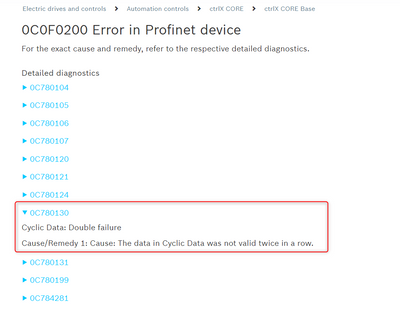FORUM CTRLX AUTOMATION
ctrlX World Partner Apps for ctrlX AUTOMATION
Dear Community User! We are updating our platform to a new
system.
Read more: Important
information on the platform change.
- ctrlX AUTOMATION Community
- Forum ctrlX AUTOMATION
- IndraWorks, IndraControl for MLC/MTX, IndraDrive
- Error in Profinet Device --> Cyclic Data double failure
Error in Profinet Device --> Cyclic Data double failure
- Subscribe to RSS Feed
- Mark Topic as New
- Mark Topic as Read
- Float this Topic for Current User
- Bookmark
- Subscribe
- Mute
- Printer Friendly Page
- Mark as New
- Bookmark
- Subscribe
- Mute
- Subscribe to RSS Feed
- Permalink
- Report Inappropriate Content
06-07-2023 09:12 AM
Hello colleagues,
A customer gets this error from time to time when comissioning the machine with a CtrlX X5 with Profinet Device App. He states that after this , and clearing the error the device doesn't communicate again and he has to switch off and on the control.
Is there any possibility to restart the communication by writing some Data Layer node?
The customer has another machine with the same version and no problems ocurred (1.18)
Solved! Go to Solution.
- Mark as New
- Bookmark
- Subscribe
- Mute
- Subscribe to RSS Feed
- Permalink
- Report Inappropriate Content
06-14-2023 02:36 PM
Could you confirm that customer is using a ctrlX COREplus X3 or X7? As far as I know the X5 is not delivered to customer right now.
Are both controls (working one and the other) of the same type? Are both running on software version 1.18?
What is the network topology and the Profinet settings in the scanner and adapter?
- Mark as New
- Bookmark
- Subscribe
- Mute
- Subscribe to RSS Feed
- Permalink
- Report Inappropriate Content
06-14-2023 02:48 PM
Hello CodeShepperd,
Thanks for your time.
It was a mistake on the name , it is a CtrlX COREplus X3.
The 2 controllers are different. The other controller is an XM22.
The customer after some inspection found out that they had a short circuit between a 24 V cable and ground.
After this shortcircuit happened , the CtrlX Core got this error. The problem is that the communication after this is stopped.
For now it is solved (at least that's what I think) by deactivating the Watchdog in the profinetdevice task in the Scheduler.
I ask the customer for extra information about the topology.