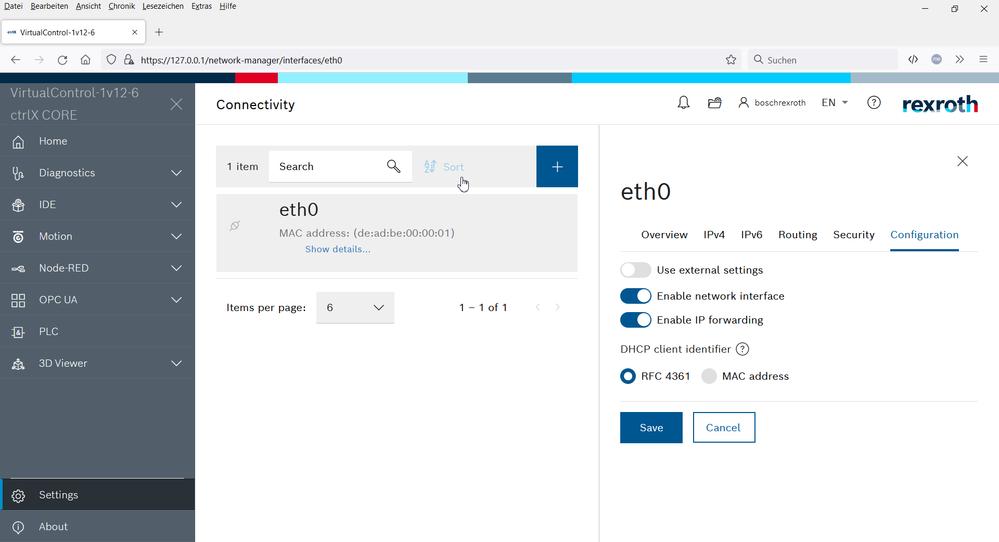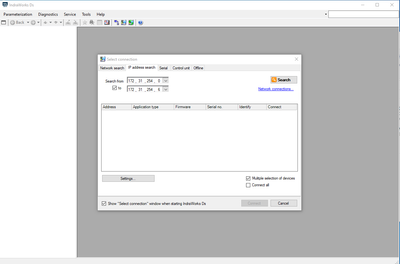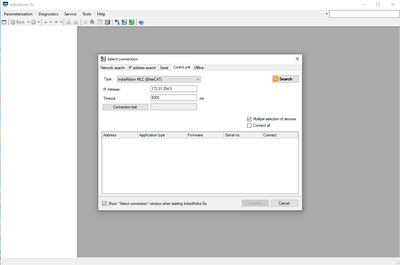FORUM CTRLX AUTOMATION
ctrlX World Partner Apps for ctrlX AUTOMATION
- ctrlX AUTOMATION Community
- Forum ctrlX AUTOMATION
- IndraWorks, IndraControl for MLC/MTX, IndraDrive
- EFC5610 Inverter USB not working
EFC5610 Inverter USB not working
- Subscribe to RSS Feed
- Mark Topic as New
- Mark Topic as Read
- Float this Topic for Current User
- Bookmark
- Subscribe
- Mute
- Printer Friendly Page
- Mark as New
- Bookmark
- Subscribe
- Mute
- Subscribe to RSS Feed
- Permalink
- Report Inappropriate Content
06-01-2022 08:18 AM - edited 06-01-2022 10:26 AM
Good morning everyone,
I have a problem with an EFC5610 inverter. It does not read the USB for parameterisation via IndraWorks.
Do you know what can it be? The usb is not being read from my pc at all.
I have now programmed them via Ethernet but as I had to set them in EtherCat communication now I can't get in. So do you know how inverters can be accessed in Ethercat via Indraworks? Maybe via EoE? If so how?
My problem more than anything else would be that having 4 of them when I switch the last one off and on again it doesn't go into op immediately like the others but stops in Pre-OP with error "0x00FE unknown" and I have to run it manually.
I think it's simply a setting error because the other 3 work fine. Do you know if there is a specific parameter to check, I could also do it from the keypad but I'd like to enter with indraWorks. I am connected to these via a Ctrl CORE.
Thank you all very much!
Solved! Go to Solution.
- Mark as New
- Bookmark
- Subscribe
- Mute
- Subscribe to RSS Feed
- Permalink
- Report Inappropriate Content
06-01-2022 11:50 AM
The USB port can get broken mechanically but it would be strange for all of this inverters.
The USB connection and other serial interfaces are not part of the ctrlX DRIVE engineering but only in IndraWorksDs:
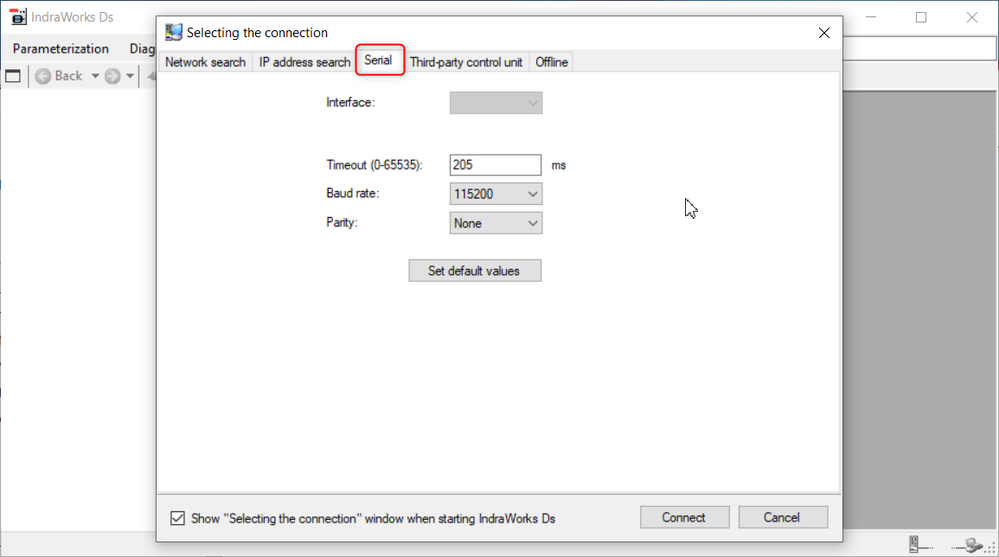
You can connect via EoE like you also do it in ctrlX DRIVE or Indradrive by switching the setting on in the expert settings of the master and the slave:
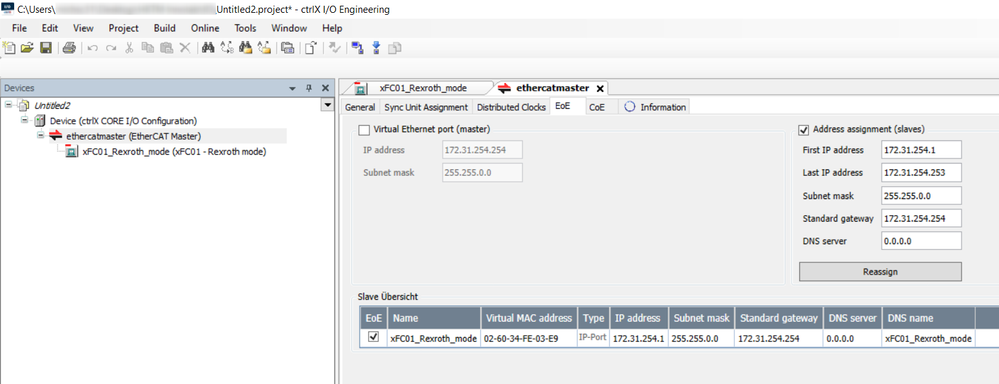
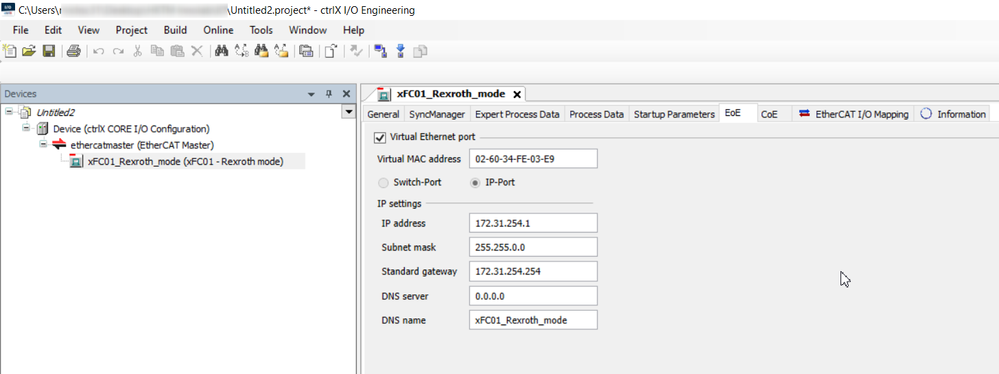
- Mark as New
- Bookmark
- Subscribe
- Mute
- Subscribe to RSS Feed
- Permalink
- Report Inappropriate Content
06-01-2022 12:20 PM
Thank you very much,
from Indraworks what should I do? Because I can't find them, should I connect the cable directly to the inverter or do I go through Ctrl CORE as I do for the drives?
Thank you very much
- Mark as New
- Bookmark
- Subscribe
- Mute
- Subscribe to RSS Feed
- Permalink
- Report Inappropriate Content
06-01-2022 02:20 PM - edited 06-01-2022 03:41 PM
Like mentioned above in IndraWorksDs you can connect the USB kabel directly and connect via the "serial" tab.
In ctrlX DRIVE Engineering you can use EoE and find it in the "IP address search". Please do not forget to activate the IP forwarding to the Ethernet port you are using: