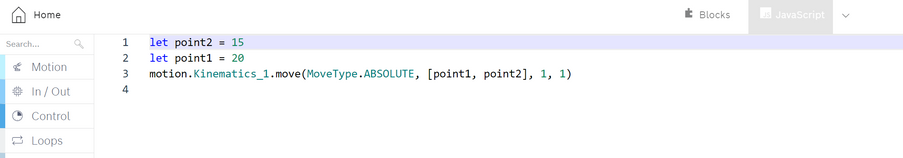FORUM CTRLX AUTOMATION
ctrlX World Partner Apps for ctrlX AUTOMATION
Dear Community User! We have started the migration process.
This community is now in READ ONLY mode.
Read more: Important
information on the platform change.
- ctrlX AUTOMATION Community
- Forum ctrlX AUTOMATION
- Communication
- Re: connect 3d viewer with IDE visualcoding
connect 3d viewer with IDE visualcoding
- Subscribe to RSS Feed
- Mark Topic as New
- Mark Topic as Read
- Float this Topic for Current User
- Bookmark
- Subscribe
- Mute
- Printer Friendly Page
- Mark as New
- Bookmark
- Subscribe
- Mute
- Subscribe to RSS Feed
- Permalink
- Report Inappropriate Content
02-22-2023 10:57 AM
I wanted to control demo model with help of visual coding but there was a error poping up everytime I compile. I have already configured axis and kinematics in motion.
Solved! Go to Solution.
- Mark as New
- Bookmark
- Subscribe
- Mute
- Subscribe to RSS Feed
- Permalink
- Report Inappropriate Content
02-22-2023 01:06 PM - edited 02-22-2023 01:45 PM
Please beware that when you start a movement command the state of the motion objects need to fit. There will be no automatic switching of the state machines. In your case axes needs to be powered, grouped to a kinematic and kinematic needs to be enabled.
Can you check and/or send your logbook what happens before error on your screenshot?
Please see also "Graphical and Textual Python Programming using IDE App [DOCU] - [VIDEO]" for some example.
- Mark as New
- Bookmark
- Subscribe
- Mute
- Subscribe to RSS Feed
- Permalink
- Report Inappropriate Content
02-22-2023 04:00 PM
I have already powered,grouped axis. and controling of demo model was fine through motion app. but as soon as I run visual skript it shows error as I have attached with message.


- Mark as New
- Bookmark
- Subscribe
- Mute
- Subscribe to RSS Feed
- Permalink
- Report Inappropriate Content
02-23-2023 07:29 AM
Could you please add an export of your program and a system report (in ctrlX CORE web UI click "? --> system report") or at least a screenshot of all installed apps?
- Mark as New
- Bookmark
- Subscribe
- Mute
- Subscribe to RSS Feed
- Permalink
- Report Inappropriate Content
02-23-2023 08:40 AM
- Mark as New
- Bookmark
- Subscribe
- Mute
- Subscribe to RSS Feed
- Permalink
- Report Inappropriate Content
02-23-2023 09:11 AM - edited 02-24-2023 03:31 PM
Thanks for the information. I checked your code and found that you created points referring to an axis "X" but including an array of coordinates, like used for a kinematic. Please change reference to "Robot", to be able to use it correctly. We will check how this misunderstanding could be prevented better. Thanks for bringing this up.
- Mark as New
- Bookmark
- Subscribe
- Mute
- Subscribe to RSS Feed
- Permalink
- Report Inappropriate Content
03-30-2023 03:51 PM
I'm from the development team of the IDE app. In IDE app version 1.18.7 it's not possible to use points/teachpoints as a parameter of the newly introduced motion.<kinematicName>.movePositions() command. You will typically see the error message: "list object has no attribute push".
As a workaround you can switch to the Javascript view and use the precdecessor motion.<kinematicName>.move() function with variables:
The bug will be fixed in the upcoming 1.18.X release of IDE app.