FORUM CTRLX AUTOMATION
ctrlX World Partner Apps for ctrlX AUTOMATION
- ctrlX AUTOMATION Community
- Forum ctrlX AUTOMATION
- Communication
- Re: XF51 Port not enabled for Configuration
XF51 Port not enabled for Configuration
- Subscribe to RSS Feed
- Mark Topic as New
- Mark Topic as Read
- Float this Topic for Current User
- Bookmark
- Subscribe
- Mute
- Printer Friendly Page
- Mark as New
- Bookmark
- Subscribe
- Mute
- Subscribe to RSS Feed
- Permalink
- Report Inappropriate Content
01-23-2023 03:33 PM
Hi People,
For some unknown reason, the XF51 port configuration tabs were disabled.
In this situation I would Flash the ctrlX to restore the factory settings, but this controller is on a machine that is producing and cannot stop.
I need to configure port XF51 to connect to it remotely through VPN.
Does anyone know of a way to restore these settings without a more drastic intervention like a factory reset?
Solved! Go to Solution.
- Mark as New
- Bookmark
- Subscribe
- Mute
- Subscribe to RSS Feed
- Permalink
- Report Inappropriate Content
01-24-2023 08:38 AM
Please check the configuration of the port. I guess the setting "Use external settings" is enabled and so it cannot be done via this web interface.
Other possibility could be that a user is logged in with missing rights.
- Mark as New
- Bookmark
- Subscribe
- Mute
- Subscribe to RSS Feed
- Permalink
- Report Inappropriate Content
01-24-2023 12:07 PM
@CodeShepherd unfortunately I was logged as "Admin" and tested if "External Settings" button was influencing it in somehow (Turning it on and off). It didn´t work at all, XF51 keeps not showing all the tabs.
- Mark as New
- Bookmark
- Subscribe
- Mute
- Subscribe to RSS Feed
- Permalink
- Report Inappropriate Content
01-24-2023 04:35 PM
It seems you are using version 1.16 could you please confirm this?
Did you try to empty your browser cache already?
Also a try would be to use the REST API e.g. via Swagger to write this interface.
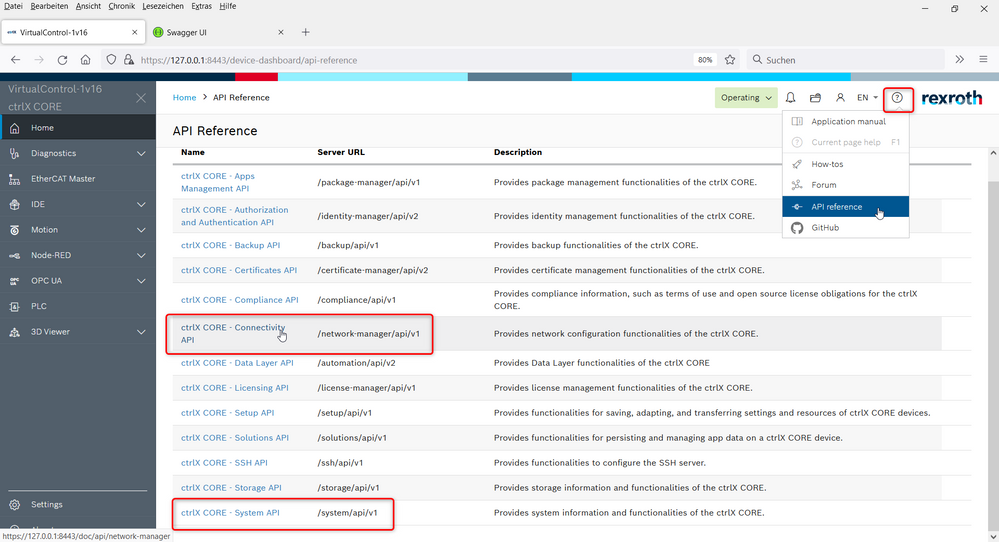
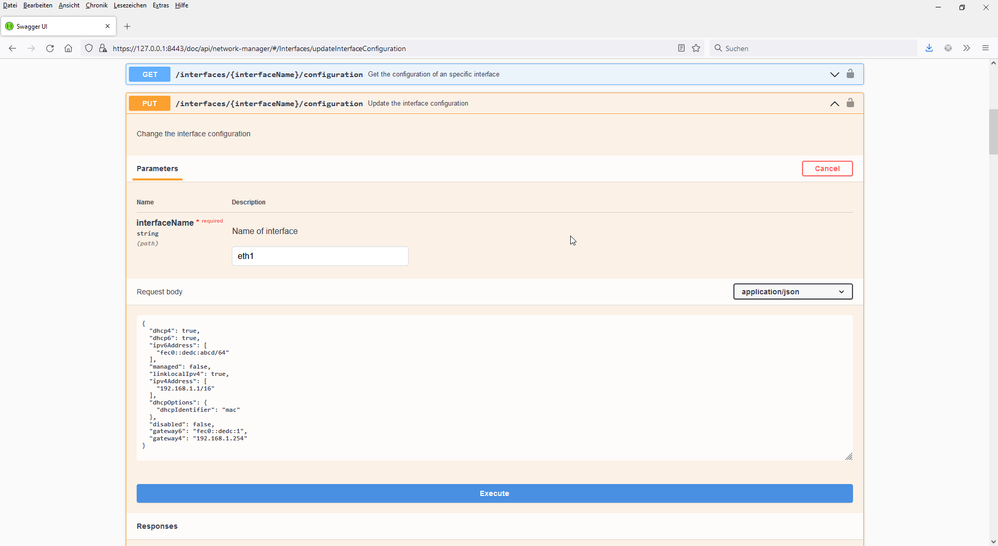
- Mark as New
- Bookmark
- Subscribe
- Mute
- Subscribe to RSS Feed
- Permalink
- Report Inappropriate Content
01-24-2023 06:23 PM
Yes, you´re right - I´m using 1.16 on that ctrlX.
I´ll have the opportunity to test it in following weeks, but I guess it would solve what I need.

