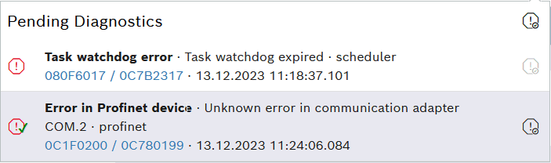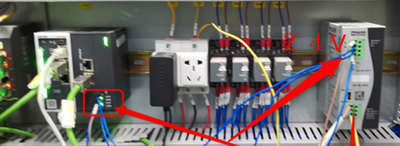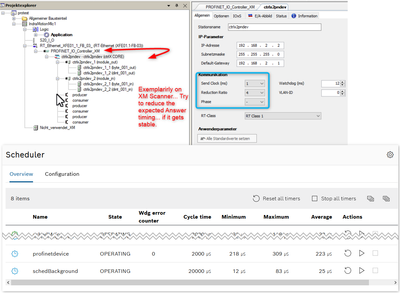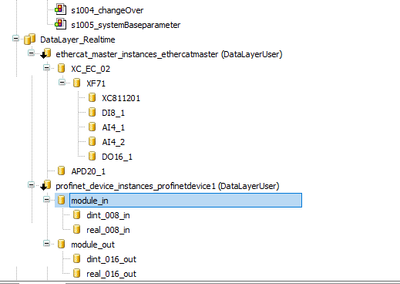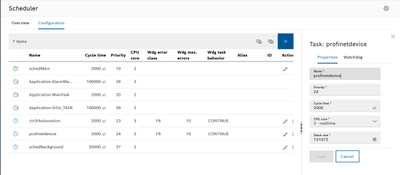FORUM CTRLX AUTOMATION
ctrlX World Partner Apps for ctrlX AUTOMATION
Dear Community User! We have started the migration process.
This community is now in READ ONLY mode.
Read more: Important
information on the platform change.
- ctrlX AUTOMATION Community
- Forum ctrlX AUTOMATION
- Communication
- Profinet device failure
Profinet device failure
- Subscribe to RSS Feed
- Mark Topic as New
- Mark Topic as Read
- Float this Topic for Current User
- Bookmark
- Subscribe
- Mute
- Printer Friendly Page
- Mark as New
- Bookmark
- Subscribe
- Mute
- Subscribe to RSS Feed
- Permalink
- Report Inappropriate Content
12-15-2023 10:20 AM
Hi everyone
We are struggeling with the profinet device app at the moment.
Everything is configured and the communication is up and running. Unfortunately that only works for a short, random time.
After that undefined time we get the following faults on the Core and communication stops:
Inside of our Codesys Program is no watchdog programmed so I assume it is an internal Watchdog related to the Profinet device app.
Here are the versions we are currently using:
Core -Image: V1.20.5
Prodinet device app: V1.20.5
PLC-App: V1.20.4
EtherCat Master: V1.20.1
Any experiance regarding that error?
It is an big issue for us because this right now leads to the fact that our system cant be integrated into a production line
Thanks a lot
Solved! Go to Solution.
- Mark as New
- Bookmark
- Subscribe
- Mute
- Subscribe to RSS Feed
- Permalink
- Report Inappropriate Content
12-15-2023 12:33 PM
Hello,
I have encountered it before, you can try providing a separate 24V power supply to the PLC Profinet.
- Mark as New
- Bookmark
- Subscribe
- Mute
- Subscribe to RSS Feed
- Permalink
- Report Inappropriate Content
12-15-2023 03:42 PM
Thanks for that but unfortunately nothing has changed
- Mark as New
- Bookmark
- Subscribe
- Mute
- Subscribe to RSS Feed
- Permalink
- Report Inappropriate Content
12-20-2023 01:26 PM
Hello Qelso,
means the PNScanner operates successfully with the ctrlX running wit PNDevice app. and sporadically the mentioned failure rises.
Did you have a look on the PNScanner setup. Can you make the send/reducing timing to be greater that 8 or 12ms?
Is there a hint for overload/bad quality?
Any coincidence with other operation ongoing on the Network?
Any indication on the scheduler side regarding the time consumption?
But in case the scanner expects the communcation much faster than the device can provide... a random failure based on different loads can be the rootcause... please increase the time-setting to a adequate level and check for stability again.
Bye and happy xmas
- Mark as New
- Bookmark
- Subscribe
- Mute
- Subscribe to RSS Feed
- Permalink
- Report Inappropriate Content
12-22-2023 11:58 AM
Hello CodeWasi,
We do not have a PNScanner that we use.
We work with the PN Device App from Bosch directly in the data layer.
The communication was created according to the Bosch manual and the communication is also established, but as already explained, it is not stable.
We also suspect that the PN monitoring time is set too low for our network. However, we have not found a way to change this time or we do not know what value it is set to.
Do you have experience with this problem when using the PN Device app from Bosch?
Thanks in advance and merry christmas.
- Mark as New
- Bookmark
- Subscribe
- Mute
- Subscribe to RSS Feed
- Permalink
- Report Inappropriate Content
01-12-2024 10:59 AM
So here is the solution how we solved the issue.
We needed to change the Profinet App from running on core 2, to core 3
That was changed in scheduler ( see Picture below)
With that, all errors had been solved and system is running like desired.
There is no additional licence required to move it to Core 3
Thanks for all the support.