FORUM CTRLX AUTOMATION
ctrlX World Partner Apps for ctrlX AUTOMATION
- ctrlX AUTOMATION Community
- Forum ctrlX AUTOMATION
- Communication
- PLC tags to an external OPC Client, what am I missing?
PLC tags to an external OPC Client, what am I missing?
- Subscribe to RSS Feed
- Mark Topic as New
- Mark Topic as Read
- Float this Topic for Current User
- Bookmark
- Subscribe
- Mute
- Printer Friendly Page
- Mark as New
- Bookmark
- Subscribe
- Mute
- Subscribe to RSS Feed
- Permalink
- Report Inappropriate Content
09-18-2023 06:16 PM
I can connect to the OPC UA Server on the core with an external OPC UA Client, I can see a Datlayer and a Aliases Folder (with subfolders TagVariables and Topics) but there is no data or tags avalible under that. I feel like I am missing something, from what I gather that datalayer should be avalible....right?
Solved! Go to Solution.
- Mark as New
- Bookmark
- Subscribe
- Mute
- Subscribe to RSS Feed
- Permalink
- Report Inappropriate Content
09-19-2023 04:54 PM - edited 09-19-2023 04:59 PM
I am not sure what your question is exactly about. Could a screenshot of the data layer viewer where you expect things to be?
The path to PLC variables you shared via the symbol configuration can be found be found under "plc/app/Application/sym":
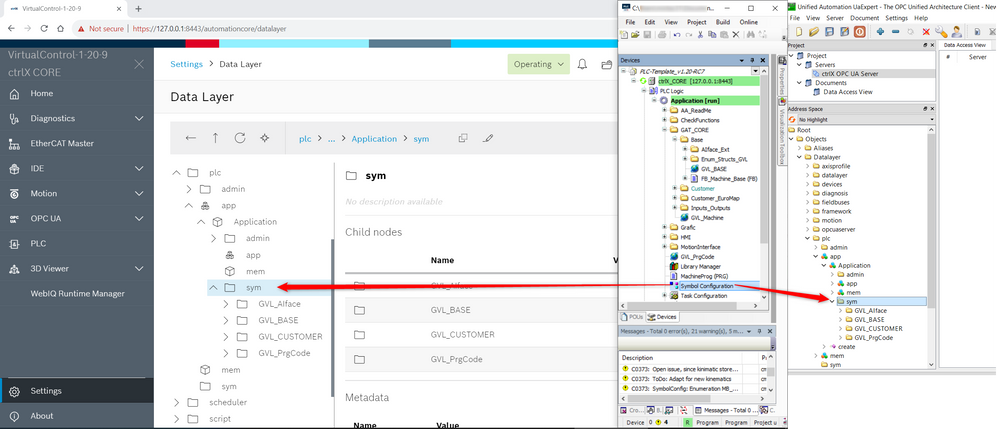
- Mark as New
- Bookmark
- Subscribe
- Mute
- Subscribe to RSS Feed
- Permalink
- Report Inappropriate Content
09-19-2023 07:06 PM
I found a discussion you had with Shane last winter about the exact same issues with Optix, it was my array size. also, when I was testing with the US.TestClient I was not enabling the correct permissions for the user. so, i can see my data in the test client and I have made progress on the Optix side. I am getting a error about a description import failing now that I am trying to track down, I am pretty sure that is not an array size issue and is probabaly something to do with a configuration in teh PLC. we have this PLC project pretty messed up now.

