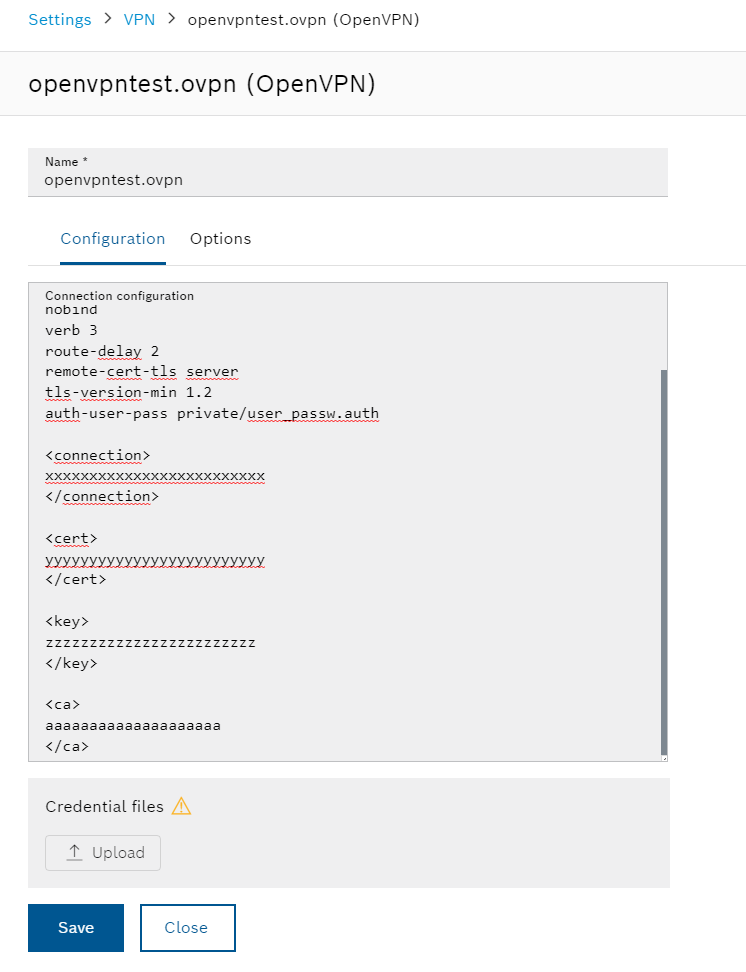FORUM CTRLX AUTOMATION
ctrlX World Partner Apps for ctrlX AUTOMATION
- ctrlX AUTOMATION Community
- Forum ctrlX AUTOMATION
- Communication
- Open VPN Connection to OpenVPN Server
Open VPN Connection to OpenVPN Server
- Subscribe to RSS Feed
- Mark Topic as New
- Mark Topic as Read
- Float this Topic for Current User
- Bookmark
- Subscribe
- Mute
- Printer Friendly Page
- Mark as New
- Bookmark
- Subscribe
- Mute
- Subscribe to RSS Feed
- Permalink
- Report Inappropriate Content
02-09-2023 12:04 PM
The VPN App provides the possibility of open vpn and ipsec connections. I try to establish a open vpn connection using a *.opvpn file - created by the server including certificates. Beside the certificates my device has to authenticate using user / passw. Reading the manuals/ release notes there should be a Feature for that:
Feature 354098: Support for access data in separate file
Description
The VPN Client supports the provision of username and password in a separate file as part of the configuration bundle ("--auth-user-pass"). This allows to connect to the mbconnect24 platform (independent access required).
In the editor of a configuration expecting access data in a separate file, this file can now be uploaded.
After importing a configuration that expects access data in a separate file, use the configuration editor to upload an access data file.
My file looks like:
client
cipher AES-256-CBC
auth SHA512
auth-nocache
nobind
verb 3
route-delay 2
remote-cert-tls server
tls-version-min 1.2
<connection>
xxxxxxxxxxxxxxxxxxxxxxxxx
</connection>
<cert>
yyyyyyyyyyyyyyyyyyyyyyyyy
</cert>
<key>
zzzzzzzzzzzzzzzzzzzzzzzz
</key>
<ca>
aaaaaaaaaaaaaaaaaaaa
</ca>
I tried to insert the mentioned "--auth-user-pass" "auth-user-pass" as well as shown in the screen here ( screen in doc ). But I don´t get a new confuguration field for the file.
Any Advice?
Solved! Go to Solution.
- Mark as New
- Bookmark
- Subscribe
- Mute
- Subscribe to RSS Feed
- Permalink
- Report Inappropriate Content
02-14-2023 09:09 AM
Hi myillusionart,
as mentioned in the docu you linked the correct argument you have to put in is "auth-user-pass private/user_passw.auth" (without quotes)
Then you will get this upload field. This works with versions from 1.14 on.