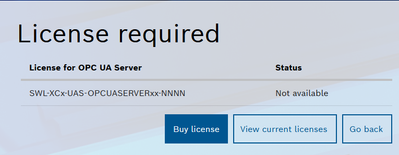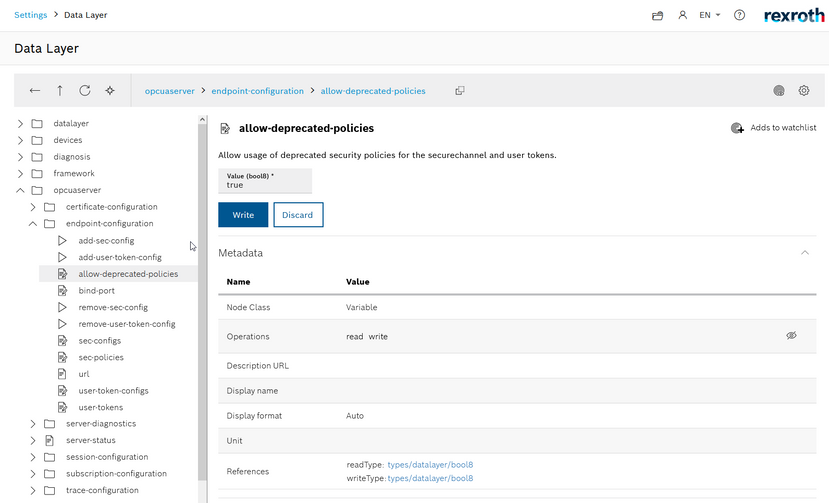FORUM CTRLX AUTOMATION
ctrlX World Partner Apps for ctrlX AUTOMATION
- ctrlX AUTOMATION Community
- Forum ctrlX AUTOMATION
- Communication
- Re: OPC UA server app license not found
OPC UA server app license not found
- Subscribe to RSS Feed
- Mark Topic as New
- Mark Topic as Read
- Float this Topic for Current User
- Bookmark
- Subscribe
- Mute
- Printer Friendly Page
- Mark as New
- Bookmark
- Subscribe
- Mute
- Subscribe to RSS Feed
- Permalink
- Report Inappropriate Content
09-19-2022 02:04 PM
Having used the OPC UA server app for a while with the unlimited license, all of a sudden I am told that there is no license. A similar thing is going on with my MQTT broker app.
OPC UA server app version 1.16.0
Solved! Go to Solution.
- Mark as New
- Bookmark
- Subscribe
- Mute
- Subscribe to RSS Feed
- Permalink
- Report Inappropriate Content
09-20-2022 05:00 AM
I had the same issues, what i did was downgrading to v1.14.https://developer.community.boschrexroth.com/t5/ctrlX-CORE/ctrlX-cant-read-OPCUA-Server-license/m-p/...
- Mark as New
- Bookmark
- Subscribe
- Mute
- Subscribe to RSS Feed
- Permalink
- Report Inappropriate Content
09-23-2022 10:32 AM
Hi rku,
we want to investigate the issue. Can you please provide us some more information as described here: https://developer.community.boschrexroth.com/t5/ctrlX-CORE/ctrlX-cant-read-OPCUA-Server-license/m-p/...
Thanks
smueller
- Mark as New
- Bookmark
- Subscribe
- Mute
- Subscribe to RSS Feed
- Permalink
- Report Inappropriate Content
09-23-2022 11:19 AM - edited 09-23-2022 11:19 AM
- Mark as New
- Bookmark
- Subscribe
- Mute
- Subscribe to RSS Feed
- Permalink
- Report Inappropriate Content
09-28-2022 06:28 AM - edited 09-28-2022 07:43 AM
Hi rku,
we saw that your configuration contains a Basic256_Token. This is unfortunatetly deprecated. Therefore you should get a diagnose error in logbook with error code: -46.
If you require this usertoken please allow deprecated policies by set the allow-deprecated-policies to true over Datalayer Editor ("Settings>Data Layer" in Webinterface). See also the screenshot below. After restart of the Server App, the Server should run and acquire the license.
If you not require special configuration on endpoints or user tokens you can also delete the folder opcuaserver out of your App data archive. Further you have to upload this archive to the control and activate it there. After restart the App the default configuration will load and the Server will start.
We agree that the missing License Screen was very confusing. Thus we currently do a rework on this behaviour to give you better user experience in future.
Additionally we update our OPC UA Stack with the new App version. It now checks also the user-token policies and not only the endpoint policies for deprecated. In next version the result of this check is also shown in the logbook to give you advise to active "allow-deprecated-policies".
Best regards
smueller