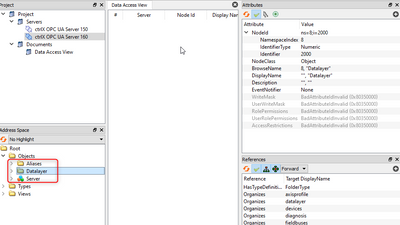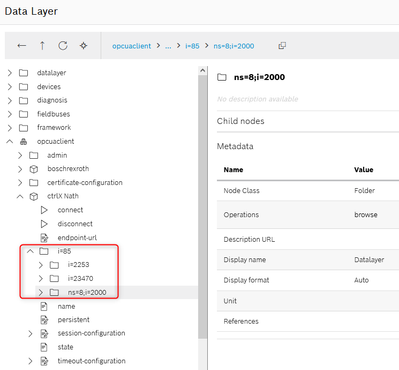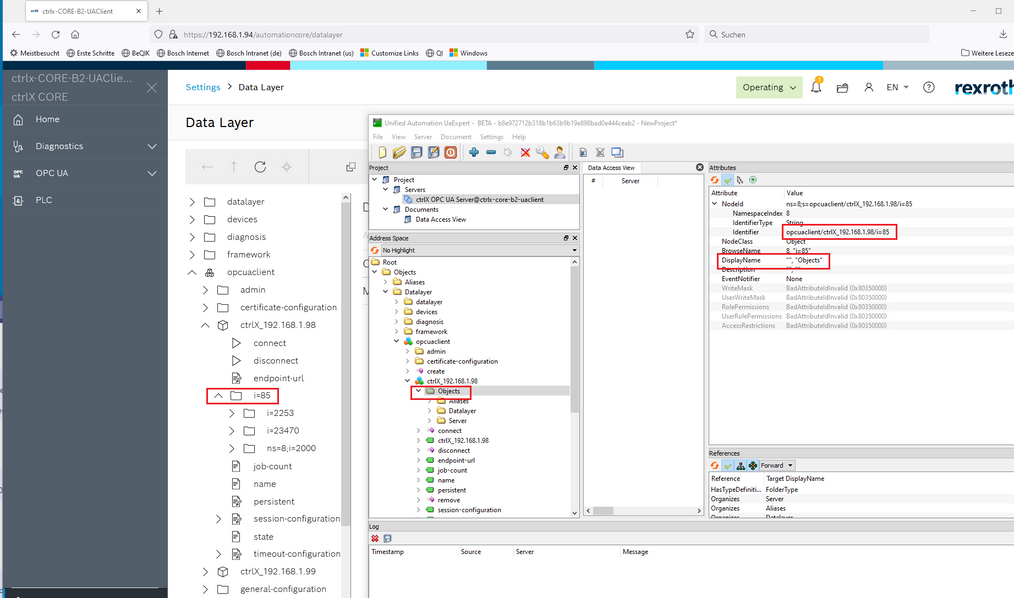FORUM CTRLX AUTOMATION
ctrlX World Partner Apps for ctrlX AUTOMATION
- ctrlX AUTOMATION Community
- Forum ctrlX AUTOMATION
- Communication
- OPC UA Client App - name definition of variables inside DataLayer
OPC UA Client App - name definition of variables inside DataLayer
- Subscribe to RSS Feed
- Mark Topic as New
- Mark Topic as Read
- Float this Topic for Current User
- Bookmark
- Subscribe
- Mute
- Printer Friendly Page
- Mark as New
- Bookmark
- Subscribe
- Mute
- Subscribe to RSS Feed
- Permalink
- Report Inappropriate Content
04-27-2023 02:11 PM - edited 04-27-2023 02:14 PM
Hello,
I am testing an OPC UA communication between 1st PLC : ctrlX OPC UA client and a 2nd PLC : ctrlX OPC UA server.
Wen I browse the OPC UA server with UAExpert, the objects have a readable name : Aliases, Datalayer, Server. You can have a look on attached picture.
While if the ctrlX is the OPC UA client to the same server, inside the datalayer, the objects names changes with their namespace index and identifier. You can have a look on attached picture.
Why do we have this behavior inside our ctrlX OPC UA client and the name is changed? Is it possible to keep the standard name like in UAExpert?
Solved! Go to Solution.
- Mark as New
- Bookmark
- Subscribe
- Mute
- Subscribe to RSS Feed
- Permalink
- Report Inappropriate Content
04-27-2023
05:01 PM
- last edited on
04-28-2023
07:46 AM
by
CodeShepherd
![]()
Hello,
the UA-Expert shows the "DisplayName" inside the tree. The DataLayer shows, below the opcuaclient node, only the DataLayer address of the nodes.
Inside the DataLayer you see "i=85" (full DataLayer address "opcuaclient/ctrlX_192.168.1.98/i=85") for the same node, the UA-Expert shows the Display Name "Objects".
With version 2.02 comin up end of July it will be possible to show the "DisplayName", for nodes below the node opcuaclient, also inside the DataLayer.
- Mark as New
- Bookmark
- Subscribe
- Mute
- Subscribe to RSS Feed
- Permalink
- Report Inappropriate Content
04-28-2023 10:20 AM
Hello,
Ok good news and I will check the improvment end of july 🙂 in version 2.02
Thanks for your quick help